Important Web Developer AngularJS Debugging Techniques
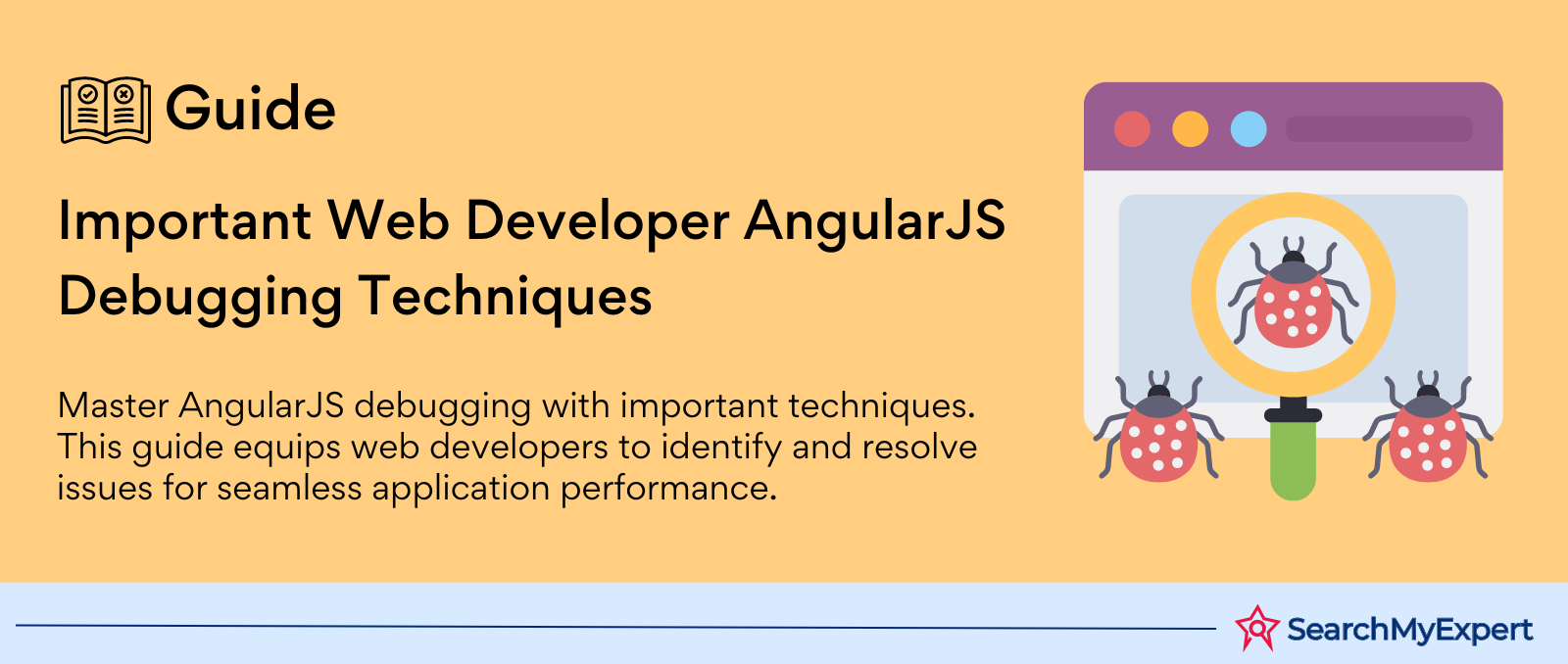
AngularJS Debugging
In the dynamic world of web development, AngularJS stands out as a powerful JavaScript framework designed to build rich, interactive web applications. With its emphasis on code quality and testability, AngularJS provides developers with a robust set of tools to create scalable, efficient applications. However, even with its advanced features, developers often encounter challenges that necessitate a deep dive into debugging. Debugging in AngularJS is not just a task; it's an essential skill that ensures the smooth functioning of applications. In this introduction, we will explore the significance of AngularJS debugging, underline its importance, and identify common types of issues that developers face.
What is AngularJS Debugging?
AngularJS debugging refers to the process of identifying, analyzing, and resolving issues within an AngularJS application. This process involves using tools, techniques, and strategies to pinpoint the root causes of problems that prevent the application from functioning as expected. Debugging is a critical step in the development cycle, enabling developers to ensure that their applications meet the desired standards of performance, reliability, and user experience.
Why is Debugging Crucial?
Debugging holds paramount importance in software development for several reasons:
- Ensuring Application Stability: By identifying and fixing bugs, developers can prevent application crashes and unexpected behavior, ensuring a stable user experience.
- Improving Performance: Debugging helps in optimizing code, which can significantly enhance the performance and speed of the application.
- Enhancing Security: Through the debugging process, vulnerabilities can be discovered and patched, thereby improving the security posture of the application.
- Facilitating Maintenance: A well-debugged application is easier to maintain and update, as the codebase is cleaner and well-organized.
Common Types of AngularJS Issues
Developers working with AngularJS may encounter a variety of issues that can impact the functionality of their applications. Understanding these common problems is the first step in mastering AngularJS debugging. Here are some of the most frequent types of AngularJS issues:
- Binding Errors: One of the core features of AngularJS is data binding, which synchronizes data between the model and the view. Binding errors occur when the data does not update as expected, leading to inconsistencies in the user interface.
- Scope Problems: Scopes in AngularJS provide execution contexts for expressions. Issues arise when scopes are not properly managed, leading to difficulties in tracking and controlling the application state.
- Component Failures: AngularJS applications are built using components, which are the building blocks of AngularJS UIs. Component failures can be attributed to a range of issues, from incorrect usage to conflicts between components.
- Dependency Injection Errors: AngularJS uses dependency injection to manage code dependencies. Errors in dependency injection can lead to modules or services not being available when needed, causing functionality issues.
Setting Up Your AngularJS Debugging Environment
To effectively debug AngularJS applications, it is crucial to set up a conducive debugging environment. This setup involves leveraging the power of browser developer tools, enabling AngularJS debugging mode, and installing helpful browser extensions. These tools and settings provide a foundation for identifying and resolving issues within AngularJS applications, making the debugging process more efficient and less time-consuming. Let's dive into the essential steps to create an optimized debugging environment for AngularJS development.
Utilizing Browser Developer Tools
Browser developer tools, available in modern browsers such as Chrome and Firefox, are indispensable for web developers. These tools offer a wide range of functionalities, including inspecting HTML and CSS, monitoring network requests, and viewing JavaScript errors in real time. For AngularJS debugging, the Console and Network tabs are particularly useful:
- Console Tab: Displays JavaScript errors and warnings, which are crucial for identifying issues in your AngularJS code. It also allows you to execute JavaScript code on the fly, providing an interactive environment for testing and debugging.
- Network Tab: Shows all network requests made by your application, including files fetched, API calls, and data retrieval operations. This is essential for debugging issues related to data binding and server communication.
Enabling AngularJS Debugging Mode
AngularJS offers a built-in debugging mode that provides additional information and warnings about common issues in your application. To enable debugging mode, you can use the $compileProvider.debugInfoEnabled(true) configuration in your AngularJS app's config block. This mode allows for more detailed error messages and insights, which can significantly aid in troubleshooting complex issues. However, it's recommended to disable debugging mode in production to enhance performance.
Understanding the Basics of Debugging Tools
Debugging is an essential skill in the toolkit of any web developer, especially when working with sophisticated frameworks like AngularJS. To effectively identify and resolve issues, developers must be proficient with a range of debugging tools. These tools, integral to modern browsers, facilitate a deeper understanding of how applications run and interact with the user and the server. This guide will cover the basics of debugging tools, focusing on inspecting the DOM, using the console for logging and executing commands and setting breakpoints to step through code execution.
Inspecting the DOM and Manipulating Elements
The Document Object Model (DOM) represents the structure of a webpage. When debugging AngularJS applications, inspecting the DOM is crucial for understanding how AngularJS directives and bindings affect the HTML elements on the page.
- Elements Panel: Modern browsers offer an Elements or Inspector panel, where developers can view and interact with the DOM tree. This tool allows for real-time inspection and manipulation of HTML elements and CSS styles, providing immediate feedback on changes.
- Manipulating Elements: Beyond inspection, the Elements panel enables developers to modify attributes, add or remove elements, and adjust styles. This is particularly useful for experimenting with fixes or enhancements without altering the source code directly.
Using the Console for Logging Messages and Executing Commands
The Console panel is a powerful feature of browser developer tools that serves multiple purposes:
- Logging Messages: Developers can use console.log(), console.warn(), nd console.error() within their AngularJS code to output informational messages, warnings, and errors. Logging is invaluable for tracking application flow, understanding state changes, and pinpointing issues.
- Executing Commands: The console allows for the execution of JavaScript commands in the context of the application's page. This feature is useful for testing snippets of code, modifying application state on the fly, or interacting with AngularJS components and services directly.
Setting Breakpoints and Stepping Through Code Execution
Breakpoints are a crucial feature for debugging complex applications, allowing developers to pause code execution at specific points and inspect the program's state.
- Setting Breakpoints: Most browser developer tools offer the ability to set breakpoints within the JavaScript code. Developers can click on the line number in the source code panel where they wish to pause execution. This can be done in the Sources (Chrome) or Debugger (Firefox) panel.
- Stepping Through Code: Once a breakpoint is hit, developers can use step-over, step-into, and step-out controls to navigate through the code execution line by line. This granular control is essential for understanding the execution flow and identifying where and why issues occur.
- Conditional Breakpoints: For more advanced scenarios, developers can set conditional breakpoints that pause execution when specific conditions are met, allowing for targeted debugging of complex logic.
Debugging Common AngularJS Issues
AngularJS, with its powerful features for building dynamic web applications, sometimes presents developers with challenging issues. Understanding how to debug these issues efficiently is crucial for maintaining the performance and reliability of your applications. This section focuses on debugging three common AngularJS problems: binding errors, scope hierarchy navigation, and component lifecycle issues. By mastering these debugging techniques, you'll enhance your ability to swiftly diagnose and resolve issues, ensuring your AngularJS applications run smoothly.
Identifying and Solving Binding Errors
Data binding is a core feature of AngularJS, allowing the automatic synchronization of data between the model and the view. However, binding errors can occur, leading to issues where the data does not update as expected. Common causes include missing expressions or incorrect use of directives. Here's how to tackle these issues:
- Inspect Binding Expressions: Use the browser's developer tools to inspect elements where data binding is not working as expected. Ensure that the binding expressions are correctly formatted and contain the expected variables or expressions.
- Check Directives: Incorrect or misspelled directives can lead to binding errors. Verify that you're using the correct directive for your intended purpose (e.g., ng-model for two-way binding, ng-bind or double curly braces {{}} for one-way binding).
Navigating the Scope Hierarchy and Inspecting Scope Variables
Scopes in AngularJS provide execution contexts for expressions. Scope issues often arise from a misunderstanding of how scopes are nested or inherited. Debugging scope-related issues involves navigating the scope hierarchy and inspecting variables:
- Use AngularJS Batarang or Angular DevTools: These browser extensions provide a visual representation of the scope hierarchy, making it easier to navigate and understand the relationships between scopes.
- Inspect Scope Variables: With the aforementioned tools, you can inspect the current values of scope variables. This is invaluable for identifying mismatches or unexpected values that could be causing issues in your application.
Debugging Component Lifecycle Issues
Components are the building blocks of AngularJS applications, and understanding their lifecycle is key to debugging issues related to component initialization, updates, and destruction. Common lifecycle issues include not initializing variables in the correct lifecycle hook or failing to clean up resources, leading to memory leaks. To debug these issues:
- Utilize Lifecycle Hooks: AngularJS provides lifecycle hooks (e.g., $onInit, $onChanges, $onDestroy) that allow you to execute code at specific points in a component's lifecycle. Ensure that your code is placed in the appropriate lifecycle hook for its purpose.
- Monitor Component Initialization and Destruction: Use console.log statements within lifecycle hooks to confirm that components are being initialized and destroyed as expected. This can help identify issues with component rendering or resource cleanup.
- Watch for Changes in Inputs: In cases where components do not update as expected, use the $onChanges hook to monitor changes to input properties and respond accordingly.
Advanced Debugging Techniques for AngularJS
While basic debugging techniques are essential for resolving common issues in AngularJS applications, advanced debugging strategies can significantly enhance your ability to tackle complex problems, optimize performance, and ensure your application's reliability. This section explores the use of third-party debugging tools, techniques for logging complex data objects, debugging asynchronous operations, unit tests, and performance optimization. These advanced techniques are crucial for developers looking to elevate their AngularJS debugging skills to the next level.
Using Third-Party Debugging Tools
Beyond the built-in browser tools and AngularJS extensions like Batarang, several third-party tools can provide deeper insights into your AngularJS applications:
- Ng-Inspect: Ng-Inspect is a powerful tool for AngularJS that facilitates easier debugging and development by providing a detailed inspection of the scope, services, and other AngularJS-specific elements directly within your browser.
- Karma: While not strictly a debugging tool, Karma is a test runner designed for AngularJS that allows you to write and run unit tests. Karma can be incredibly useful for debugging as it helps identify issues early in the development process, preventing bugs from reaching production.
Logging Complex Data Objects
Debugging complex applications often involves dealing with intricate data structures. Effective logging strategies can help you understand these data objects better:
- Structured Logging: Use console. table() for logging arrays or objects in a tabular format, making it easier to visualize and analyze complex data structures.
- Custom Logging Functions: Implement custom logging functions that can serialize and format complex objects or asynchronous responses, providing clearer insights into the data your application is handling.
Debugging Asynchronous Operations
Asynchronous operations, such as HTTP requests or timeouts, are a common source of bugs in AngularJS applications. Here are techniques to debug these operations:
- Promises and $q Service: AngularJS's $q service provides promises that can be used to manage asynchronous operations. Use .then(), .catch(), and .finally() methods to handle successful, failed, and final states of operations, respectively, inserting logging statements or breakpoints to inspect the operation's outcome.
- Async/Await with AngularJS: Although AngularJS does not natively support async/await, you can use modern JavaScript features in your AngularJS applications to make asynchronous code more readable and easier to debug. This involves transpiring your code with a tool like Babel.
Debugging Unit Tests
Unit tests play a critical role in the development process, allowing you to verify the functionality of individual parts of your application:
- Isolate Test Cases: Ensure that each test case is isolated, testing only one aspect of your application. This makes it easier to pinpoint the source of any failures.
- Use Mocks and Spies: AngularJS's testing utilities allow you to mock dependencies and spy on method calls, which can be helpful for identifying issues in your application's logic or interactions between components.
Optimizing Performance
Performance optimization is often the result of diligent debugging and analysis. Here are some strategies for optimizing the performance of AngularJS applications:
- Profiling and Timeline Analysis: Use the browser's performance tools to record and analyze the application's runtime performance. Look for long-running scripts, layout thrashing, or excessive repaints.
- Optimizing Watchers and Digest Cycles: AngularJS's two-way data binding can lead to performance issues if not managed carefully. Reduce the number of watchers, use one-time bindings where possible, and debounce model updates to minimize the impact on performance.
Best Practices for Effective AngularJS Debugging
Effective debugging in AngularJS extends beyond the mastery of tools and techniques; it also involves adopting best practices that prevent issues from arising in the first place and make the debugging process more manageable when they do. This final section outlines essential best practices for AngularJS development that can lead to more efficient debugging, improved application performance, and a more enjoyable development experience. By writing modular code, implementing strategic logging, and leveraging the wealth of knowledge available in the AngularJS community and online resources, developers can significantly enhance their debugging effectiveness.
Writing Modular and Well-Structured Code
The foundation of easy-to-debug AngularJS applications is clean, modular, and well-structured code. Here's how to achieve this:
- Modularity: Break down your application into small, manageable, and reusable components. This not only makes your application more scalable but also simplifies the debugging process, as you can isolate issues within specific modules.
- Code Clarity: Write code that is easy to read and understand. Use descriptive variable and function names, and adhere to consistent coding conventions and styles.
- Commenting and Documentation: While comments should not be used to explain complex code (refactor the code to make it simpler instead), judicious use of comments to explain the purpose of components, services, or complex operations can be invaluable for both current and future developers.
Implementing Logging Throughout Your Application
Strategic logging is a powerful tool for debugging and monitoring AngularJS applications. It allows developers to track the application's behavior, identify issues quickly, and understand the application flow. Here are some tips for effective logging:
- Use Different Log Levels: Differentiate between log levels (e.g., info, warning, error) to categorize the importance of the logged messages. This can help in filtering logs based on the severity of issues.
- Log Contextual Information: Include contextual information in your logs, such as timestamps, user actions, and specific error messages. This can greatly aid in diagnosing problems.
- Remove or Reduce Logging in Production: To optimize performance and security, minimize logging in the production environment or implement a mechanism to dynamically adjust log levels.
Leveraging the Community and Online Resources
The AngularJS community and online resources are invaluable assets for debugging and learning. Here are ways to make the most out of these resources:
- Official Documentation: The AngularJS official documentation is a comprehensive resource for understanding framework features, best practices, and troubleshooting common issues.
- Forums and Q&A Sites: Platforms like Stack Overflow and the AngularJS Google Group are rich sources of information, where you can find answers to specific questions or share your knowledge with others.
- Tutorials and Blogs: Numerous tutorials, blogs, and articles are available online, offering insights into specific AngularJS topics, advanced techniques, and case studies of debugging complex issues.
Embracing Proactive Debugging and Continuous Learning in AngularJS
In the intricate and ever-evolving landscape of web development, AngularJS remains a cornerstone technology for building dynamic and engaging web applications. Throughout this guide, we've explored a comprehensive array of strategies, tools, and best practices for debugging AngularJS applications. From setting up an optimized debugging environment and mastering basic debugging tools to tackling common issues and leveraging advanced techniques, we've covered essential ground to enhance your debugging skills. However, the journey towards debugging mastery doesn't end here. The conclusion of this guide emphasizes the importance of maintaining a proactive approach to debugging and the value of continuous learning in staying abreast of AngularJS best practices.
The Importance of a Proactive Debugging Approach
Debugging should not be seen as a reactive measure, employed only when things go awry. Instead, adopting a proactive debugging approach means integrating debugging and testing as integral parts of the development process. This approach involves:
- Writing Clean, Testable Code: By writing code that is modular, well-commented, and adheres to AngularJS best practices, you minimize the risk of bugs and make it easier to identify and fix issues when they do arise.
- Implementing Logging Strategically: Effective logging provides insight into your application's behavior under various conditions, enabling you to identify and address potential issues before they escalate.
- Regularly Reviewing and Refactoring Code: Continuously reviewing and refactoring code can prevent the accumulation of technical debt and reduce the complexity that often leads to bugs.
Continuous Learning and Staying Updated
The technology landscape, particularly in the realm of web development, is in constant flux. New features, best practices, and optimization strategies are regularly introduced, making continuous learning an indispensable part of a developer's journey. Staying updated with AngularJS involves:
- Following AngularJS Updates: Keep abreast of updates to the framework itself. New versions may introduce features, deprecate old practices, or offer improvements that can impact how you approach debugging.
- Engaging with the Community: Participate in forums, attend meetups or webinars, and contribute to open-source projects. The AngularJS community is a vibrant ecosystem where developers share knowledge, experiences, and solutions to common challenges.
- Exploring Complementary Technologies: AngularJS does not exist in isolation. Understanding related technologies, such as TypeScript, RxJS, or state management libraries, can provide additional tools and methodologies for debugging complex applications.
Conclusion:
In the journey through AngularJS debugging, we have traversed from setting up an optimal debugging environment to mastering the use of essential browser-based tools and delving into advanced debugging techniques. This comprehensive exploration has equipped developers with the knowledge and tools necessary to tackle the challenges inherent in debugging AngularJS applications. By understanding how to inspect the DOM, manipulate elements, log messages, execute commands, and strategically set breakpoints, developers can now diagnose and resolve issues with greater efficiency and precision.
Transform your UI/UX design with
Angular JS Development Service Firms.
share this page if you liked it 😊
Other Related Blogs

Mastering Docker for App Development: A Comprehensive Guide to Benefits, Use-Cases, and Alternatives
STAY UP TO DATE
GET PATH'S LATEST
Receive bi-weekly updates from the SME, and get a heads up on upcoming events.
Contact Us











