Hey there, awesome visitor! 👋 Our website is currently undergoing some nifty upgrades to serve you even better. But don't worry, we'll be back before you can say "SearchMyExpert rocks!"
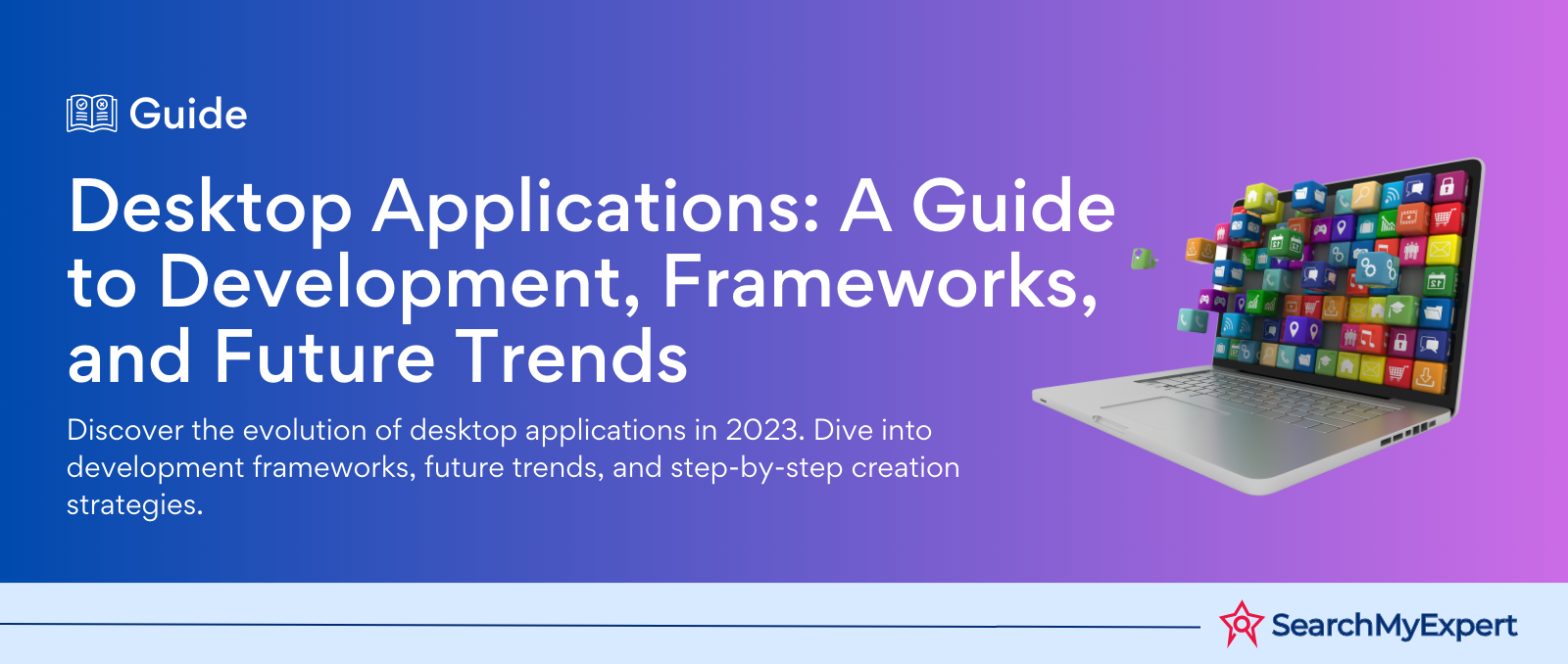
What Are Desktop Applications?
Desktop applications are software programs that you install and run directly on your computer or laptop, rather than accessing them through the internet. They're the trusty tools we've been using for all sorts of tasks, long before the rise of online apps and cloud computing.
Unlike web applications, which require you to be connected to the internet, desktop apps are right there on your computer. Think of word processors, video games, photo editors, and even your digital calendar. These are all examples of applications that you can access and use anytime without internet access, assuming the task at hand doesn't require it, of course.
These applications are designed to take full advantage of your computer's power. This means they can often provide more complex functionalities and handle more data-intensive tasks than their web-based cousins. That's why video editors, simulation games, and graphic design programs are typically made as desktop applications—they need all that computer power to function smoothly.
For those who are stepping into the arena of app development, this guide will provide a comprehensive overview of the tools, frameworks, and best practices that are central to the world of desktop applications. And if you're an enthusiast looking to understand the nitty-gritty of applications that have been an integral part of our digital journey, there's plenty in store for you as well.
Let's embark on this journey together, unraveling the complexities and appreciating the nuances of desktop applications. Along the way, we'll dive into related aspects, linking to specific niches such as mobile apps, web apps, hybrid apps, PWA apps, and much more, ensuring a holistic grasp of the subject.
How to Get Started Developing Desktop Applications
As we delve deeper into the world of desktop applications, it's crucial to start with the fundamentals. For those venturing into desktop app development, understanding the initial steps can save both time and effort, ensuring a smoother journey ahead. Here's a structured pathway to kickstart your journey:
- Define Your Purpose: Before diving into coding, it's essential to understand what you aim to achieve with your desktop application. Is it a productivity tool, a game, or perhaps a niche software for a particular industry? Pinpointing your target audience can also help in streamlining the features you'd want to include.
- Choose the Right Platform: Desktop applications can be platform-specific (Windows, macOS, Linux) or cross-platform. Depending on your target audience, select a platform that best suits your needs. If you aim to cater to a broader user base, considering cross-platform tools like Flutter or React Native might be wise.
- Select a Development Language: Different platforms support different programming languages. For Windows, you might lean towards C# or Java, while for macOS, Swift is the go-to language. Research and select a language that aligns with your platform and your proficiency.
- Design and Prototyping: Before actual development begins, it's vital to have a visual blueprint. This stage, known as design & prototyping, helps in defining the user interface and user experience, giving you a tangible model to work with.
- Development Phase: Armed with a prototype, you now enter the development stage. Here, you'll code the functionalities, integrate features like user authentication or push notifications, and bring your application to life.
- Testing: Post-development, rigorous testing and QA are vital. This step ensures your application runs seamlessly, free from bugs or glitches.
- Deployment: Once satisfied with your application's performance, you're ready for the deployment phase. Here, your application is packaged and made ready for distribution.
- Feedback & Iteration: Post-launch, gather user feedback. It provides insights into any potential improvements or additional features that users might desire.
- Continuous Updates: Technology and user needs evolve. Regularly updating your application ensures its relevance and optimal performance.
- Marketing & Distribution: With the application ready, strategize its marketing to ensure it reaches its intended audience. Leverage platforms and techniques suitable for desktop applications, emphasizing its unique features and benefits.
By following this structured pathway, aspiring developers can find a clear direction, ensuring their desktop application not only sees the light of day but thrives in the competitive market.
Types of Desktop Application Development Frameworks
Desktop application development has grown considerably over the years. A myriad of frameworks have emerged, each catering to different needs and offering unique advantages. This vast array can sometimes be overwhelming. So, let's demystify these frameworks and help you make an informed choice.
1. Native Development Frameworks:
- Windows Presentation Foundation (WPF): Exclusive to Windows, WPF uses XAML for its UI and allows developers to create rich desktop applications. Dive deeper into its potentials and the Windows platform here.
- Cocoa: A macOS framework, Cocoa uses Objective-C or Swift, providing deep integration with the OS features. Learn more about developing for macOS using this framework.
2. Cross-Platform Frameworks:
- Qt: Written in C++, Qt is a free and open-source framework that lets developers create applications for various platforms, including Windows, macOS, and Linux.
- JavaFX: A successor to Java Swing, JavaFX is platform-independent, making it a favored choice for applications intended to run on multiple OS. Dive into Java's capabilities for more insights.
- Electron: Built using JavaScript, HTML, and CSS, Electron allows to develop desktop apps using web technologies. Popular apps like Slack and Visual Studio Code were developed using Electron.
3. Game Development Frameworks:
- Unity: A game development platform, Unity is used to create both 2D and 3D games for desktops, consoles, and even mobile devices.
- Unreal Engine: Known for delivering high-quality graphics, the Unreal Engine is a top choice for game developers worldwide.
4. Hybrid Frameworks:
- Flutter: Initially designed for mobile, Google's Flutter is rapidly gaining traction for desktop application development, thanks to its rich widget library and fast performance.
- React Native: Although React Native primarily targets mobile applications, recent advancements have enabled developers to use it for desktop application development as well.
Choosing the Right Framework:
When deciding on a framework, consider:
- Your target platform(s)
- The specific needs of your application
- Your team's proficiency with the programming languages supported by the framework
Remember, while tools and frameworks facilitate the development process, it's the strategy, vision, and idea conception that drive a successful application.
Table: Desktop Application Development Frameworks
| Framework Category | Framework Name | Description | Supported Platforms | Further Reading |
| Native Development | Windows Presentation Foundation (WPF) | Uses XAML for UI | Windows | WPF on Windows |
| Cocoa | Uses Objective-C or Swift | macOS | Cocoa on macOS | |
| Cross-Platform | Qt | Written in C++ | Windows, macOS, Linux | - |
| JavaFX | Successor to Java Swing | Platform-independent | Java Capabilities | |
| Electron | Uses JavaScript, HTML, CSS | Cross-Platform | - | |
| Game Development | Unity | For 2D and 3D games | Desktops, Consoles, Mobiles | - |
| Unreal Engine | High-quality graphics | Multi-platform | - | |
| Hybrid | Flutter | Rich widget library | Expanding to Desktop | Flutter |
| React Native | Initially for mobile | Expanding to Desktop | Desktop Apps |
Desktop vs. Web-Based SaaS Applications
In the evolving world of software development, the line between desktop and web-based SaaS (Software as a Service) applications has become increasingly blurred. Each offers unique advantages and challenges. Below, we’ll delve into the primary differences, benefits, and considerations of both.
Desktop Applications:
Characteristics:
- Installation: Requires direct installation on a computer or device.
- Operation: Functions offline without the need for internet connectivity.
- Storage: Data is often stored locally, but can sync with cloud storage.
Benefits:
- Performance: Optimal as they utilize the device's resources directly.
- Control: Users have more control over the software and its updates.
- Security: Reduced risk of web-based vulnerabilities.
- Offline Access: Operate without the need for an internet connection.
Challenges:
- Updates: Manual updates might be necessary.
- Compatibility: Different versions may be needed for different OS. Explore more on various platforms like Windows, macOS, and cross-platform.
Web-Based SaaS Applications:
Characteristics:
- Access: Via web browsers.
- Operation: Requires an active internet connection.
- Storage: Data is typically stored in the cloud.
Benefits:
- Accessibility: Access from any device with a browser and internet.
- Updates: Seamless and automatic.
- Scalability: Easily scales based on user demand.
- Integration: With other web services and platforms. Dive into different application types like web apps and progressive web apps.
Challenges:
- Dependency: On internet connectivity.
- Security: Vulnerable to web-based threats.
- Performance: Depends on server and internet speed.
Comparison Table:
| Features/Aspects | Desktop Applications | Web-Based SaaS Applications |
| Installation | On-device | Browser-based |
| Operational Mode | Offline (mostly) | Online |
| Data Storage | Local & Cloud | Cloud-centric |
| Access Points | Specific Devices | Any Device with Browser |
| Updates | Manual (mostly) | Automatic |
| Integration Capabilities | Limited | High |
| Performance Speed | High (Device dependent) | Varies (Internet dependent) |
| Security Threats | OS-based vulnerabilities | Web-based vulnerabilities |
In conclusion, the choice between desktop and SaaS applications depends on the specific needs of a business or user. While desktop applications offer robustness and control, SaaS solutions provide flexibility and accessibility.
What Are Examples of Desktop Applications?
Desktop applications have been fundamental tools in the computing world since the advent of personal computers. Ranging from productivity to entertainment, these applications have vastly shaped our digital experiences. Let's explore some notable examples, each with unique features and purposes.
- Word Processors:
- Microsoft Word: Part of the Microsoft Office suite, this is one of the most widely used word processing tools globally.
- LibreOffice Writer: A free and open-source word processor that is part of the LibreOffice suite.
- Spreadsheet Applications:
- Microsoft Excel: Offers complex data manipulation and visualization tools.
- Apple Numbers: A part of Apple's iWork suite, optimized for macOS users.
- Graphic Design:
- Adobe Photoshop: Renowned image editing software.
- CorelDRAW: A vector graphics editor that has been a staple for graphic designers.
- Media Players:
- VLC Media Player: An open-source, cross-platform media player.
- iTunes: Apple's proprietary media player and organizer.
- Web Browsers: (Though they access web content, they are installed as desktop apps)
- Google Chrome: A widely-used browser known for its speed and extensive extension library.
- Mozilla Firefox: An open-source browser with a focus on user privacy.
- Database Management:
- Microsoft Access: A database management system that combines the relational Microsoft Jet Database Engine with a GUI.
- Oracle SQL Developer: An integrated development environment for working with SQL in Oracle databases.
- Integrated Development Environments (IDEs):
- Visual Studio: Microsoft's IDE for developing computer programs, web services, and mobile apps. Dive deeper into the tools like JavaScript, NodeJS, Angular, and more.
- IntelliJ IDEA: Developed by JetBrains, this IDE is primarily used for Java development.
- Gaming:
- Steam: A video game digital distribution platform.
- Epic Games Launcher: A digital storefront and game library manager.
- Communication:
- Skype: A telecommunications app specializing in video chat and voice calls.
- Slack: A messaging app for teams that offers channels, private messaging, and file sharing.
- Utility Tools:
- WinRAR: A file archives utility that produces the RAR archive format.
- CCleaner: A utility used to clean potentially unwanted files from a computer.
Each of these applications has its own unique features, catering to a range of user requirements, from professional work to personal hobbies. Desktop apps remain a crucial tool, even in this era dominated by web and mobile apps.
10 Challenges with Desktop Applications
Even though desktop applications provide a robust and often more powerful computing experience, developers and users face several challenges associated with them. Here's a breakdown of these challenges, along with potential solutions or workarounds:
| Challenge | Description | Potential Solution |
| 1. Cross-platform Compatibility | Different OS like Windows, macOS, or Linux have varied requirements. | Using cross-platform tools such as React Native or Flutter. |
| 2. Frequent Updates | Users have to manually update most desktop apps to access new features. | Implementing auto-update mechanisms or reminders. |
| 3. Installation Barriers | Some users may avoid downloading due to installation hassles. | Providing easy-to-follow installation guides or streamlining the installation process. |
| 4. Security Concerns | Desktop applications can be vulnerable to malware or attacks. | Regular security audits, patches, and using reliable development tools. |
| 5. High Resource Consumption | Some apps can be resource-intensive, leading to slow performance. | Efficient coding practices and regular optimization updates. |
| 6. Limited Mobility | Unlike web or mobile apps, desktop apps can't be accessed everywhere. | Creating a companion web or mobile app or syncing data to cloud platforms. |
| 7. Inconsistent User Interface (UI) | Varied UI/UX due to different OS platforms. | Adopting universal design principles or using consistent UI libraries. |
| 8. Integration Issues | Difficulty integrating with other apps or services. | Using APIs or middleware solutions to enhance integration capabilities. |
| 9. Scalability | Difficult to scale based on user growth. | Incorporating modular architecture during development. |
| 10. Dependency on Local Infrastructure | Dependency on a user's PC health or spec can lead to varied experiences. | Clear system requirements and offering lite versions for low-end PCs. |
Addressing these challenges necessitates a mix of strategic planning, adopting the right tools, and staying updated with the latest in desktop application trends. The benefits of doing so are numerous, which we'll explore in the next step regarding the reasons enterprises still hold onto desktop applications.
8 Reasons Why Enterprises Use Desktop Applications
Desktop applications may seem old-fashioned in today's rapidly evolving digital world, but they continue to be a mainstay in many enterprises. Let's dive into why desktop applications remain relevant and why enterprises rely on them:
- Performance and Efficiency: Desktop applications tend to be faster and more efficient than their web counterparts. This is because they can leverage the full power of the computer they're running on without depending on internet connectivity. Whether it's graphic design or data processing, a desktop application often provides superior performance.
- Reliability: With a desktop application, you're less likely to face downtimes. Unlike web apps that depend on servers, desktop apps can run locally, ensuring operations aren't interrupted even when the internet is down.
- Security and Control: Data stored locally can be easier to secure, especially when it doesn't have to travel over the internet. Enterprises can maintain tighter control over who accesses what and when.
- Rich User Interface (UI): Desktop apps have historically allowed for richer, more interactive user interfaces than web-based solutions. These applications can provide a more immersive and tailored experience for the user.
- Integrated System Capabilities: Desktop apps can more easily integrate with hardware and other system capabilities, offering functions like direct printer control, interaction with other installed applications, or specialized hardware integrations.
- One-time Licensing: While many SaaS tools have ongoing monthly costs, many desktop applications require a one-time license fee, which can be cost-effective in the long run. Though the initial cost might be higher, the absence of recurring fees makes them attractive.
- Data Intensive Tasks: Some tasks, especially those involving large volumes of data, are best handled locally. Transferring huge datasets over the internet can be time-consuming and potentially insecure. Desktop apps can process these more efficiently.
- Customization and Flexibility: Many enterprises have unique needs. With desktop applications, businesses have the liberty to develop and tweak the app to fit their exact requirements without the constraints sometimes posed by web platforms.
While web and mobile platforms have their advantages and are ideal for many use cases, it's evident that desktop applications still hold a significant place in the business ecosystem, providing unmatched depth and reliability in various scenarios.
The Future of Desktop Applications
The digital landscape has witnessed a seismic shift with the advent of mobile devices, web applications, and cloud services. Yet, amidst these changes, desktop applications have shown tenacity, adapting and evolving to meet the demands of modern-day computing. Let's take a glimpse into what the future holds for these stalwart applications:
- Integration with Cloud Services: Desktop applications of the future will seamlessly integrate with cloud services, ensuring that users can access their data from anywhere while leveraging the processing power of their local machines. Tools like Docker are hinting at this direction.
- Cross-Platform Development: As operating systems diversify, the importance of cross-platform desktop apps will increase. Frameworks like Flutter and React Native are already making strides in this arena.
- Advanced User Interfaces: The integration of AR and VR into desktop applications will redefine user experiences. Imagine designing a product in a 3D space or attending a virtual meeting right from your desktop app. Read more about AR and VR features in applications.
- AI and ML Integration: Desktop applications will get smarter with embedded AI algorithms. This could lead to predictive text editors, smart analytics tools, or even desktop-based personal assistants.
- Enhanced Security Measures: With increasing concerns about data privacy and cybersecurity, future desktop applications will incorporate advanced encryption methods and enhanced authentication measures, such as biometrics. Explore the nuances of user authentication in modern apps.
- IoT Integration: As the Internet of Things (IoT) expands, desktop applications will serve as command centers, allowing users to control and monitor a myriad of devices from a central hub.
- Modular Application Structures: Instead of large, monolithic applications, the future may see more modular desktop apps where users can pick features, similar to adding plugins or extensions.
- Green Computing: With growing environmental concerns, future desktop applications might focus more on sustainability. This could mean apps that optimize power usage or run on eco-friendly algorithms.
In conclusion, while the mode of accessing software may change, the essence of a desktop application — robust, reliable, and resourceful — remains steadfast. As with every technological iteration, desktop apps will morph, adapt, and continue to find relevance in new ways.
5 Ways to Use a Digital Adoption Platform for Desktop Applications
In today's rapidly evolving digital ecosystem, ensuring that users can navigate and utilize desktop applications efficiently is paramount. Here is where Digital Adoption Platforms (DAPs) step in. These tools guide users through features, ensuring a smooth adoption process. Let's dive into five transformative ways DAPs can be leveraged for desktop applications:
- Onboarding Tutorials:
- Description: Interactive step-by-step guides assist new users in understanding an application's layout and primary features.
- Benefit: Reduces the initial learning curve, leading to quicker productivity.
- Link to Explore: Check out the stages of idea conception to understand how user onboarding fits into the app development process.
- Feature Highlight Tours:
- Description: Whenever a new feature is rolled out, DAPs can provide a quick tour, showcasing the functionality and benefits.
- Benefit: Ensures users are always up-to-date with the latest additions, maximizing the application's utility.
- Link to Explore: Learn more about integrating push notifications to alert users about new features.
- Contextual Help:
- Description: DAPs can offer real-time assistance, providing answers to user queries without them having to exit the application or search through extensive documentation.
- Benefit: Increases user satisfaction by reducing potential frustrations and interruptions.
- Link to Explore: Incorporate chat and messaging features to enhance real-time support.
- User Behavior Analytics:
- Description: DAPs can collect data on how users interact with the application, highlighting areas where they might be struggling.
- Benefit: Provides invaluable insights, paving the way for iterative improvements.
- Link to Explore: Delve deeper into measuring success in app development using user analytics.
- Feedback Collection:
- Description: Instead of relying on external channels, DAPs can facilitate feedback collection within the application itself.
- Benefit: Direct user feedback allows developers to make data-driven decisions, enhancing the app's overall quality and user experience.
- Link to Explore: Understand the importance of app reviews and ratings in the feedback loop.
In the age of digital transformation, DAPs emerge as a beacon, ensuring that desktop applications are not just feature-rich but also user-friendly. As desktop applications continue to hold their ground amidst web and mobile apps, integrating DAPs can be the key to enhanced user engagement and adoption.
Conclusion
Desktop applications have held a pivotal role in the landscape of software for decades. From the earliest days of personal computing to the present era of sophisticated, integrated systems, these applications have evolved tremendously, adapting to the multifaceted needs of users and industries.
As we've journeyed through this expansive realm, we've seen how desktop applications have not only stood the test of time but have also embraced innovations. With the advent of various development frameworks, the distinction between web-based SaaS and traditional desktop applications, and the myriad examples in everyday use, it's evident that desktop apps are here to stay.
However, the challenges they face are real. While they offer unparalleled performance, customization, and security, developers must also grapple with issues of cross-platform compatibility, rapid technological shifts, and changing user preferences.
But amidst these challenges lie opportunities. The integration of Digital Adoption Platforms (DAPs) showcases the potential of merging traditional software paradigms with modern user experience enhancements. DAPs, with their ability to streamline onboarding, offer real-time support, and gather user insights, epitomize the synergy between user-centric design and robust functionality.
The future of desktop applications is a blend of the familiar and the innovative. As emerging technologies like AR, VR, and AI become more integrated into our digital experiences, desktop applications will continue to serve as reliable anchors, balancing innovation with stability.
Thank you for joining us on this comprehensive exploration of desktop applications. Whether you're a developer, an enterprise, or an end-user, understanding the intricacies and potential of desktop apps is crucial in this digital age. For further insights into the ever-evolving world of app development, don't hesitate to delve deeper into the myriad of topics available on SearchMyExpert.
Craftsmanship Meets Code with these expert App Developers.
Further Reading
Other Related Blogs


Mastering Docker for App Development: A Comprehensive Guide to Benefits, Use-Cases, and Alternatives

STAY UP TO DATE
GET PATH'S LATEST
Receive bi-weekly updates from the SME, and get a heads up on upcoming events.
Contact Us
We will get back to you as soon as possible.
Please try again later.


Find The Right Agencies
SearchMyExpert is a B2B Marketplace for finding agencies. We help you to describe your needs, meet verified agencies, and hire the best one.
Get In Touch
WZ-113, 1st Floor, Opp. Metro Pillar No- 483, Subhash Nagar - New Delhi 110018
About Us
For Agencies
Benefits Of Listing With Us
Submit An Agency
Agency Selection Criteria
Sponsorship
For Businesses
Agencies Categories
Trends Articles
FAQs
Find The Right Agencies
SearchMyExpert is a B2B Marketplace for finding agencies. We help you to describe your needs, meet verified agencies, and hire the best one.
About Us
For Agencies
List Your Agency
Benefits Of Listing
Agency Selection Criteria
Sponsorship
Get In Touch
WZ-113, 1st Floor, Opp. Metro Pillar No- 483, Subhash Nagar - New Delhi 110018
contact@searchmyexpert.com
Copyright © 2023 · Skillpod Private Limited · All Rights Reserved - Terms of Use - Privacy Policy







