UX/UI Design Guide for Designers and Developers
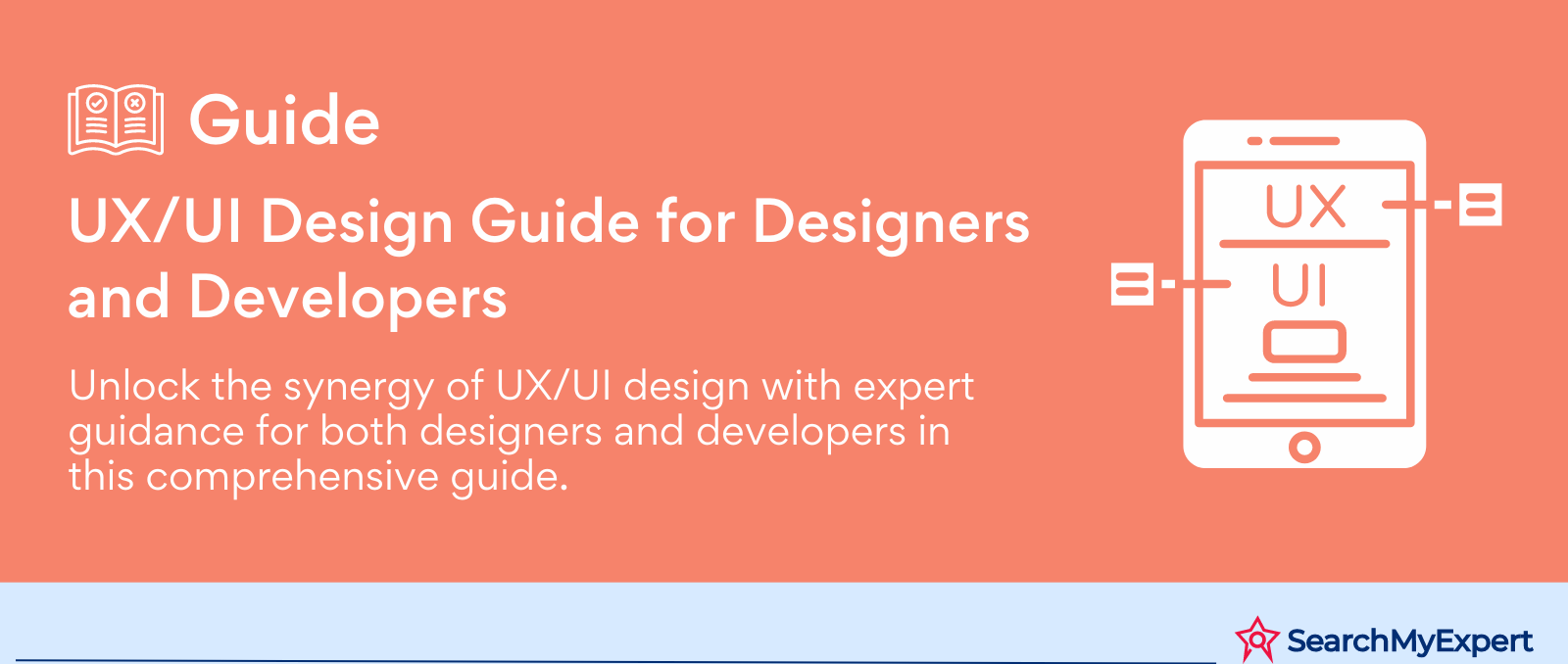
UX/UI Design Basics
What is UX/UI Design?
UX/UI design stands for User Experience and User Interface design, respectively, and these two elements are crucial in creating successful digital products. While they are often used together, UX and UI have different roles, but both are essential in ensuring a product is not only usable but also enjoyable.
User Experience (UX) Design
UX design is all about the overall feel of the experience. It's not just about how a product looks; it's more about how it works. A UX designer considers the entire journey of a user, from the moment they discover the product, through their interactions with it, to the final outcome. They focus on making this journey as intuitive and efficient as possible. This involves understanding the needs and goals of users, creating wireframes, developing prototypes, and conducting usability tests to refine the product.
Key aspects of UX design include:
- User Research: Understanding the needs and behaviors of users through methods like interviews, surveys, and usability testing.
- Information Architecture: Organizing content in a way that is logical and easy to navigate.
- Wireframing and Prototyping: Creating simplified visual guides and interactive models of the final product.
- Usability Testing: Gathering feedback from real users to refine the product.
User Interface (UI) Design
UI design, on the other hand, is about the look and layout of a product. It's the point of interaction between the user and a digital device or product—like the touchscreen on your smartphone or the navigation bar on a website. UI designers are concerned with aesthetic elements, designing each screen or page with which a user interacts. This includes choosing color schemes, button shapes, the width of lines, and the type of fonts, ensuring not only aesthetic appeal but also efficiency and responsiveness.
Essential elements of UI design include:
- Visual Design: Crafting the appearance of each screen or page, including buttons, icons, spacing, and typography.
- Interactive Elements: Designing interactive elements like buttons, sliders, and touch controls.
- Adaptive Designs: Ensuring the design works across various devices and screen sizes.
- Branding: Incorporating branding elements into the design to enhance recognition and appeal.
The Importance of UX/UI Design
The significance of UX/UI design cannot be overstated. It plays a crucial role in the success of a product. Good UX/UI design can lead to:
- Enhanced User Satisfaction: By providing a pleasant and intuitive user experience, users are more likely to use and recommend the product.
- Increased User Engagement: A well-designed interface encourages users to interact more with the product.
- Higher Conversion Rates: In e-commerce, for instance, a good UX/UI design can significantly boost sales by making the shopping process easier and more enjoyable.
- Brand Loyalty: A product with excellent user experience and user interface design can foster brand loyalty among users.
- Reduced Development Costs: Identifying and fixing usability issues early in the design process can reduce costs associated with redevelopment.
User-Centric Design Process
The user-centric design process is a methodological approach that prioritizes the needs, preferences, and limitations of the end-users at every stage of the design process. This user-focused philosophy is key to creating products that are not only functional and efficient but also provide a delightful and intuitive user experience. In this context, we delve into the critical components of a user-centric design process: understanding user needs through research, defining user journeys and personas, and the significance of iterative design and testing with users.
Importance of User Research and Understanding User Needs
User research is the cornerstone of the user-centric design process. It involves gathering qualitative and quantitative data about the users and their behavior, needs, motivations, and pain points. This understanding is vital for making informed design decisions that truly resonate with the target audience.
- Methods of User Research: Various methods can be used to understand users, including surveys, interviews, field studies, and observation. These methods help gather valuable insights into user behavior and preferences.
- Analyzing Research Data: Once data is collected, it's analyzed to identify patterns and trends. This analysis helps in understanding the common issues users face and what they expect from the product.
- Applying Research Insights: Insights from user research are used to guide the design process. This ensures that the product solves real problems and fulfills the actual needs of its users.
Defining User Journeys and Personas
Defining user journeys and creating personas are integral parts of the user-centric design process. They help designers and developers understand and empathize with the users they are designing for.
- User Personas: Personas are fictional characters created based on user research. They represent different segments of a product's target user base. Each persona has specific characteristics, goals, and behavior patterns.
- Creating User Journeys: A user journey map is a visual representation of the process a user goes through to achieve a goal with the product. It outlines each step, from the initial interaction to the final outcome, including the user's emotions and pain points.
- Benefits of Personas and User Journeys: These tools help teams maintain a user-focused approach in the design process. They ensure that the product features and functions are aligned with what users actually need and how they will use the product.
Iterative Design and Testing with Users
Iterative design is a cyclic process of prototyping, testing, analyzing, and refining a product. It's an essential aspect of user-centric design, ensuring that the product evolves based on user feedback and interaction.
- Prototyping: Creating quick and early versions of a product to test ideas and concepts. Prototypes range from low-fidelity sketches to high-fidelity, interactive models.
- User Testing: Testing these prototypes with real users is crucial. It provides direct feedback on usability and user experience, allowing designers to understand how users interact with the product and what issues they encounter.
- Analyzing Feedback and Refining: Feedback from user testing is analyzed to identify areas for improvement. The design is then refined based on this feedback, and the cycle of testing and refining continues until the product meets the users' needs effectively.
UX Design Principles
Effective UX design is not just about creating visually appealing products; it’s about ensuring that these products are easy to use, accessible to all users, and organized in a way that makes sense to the user. This segment explores three critical areas of UX design principles: usability, accessibility, and information architecture, each pivotal for creating user-friendly and efficient digital products.
Usability Principles
Usability is about making products that are efficient, effective, and satisfying to use. Core usability principles include learnability, efficiency, and memorability, which ensure that a product is user-friendly and intuitive.
Learnability:
This principle focuses on how easy it is for new users to accomplish basic tasks the first time they encounter the design. Key aspects of learnability include intuitive design, clear navigation, and simplicity.
- Intuitive Design: Using familiar elements and layouts so users instinctively know how to use a product.
- Clear Guidance: Providing helpful tips and instructions to guide new users through the interface.
Efficiency:
Once users have learned the design, how quickly can they perform tasks? Efficiency involves streamlining tasks, customizing workflows, and reducing the number of steps needed to complete a task.
- Streamlining Tasks: Removing unnecessary steps and optimizing the workflow.
- Shortcuts: Implementing shortcuts for experienced users to enhance productivity.
Memorability:
When users return to the design after a period of not using it, how easily can they reestablish proficiency? This involves designing interfaces that are easy to remember and pick up again after time away.
- Consistent Design: Keeping design elements consistent across the product to aid in recall.
- Simplicity: Avoid overly complex procedures that are hard to remember.
Accessibility Principles
Accessibility in UX design ensures that products are usable by people with a wide range of abilities. This includes designing for various disabilities and adhering to standards like the Web Content Accessibility Guidelines (WCAG).
Inclusive Design:
Designing products that are usable by people with disabilities, including visual, auditory, motor, and cognitive impairments.
- Alternative Text: Providing text alternatives for non-text content.
- Keyboard Navigation: Ensuring that all functionalities are accessible via a keyboard.
WCAG Compliance:
Following the guidelines set by the WCAG ensures that web content is accessible to a broader audience.
- Perceivable: Providing information in a way that users can perceive, regardless of their sensory abilities.
- Operable: Making interface components and navigation operable by everyone.
Information Architecture and Mental Models
Information architecture (IA) is the art and science of structuring and organizing information in products. It aligns with users' mental models—how they perceive, understand, and organize information.
Organizing Content:
Structuring content in a way that makes sense to the user, using techniques like categorization, hierarchy, and navigation.
- Hierarchy: Establishing a clear hierarchy in the layout and content organization.
- Navigation: Creating intuitive navigation systems that reflect the way users search for information.
Aligning with Mental Models:
Ensuring that the design intuitively aligns with how users think and process information.
- User Expectations: Designing interfaces that meet users' expectations based on their previous experiences and perceptions.
- Consistency: Maintaining consistency throughout the product to align with user mental models.
UI Design Principles
User Interface (UI) design plays a crucial role in creating an engaging and effective user experience. This aspect of design focuses on the look and layout of a product, ensuring that it is not only aesthetically pleasing but also functional and accessible. In this section, we delve into four essential principles of UI design: visual hierarchy and layout, typography and color theory, iconography and microinteractions, and responsive design for different devices.
Visual Hierarchy and Layout
Visual hierarchy is a fundamental principle in UI design, guiding users' eyes through a page and highlighting the most important elements.
- Strategic Placement: Placing the most critical elements in prominent positions (like the top of the page or the center of a view).
- Size and Scale: Using size to emphasize importance, with larger elements drawing more attention.
- Contrast: Utilizing contrasting colors, textures, or shapes to make important elements stand out.
- Whitespace: Effectively using space around elements to reduce clutter and improve readability.
- Alignment and Grids: Aligning elements consistently to create a clean, organized layout that's easy to navigate.
Typography and Color Theory
Typography and color are powerful tools in UI design, influencing readability, mood, and user perception.
Typography:
Choosing the right typefaces and ensuring text is legible, scalable, and adaptable to different screens and devices.
- Font Choice: Selecting fonts that reflect the brand’s personality and are easy to read.
- Hierarchy: Using different font sizes, weights, and styles to create a clear hierarchy and guide the user's attention.
Color Theory:
Using color strategically to convey mood, segment content, and guide user interactions.
- Color Psychology: Understanding how different colors evoke different emotions and behaviors.
- Consistency: Maintaining a consistent color scheme throughout the product to ensure a cohesive look and feel.
Iconography and Microinteractions
Iconography and micro-interactions are subtle yet powerful elements that enhance the user experience by making navigation intuitive and interactions delightful.
Iconography:
Using icons to communicate actions or purposes clearly and efficiently.
- Clarity: Ensuring icons are easily recognizable and consistent in style.
- Context: Placing icons in an appropriate context so their meaning is clear.
Microinteractions:
Small, interactive animations that guide and delight users during their interactions with the product.
- Feedback: Providing immediate feedback to user actions, like a button changing color when clicked.
- Encouraging Engagement: Using subtle animations to encourage user interaction and engagement.
Responsive Design for Different Devices
Responsive design ensures that a product looks and works well on a variety of devices, from desktops to smartphones.
- Flexibility: Designing UI elements that adapt to different screen sizes and orientations.
- Consistency: Ensuring that the user experience is consistent across all devices.
- Touch Targets: Make sure interactive elements are large enough to be easily tapped on touch screens.
- Optimization: Optimizing images and other elements for different resolutions to ensure fast loading times and high-quality visuals.
Design Tools and Techniques
In the dynamic field of UX/UI design, the right tools and techniques are vital for bringing ideas to life, testing concepts, and refining user interfaces. This section explores the essential tools and techniques used in UX/UI design, including wireframing and prototyping tools, UI design software, and user testing methods.
Wireframing and Prototyping Tools
Wireframing and prototyping are crucial steps in the UX/UI design process, allowing designers to plan the structure and layout of a product before it is fully developed.
Wireframing Tools:
Wireframes are basic blueprints of a design, focusing on structure and layout without detailed design elements. Tools like Balsamiq, Axure, and Adobe XD are popular for creating wireframes.
- Layout Planning: Wireframes help in planning the layout and interaction patterns of a product.
- Collaboration: Many wireframing tools offer collaboration features, allowing teams to work together and share feedback.
Prototyping Tools:
Prototyping involves creating a more detailed and interactive representation of the final product. Tools like Sketch, Adobe XD, and Figma allow designers to create high-fidelity prototypes that closely resemble the final product.
- Interactivity: Prototypes include interactive elements, providing a realistic preview of how the final product will function.
- Testing and Validation: Prototypes are used for user testing, allowing designers to gather feedback and make improvements before development.
UI Design Software
UI design software is used to create the visual elements of a product, such as the layout, color scheme, typography, and icons.
Figma:
Figma has gained popularity for its collaborative capabilities and cloud-based platform, allowing designers to work together in real time. It offers vector tools, prototyping features, and a wide range of plugins.
- Real-Time Collaboration: Teams can collaborate on designs in real-time, making it easier to gather feedback and make iterative changes.
- Prototyping and Animation: Figma supports prototyping and animation, allowing designers to create dynamic user interfaces.
Sketch:
Sketch is a vector-based design tool widely used for UI design, particularly for creating interfaces for web and mobile applications.
- Vector Editing: Offers robust vector editing tools, making it ideal for designing icons and graphic elements.
- Plugin Ecosystem: Has a vast ecosystem of plugins and integrations that extend its functionality.
User Testing Methods
User testing is a critical component of the UX/UI design process, providing insights into how real users interact with a product.
A/B Testing:
This method involves comparing two versions of a web page or app to see which performs better. Tools like Optimizely and VWO are commonly used for A/B testing.
- Performance Comparison: A/B testing is used to compare different design elements, like buttons, color schemes, or page layouts, to determine which version provides better user engagement or conversion rates.
- Data-Driven Decisions: Results from A/B testing help in making informed decisions based on user data.
Usability Testing:
Usability testing involves observing users as they interact with a product to identify usability issues and areas for improvement. Methods can range from moderated in-person sessions to remote testing.
- User Feedback: Direct feedback from users is invaluable in understanding how they use a product and what challenges they face.
- Iterative Improvement: Insights from usability testing are used to make iterative improvements to the design.
Best Practices for Effective UX/UI Design
Effective UX/UI design is not just about individual skills or tools; it's also about how teams collaborate, document their work, and commit to continuous improvement. This section delves into three critical best practices: collaboration between designers and developers, design documentation and handoff, and the practice of continuous iteration and improvement.
Collaboration between Designers and Developers
The collaboration between designers and developers is fundamental in turning design concepts into functional, live products. This partnership, when effective, leads to a seamless and efficient development process.
Early and Ongoing Communication:
Designers and developers should communicate early and frequently throughout the project. This ensures that both parties have a clear understanding of the project goals, constraints, and possibilities.
- Regular Meetings: Scheduling regular meetings can help both teams stay aligned on the project's progress and challenges.
- Shared Understanding: It’s crucial for designers and developers to have a mutual understanding of the project's objectives and user needs.
Using Collaborative Tools:
Tools like Zeplin, Abstract, and InVision can bridge the gap between design and development by providing platforms where both teams can collaborate and share feedback seamlessly.
- Design Handoff: These tools facilitate the handoff process, making it easier for developers to access design files, assets, and style guides.
- Feedback Loop: They allow for an efficient feedback loop, where developers can ask questions and suggest changes directly on the design files.
Design Documentation and Handoff
Effective documentation and handoff processes are crucial in ensuring that the designer's vision is accurately translated into the final product.
Comprehensive Design Documentation:
Design documentation should include detailed guidelines on the design system, style guides, user flows, and interaction patterns.
- Style Guides: Detailed style guides ensure consistency in the visual elements across the product.
- Interaction Design: Documenting the intended interaction design helps developers understand how users are supposed to interact with the product.
Efficient Handoff Process:
A streamlined handoff process ensures that developers have all the necessary information and assets to start building the product.
- Tools for Handoff: Utilizing tools like Zeplin or Figma, which automate the generation of style guides and asset exporting, can significantly simplify the handoff process.
- Regular Check-ins: Regular check-ins during the development phase can help clarify any ambiguities and ensure that the development aligns with the design intent.
Continuous Iteration and Improvement
In the fast-paced world of technology, products must continuously evolve to meet changing user needs and stay competitive. Continuous iteration and improvement are key to this process.
Feedback-Driven Design:
Incorporating user feedback into the design process ensures that the product remains relevant and user-friendly. This involves regular user testing and research to gather insights.
- User Testing: Conducting ongoing user testing sessions to gather qualitative and quantitative feedback.
- Analytics and Metrics: Using analytics tools to track user behavior and identify areas for improvement.
Agile Methodology:
Implementing an agile approach to design and development allows for flexibility and rapid iteration.
- Sprints: Working in sprints enables teams to quickly adapt and make changes based on the latest user feedback or market trends.
- Cross-Functional Teams: Having cross-functional teams, including designers, developers, and product managers, facilitates rapid decision-making and implementation.
Resources and Further Learning
The field of UX/UI design is ever-evolving, with new techniques, tools, and best practices emerging constantly. For professionals and enthusiasts alike, staying updated and continuously learning is crucial. This section highlights valuable resources for further learning, including online courses and tutorials, books and articles, and design communities and conferences.
Online Courses and Tutorials
Online learning platforms offer a wealth of courses and tutorials, catering to various levels of expertise, from beginners to advanced practitioners. They provide a flexible and accessible way to learn and improve UX/UI design skills.
Platforms Offering UX/UI Design Courses:
Websites like Coursera, Udemy, and LinkedIn Learning offer a wide range of UX/UI design courses. These platforms provide courses created by industry experts and universities, covering topics from basic principles to advanced techniques.
- Interactive Learning: Many courses include interactive elements like projects, quizzes, and peer reviews, providing a hands-on learning experience.
- Certificate Programs: Some platforms offer professional certificates or even degree programs in UX/UI design, adding value to your resume.
Tutorials and Workshops:
Apart from structured courses, online tutorials and workshops can be found on platforms like YouTube, Skillshare, and Vimeo. These resources are often shorter and more focused on specific tools or aspects of design.
- Tool-Specific Learning: Tutorials on specific tools like Sketch, Adobe XD, or Figma help designers master these essential tools.
- Project-Based Tutorials: Workshops and tutorials that focus on completing a specific project can provide practical, real-world experience.
UX/UI Design Books and Articles
Books and articles are invaluable resources for in-depth learning and keeping up with the latest trends and best practices in UX/UI design.
Books:
There are many comprehensive books on UX/UI design, ranging from foundational texts to more specialized topics. Books like "Don't Make Me Think" by Steve Krug, "The Design of Everyday Things" by Don Norman, and "About Face: The Essentials of Interaction Design" by Alan Cooper are highly recommended.
- Foundational Knowledge: Books provide extensive knowledge and insights into the principles and theories of UX/UI design.
- Case Studies and Examples: Many books include case studies and real-world examples, offering practical insights into applying design principles.
Articles and Blogs:
Online articles and blogs are great for staying up-to-date with the latest trends, tools, and discussions in the design community.
- Industry Websites and Blogs: Websites like Smashing Magazine, and UX Design. cc and Nielsen Norman Group offer a wealth of articles written by industry experts.
- Regular Updates: Subscribing to these websites or following them on social media ensures that you receive regular updates on new articles and studies.
Design Communities and Conferences
Being part of design communities and attending conferences can significantly enhance learning through networking and exposure to diverse perspectives and experiences.
Online Communities:
Online forums and social media groups like LinkedIn groups, Reddit communities (such as r/userexperience and r/UI_Design), and Slack channels provide platforms for discussions, advice, and networking.
- Peer Learning and Support: These communities are great for sharing knowledge, asking questions, and receiving feedback from fellow designers.
- Job Opportunities and Collaborations: Often, community members share job openings, collaboration opportunities, and resources.
Conferences and Meetups:
Attending UX/UI design conferences and local meetups is an excellent way to learn from leading experts and network with other professionals.
- Industry Conferences: Events like UX Week, Adobe MAX, and Interaction by IxDA offer workshops, talks, and networking opportunities.
- Local Meetups: Local meetups, often found on platforms like Meetup.com, offer more intimate settings for learning and networking.
Conclusion:
In the realm of digital product development, the significance of UX/UI design is paramount. This comprehensive guide has journeyed through the various facets of UX and UI design, providing in-depth insights into user-centric design processes, fundamental principles of usability and accessibility, and the vital role of information architecture. We've explored the critical tools and techniques that drive effective UI design, including wireframing, prototyping, and the use of sophisticated design software.
Moreover, the guide underscored the importance of continuous learning and adaptation in this rapidly evolving field, highlighting online resources, books, and community engagements as key avenues for growth and knowledge.
Navigate the future of design with innovative Graphic Design Agencies.
share this page if you liked it 😊
Other Related Blogs

Mastering Docker for App Development: A Comprehensive Guide to Benefits, Use-Cases, and Alternatives
STAY UP TO DATE
GET PATH'S LATEST
Receive bi-weekly updates from the SME, and get a heads up on upcoming events.
Contact Us











