Hey there, awesome visitor! 👋 Our website is currently undergoing some nifty upgrades to serve you even better. But don't worry, we'll be back before you can say "SearchMyExpert rocks!"
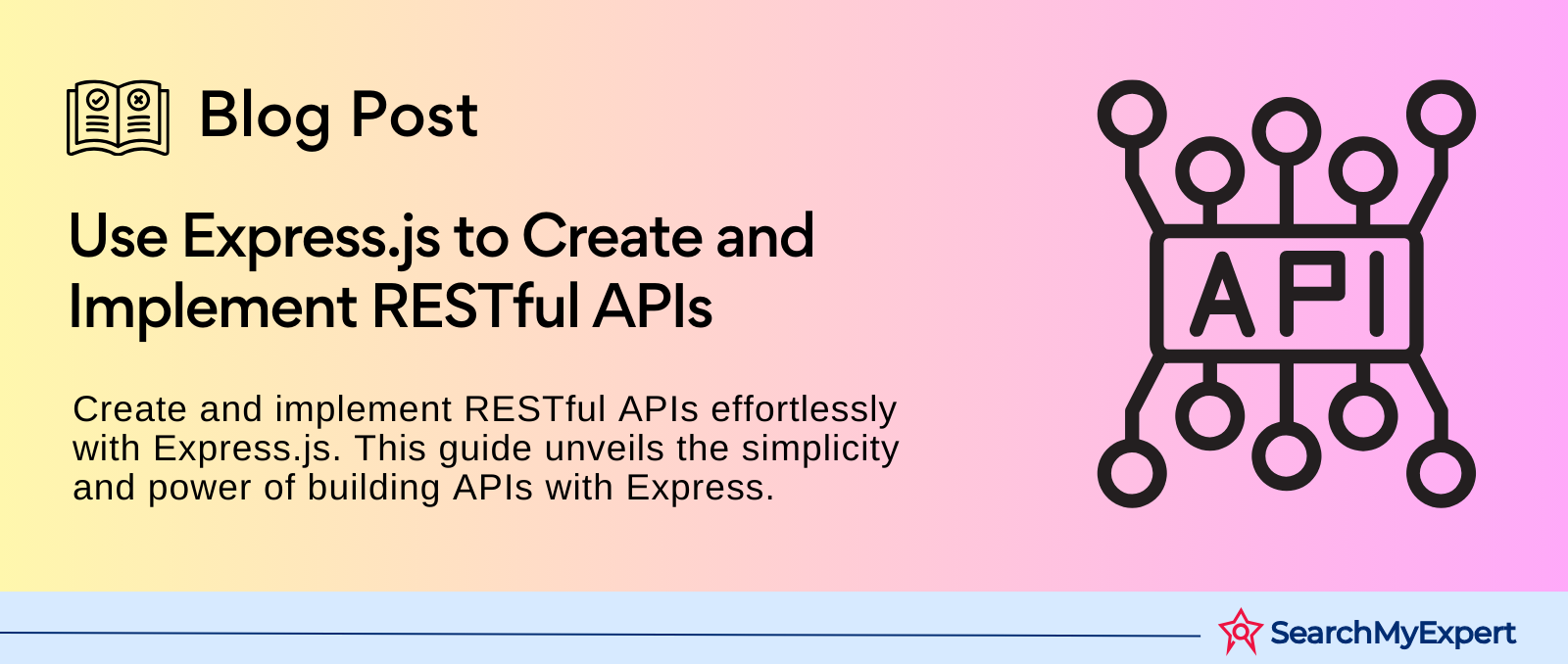
RESTful APIs and Node.js
In today's digital age, where web applications and services communicate seamlessly across the internet, RESTful APIs have become the cornerstone of modern web development. REST, which stands for Representational State Transfer, is an architectural style that defines a set of constraints for creating web services. These services, known as RESTful APIs, allow for the interaction with web services in a flexible, efficient, and standard way. This introduction will delve into the concept of REST, its key principles, and how Node.js emerges as an ideal platform for building RESTful APIs.
Understanding REST and Its Key Principles
REST is more than just a buzzword; it's a blueprint for how the web's architecture should operate. At its core, REST is designed to leverage the existing features of the HTTP protocol in a coherent and resource-oriented way. It's based on six fundamental principles that ensure APIs are scalable, simple, and maintainable:
- Uniform Interface: This principle ensures a consistent way of interacting with the API, making it easier for developers to understand and use the API without prior knowledge of the underlying system.
- Stateless Operations: Each request from the client to the server must contain all the information the server needs to understand and fulfill the request. The server does not store any client context between requests.
- Cacheable Responses: To improve network efficiency, REST allows responses to be cacheable, either implicitly or explicitly. This reduces the need for repeated requests for the same resources.
- Client-Server Architecture: A RESTful API follows a client-server architecture, separating the user interface concerns from the data storage concerns. This separation improves the portability of the user interface across multiple platforms and scalability by simplifying server components.
- Layered System: A REST API can be composed of multiple layers, each with its own functionality. This helps structure an application into hierarchical layers, promoting modularity and encapsulation.
- Code on Demand (optional): Servers can temporarily extend or customize the functionality of a client by transferring executable code. This is the only optional constraint of REST.
Node.js and Its Suitability for Building APIs
Node.js is an open-source, cross-platform JavaScript runtime environment that executes JavaScript code outside a web browser. One of Node.js's key features is its non-blocking, event-driven architecture, which makes it particularly suited for building scalable network applications, such as RESTful APIs. Here's why Node.js and RESTful APIs go hand in hand:
- Efficiency and Performance: Node.js uses the V8 JavaScript engine, which compiles JavaScript directly to native machine code. This, combined with its event-driven architecture, ensures high performance and efficiency, especially for I/O-heavy operations common in API calls.
- Single Language Across the Stack: With Node.js, developers can use JavaScript on both the client and server sides, enabling a more unified and cohesive development experience. This is particularly beneficial for building RESTful APIs that interact with web clients.
- Rich Ecosystem: Node.js benefits from a vast ecosystem of libraries and frameworks, such as Express.js, which simplifies the process of building RESTful APIs by providing a robust set of features for web and mobile applications.
Benefits of Using Node.js for RESTful APIs
Choosing Node.js for RESTful API development brings several advantages:
- Scalability: Thanks to its non-blocking nature, Node.js allows handling a large number of connections simultaneously, making it an excellent choice for building scalable and high-performing APIs.
- Rapid Development: The Node.js ecosystem, including npm (Node Package Manager), offers a wealth of modules and tools that accelerate the development process, allowing for rapid iteration and deployment of APIs.
- Community Support: A strong and active community backs Node.js, providing a wealth of knowledge, resources, and support for developers.
Setting Up Your Development Environment
Embarking on the journey of RESTful API development with Node.js requires a solid foundation, starting with the right development environment. This environment encompasses the installation of Node.js and npm (Node Package Manager), the selection of a suitable code editor or Integrated Development Environment (IDE), and mastery over using npm to manage project dependencies. This step-by-step guide ensures you're well-equipped to start building efficient, scalable APIs.
Installing Node.js and npm
The first step in setting up your development environment is to install Node.js, which includes npm, an indispensable tool for managing JavaScript packages. npm not only facilitates package installation but also manages package versions and dependencies with ease.
Installation Guide:
- Download Node.js: Access the official Node.js website to download the installer, choosing the version that matches your operating system's requirements. The website typically offers two versions: LTS (Long Term Support), recommended for most users due to its stability, and Current, for those who prefer the latest features.
- Install Node.js and npm: Execute the downloaded installer, ensuring that npm is selected for installation alongside Node.js. This step integrates both tools into your system, providing the groundwork for your development activities.
- Verify Installation: Confirm the successful installation of Node.js and npm by querying their versions through your system's terminal or command prompt. Successful installation is indicated by the display of version numbers for both Node.js and npm, signifying they're ready for use.
Choosing a Code Editor or IDE
Selecting an efficient code editor or IDE is pivotal for a smooth development experience. The ideal editor enhances productivity through features like syntax highlighting, intelligent code completion, and integrated debugging tools. Here are a few recommendations tailored for Node.js development:
- Visual Studio Code (VS Code): Renowned for its lightweight nature, extensive plugin ecosystem, and built-in support for Git, making it a favorite among JavaScript and Node.js developers.
- WebStorm: Offers comprehensive support for JavaScript development, including Node.js and various frameworks. Though it's a paid product, its extensive feature set justifies the investment for professional development projects.
- Atom: Known for its flexibility and ease of customization, Atom is a versatile choice that caters well to web development and beyond.
Using npm to Install Dependencies
npm plays a crucial role in managing your project's dependencies, enabling you to include external libraries and frameworks with minimal effort. Here's how to leverage npm effectively:
- Initialize a New Project: Begin by creating a package.json file in your project directory. This file acts as the heart of your project, tracking dependencies and project-specific metadata.
- Install Packages: With npm, adding a new package to your project is straightforward. Simply specify the package you wish to add, and npm will handle the rest, updating your package.json file and placing the package within the node_modules directory of your project.
- Save Dependencies: npm automatically records installed packages as dependencies in your package.json file. This ensures that your project's environment is reproducible, facilitating collaboration and deployment.
Choosing a Framework for Node.js Development
While Node.js provides the building blocks for developing web applications and RESTful APIs, utilizing a framework can significantly enhance your development process. Frameworks offer predefined structures and functionalities that streamline building applications, enforcing best practices and reducing the amount of boilerplate code. Among the myriad of options, Express.js stands out as the de facto choice for many developers, but alternatives like Koa.js and Hapi.js also offer unique advantages. This section delves into these popular frameworks and provides guidance on selecting the most suitable one based on your project's requirements.
Express.js: The Popular Choice
Express.js is arguably the most popular Node.js framework, celebrated for its simplicity, flexibility, and minimalism. It's designed to build web applications and APIs quickly, providing a thin layer of fundamental web application features without obscuring Node.js features.
Advantages of Express.js:
- Simplicity: Express.js is straightforward to set up and get running, making it ideal for beginners and experts alike.
- Flexibility: Thanks to its minimalistic approach, Express allows developers to structure their applications as they see fit, rather than enforcing a rigid pattern.
- Rich Middleware Ecosystem: Express has a vast ecosystem of middleware, which are functions that have access to the request object (req), the response object (res), and the next middleware function in the application’s request-response cycle. These functions can execute any code, make changes to the request and response objects, end the request-response cycle, and call the next middleware function.
- Community Support: Being the most widely used Node.js framework, Express boasts extensive community support, meaning resources, tutorials, and third-party packages are readily available.
Alternative Options
While Express.js is a solid choice for many projects, other frameworks like Koa.js and Hapi.js cater to specific needs, offering different approaches and philosophies.
Koa.js: Next Generation Web Framework by the Creators of Express
Koa.js is designed by the same team behind Express and aims to be a smaller, more expressive, and more robust foundation for web applications and APIs. By leveraging async functions, Koa allows you to ditch callbacks and greatly increase error-handling capabilities.
- Advantages: Koa's use of async functions simplifies error handling and middleware composition, leading to cleaner code. It's designed for a more modern approach to web development, considering the advancements in JavaScript.
Hapi.js: A Rich Framework for Building Applications and Services
Hapi.js is another powerful framework for building web applications and services. It focuses on providing a robust plugin system and internal architecture, offering a solid base for building scalable applications.
- Advantages: Hapi excels in configuration-centric design, making it straightforward to configure routes, plugins, and more. It's particularly well-suited for developers who prefer to have a lot of built-in functionality and options out of the box.
Choosing the Right Framework Based on Project Requirements
Selecting a framework depends largely on your project needs, team expertise, and preferences. Consider the following factors when making your choice:
- Project Complexity: For simpler projects, Express's minimalism might be more beneficial, while Hapi's built-in functionalities could better serve complex applications.
- Development Speed: If rapid development and deployment are priorities, Express's extensive middleware ecosystem and simplicity can accelerate the process.
- Community and Support: A large community can be a lifesaver for solving issues and finding resources. Express, with its vast user base, offers unparalleled support.
- Future Maintenance: Consider the ease of maintaining and updating your application. Frameworks with a focus on modern JavaScript features, like Koa, might offer long-term benefits.
Building Your API with Express.js
Creating a RESTful API with Express.js is a straightforward process that leverages the power and simplicity of Express to build efficient, scalable web services. This guide will navigate through the steps of setting up a basic Express application, defining routes for various resources, and handling requests and responses without delving into code specifics.
Creating a Basic Express Application
The first step in building your API is to create a basic Express application and start a server. This involves initializing your project, installing Express, and setting up a server that listens for incoming requests. The simplicity of Express allows for quick setup, enabling you to focus on developing the core functionalities of your API.
Defining Routes for Different Resources
A core aspect of RESTful API development is defining routes that correspond to various resources and operations. These routes are defined to handle different HTTP methods, such as GET, POST, PUT, and DELETE, each serving a specific purpose in the context of REST:
- GET Routes: Used for retrieving data from your API. For instance, a GET route might be used to fetch a list of items or a single item's details from the server.
- POST Routes: Facilitate the creation of new resources. Through a POST request, clients can send data to your API to create a new record or item.
- PUT Routes: Handle the updating of existing resources. When a client needs to modify a resource, PUT routes allow them to send the updated data to the server.
- DELETE Routes: Used to remove resources. If a client wishes to delete a resource, DELETE routes provide the mechanism for this operation.
Each route you define will correspond to a specific operation on a resource, allowing clients to interact with your API in a structured and predictable way.
Handling Incoming Requests and Sending Responses
Once your routes are defined, the next step is to handle incoming requests and send appropriate responses. This involves processing any data received from clients, performing the required operations (such as querying a database or modifying server-side resources), and then sending a response back to the client.
Handling requests often requires parsing incoming data, which can come in various forms, including URL parameters, query strings, or JSON payloads. Express provides built-in middleware to simplify this process, allowing you to focus on the logic specific to your application.
Connecting to a Database
For a RESTful API built with Express.js to be fully functional, it often requires a backend database to store, retrieve, update, and delete data. The choice of database can significantly impact the performance, scalability, and ease of use of your API. Popular options include MongoDB, PostgreSQL, and MySQL, each catering to different needs and data models. This guide will explore these database options, the process of installing database drivers, establishing connections, and executing CRUD operations.
Database Options
MongoDB
MongoDB is a NoSQL database that stores data in flexible, JSON-like documents. It is designed for ease of development and scaling, making it a great choice for applications requiring rapid iteration and the ability to handle diverse data types.
- Advantages: Flexible data model, scalable, and developer-friendly.
PostgreSQL
PostgreSQL is a powerful, open-source object-relational database system. It is highly extensible and compliant with SQL standards, making it suitable for a wide range of applications, from simple to complex web services.
- Advantages: Advanced features, strong compliance with SQL standards, and support for complex queries.
MySQL
MySQL is another widely used open-source relational database management system. Known for its reliability and ease of use, MySQL is a go-to choice for web-based applications.
- Advantages: Popular, easy to use, and highly compatible with web applications.
Installing Database Drivers and Establishing Connections
To interact with these databases from your Express.js application, you will need to install the appropriate database drivers and establish connections:
- For MongoDB, use the Mongoose library, which provides a straightforward, schema-based solution to model your application data. It includes built-in type casting, validation, query building, and business logic hooks.
- For PostgreSQL and MySQL, libraries like pg (for PostgreSQL) and mysql (or mysql2 for improved performance) are commonly used. These libraries allow you to connect to your SQL database and execute queries directly from your Node.js application.
CRUD Operations with the Database
CRUD operations form the backbone of most web services, allowing users to create, read, update, and delete data:
- Create: Adding new records into the database. This typically involves specifying the data to be inserted and the target collection or table.
- Read: Retrieving data from the database. You can perform queries to fetch data based on specific criteria, such as retrieving all records or filtering by certain attributes.
- Update: Modifying existing records. This involves specifying the record to be updated and the new data that should replace the old data.
- Delete: Removing records from the database. This operation deletes data either one record at a time or in bulk based on a specified condition.
Each database and its corresponding Node.js driver provide unique methods and syntax for performing these operations. However, the underlying principles remain consistent across different databases, involving establishing a connection, executing a query or command, and handling the response.
Implementing Authentication and Security in Your API
When developing a RESTful API with Express.js, implementing robust authentication and security measures is crucial to protect sensitive data and ensure that only authorized users can access certain functionalities. This guide covers various authentication methods, basic security measures like input validation and authorization, and best practices for securing your API.
Authentication Methods
Token-Based Authentication
Token-based authentication, such as JWT (JSON Web Tokens), is widely used in modern web applications. It involves the server generating a token that encapsulates user identity and claims, which the client then uses to access protected resources. This method is stateless, meaning the server does not need to keep a record of tokens.
- Advantages: Scalable and flexible, suitable for single-page applications (SPAs), mobile apps, and distributed systems.
Session-Based Authentication
In session-based authentication, the server creates a session for the user after the user logs in. The session ID is then stored on the client side, typically in a cookie, and sent with subsequent requests to the server.
- Advantages: Straightforward and traditional, with built-in support in many web frameworks.
Basic Security Measures
Input Validation
Input validation is essential to protect your API from malicious data that could lead to SQL injection, XSS (Cross-Site Scripting), and other injection attacks. Always validate and sanitize user inputs to ensure they meet the expected format and type.
Authorization
Authorization ensures that authenticated users have permission to perform specific actions. Implementing role-based access control (RBAC) or attribute-based access control (ABAC) helps in defining clear access policies for different user roles.
Best Practices for Securing Your API
- Use HTTPS: Encrypt data in transit using HTTPS to prevent man-in-the-middle (MITM) attacks and ensure data integrity and confidentiality.
- Implement Rate Limiting: Protect your API from brute force and denial-of-service (DoS) attacks by limiting the number of requests a user can make within a certain timeframe.
- Secure Token Storage: If using token-based authentication, ensure tokens are stored securely on the client side, such as in HTTPOnly cookies or secure storage in mobile apps.
- Content Security Policy: Implement a Content Security Policy (CSP) to mitigate the risk of XSS attacks by specifying which dynamic resources are allowed to load.
- Dependency Management: Regularly update your dependencies to mitigate vulnerabilities. Use tools like npm audit to identify and fix security issues in packages.
- Logging and Monitoring: Maintain logs of access and errors, and implement monitoring to detect suspicious activities early. Ensure that logs do not store sensitive information.
- Cross-Origin Resource Sharing (CORS): Configure CORS policies carefully to control which domains are allowed to access your API, preventing unauthorized access from other domains.
- Data Protection: Encrypt sensitive data at rest, use parameterized queries to prevent SQL injection, and adhere to data protection regulations relevant to your application.
Testing and Deployment of Your RESTful API
After developing your RESTful API with Express.js, the next critical steps involve thorough testing and deployment. Proper testing ensures your API functions as intended and can handle various scenarios gracefully. Once testing confirms the API's reliability and performance, choosing an appropriate deployment strategy will make your API accessible to users. This guide explores tools for testing, documentation, and deployment strategies for your API.
Unit Testing with Mocha and Chai
Unit testing is essential for verifying the functionality of individual parts of your application, such as API endpoints. Mocha is a flexible testing framework for JavaScript that provides a simple, yet powerful way to write tests, while Chai is an assertion library that can be paired with Mocha to test API responses against expected outcomes.
- Mocha allows you to organize tests into suites and specify test cases with different hooks for preparing and cleaning up after your tests.
- Chai offers a range of assertions that can be used to validate responses, from status codes to response bodies and headers.
These tools together create a robust environment for ensuring your API behaves correctly under various conditions.
API Documentation and Testing with Swagger or Postman
Good documentation is crucial for any API, making it usable and accessible to developers. Tools like Swagger and Postman not only aid in documentation but also in testing your API.
- Swagger (OpenAPI) offers a rich ecosystem including tools to automatically generate beautiful, interactive API documentation, create client SDKs, and even test APIs directly from the documentation.
- Postman is a popular API client that allows developers to design, mock, debug, test, document, monitor, and publish APIs all from one place. It provides an intuitive interface for sending requests to your API and viewing responses, along with automated testing capabilities.
Both tools enhance the developer experience, facilitating easy testing and integration for users of your API.
Deploying Your API
When your API is ready for production, you'll need to deploy it to a server or cloud platform where it can be accessed by users. There are several options available, each with its own advantages:
- Cloud Platforms like AWS (Amazon Web Services), Google Cloud Platform, and Microsoft Azure offer scalable, reliable hosting solutions. They provide various services for deploying and managing applications, from virtual machines to managed Kubernetes services.
- Heroku is a platform as a service (PaaS) that simplifies deployments. It's particularly friendly for startups and small projects due to its ease of use and automatic scaling.
- DigitalOcean and Linode offer affordable, straightforward virtual private servers (VPS) that give you more control over your environment.
When choosing a deployment platform, consider factors like cost, scalability, geographical location, and the specific features you need, such as database services, caching, and load balancing.
Conclusion
Testing and deployment are critical stages in the lifecycle of your API. By utilizing tools like Mocha, Chai, Swagger, and Postman, you can ensure your API is robust, well-documented, and user-friendly. When it comes to deployment, selecting the right platform based on your project's needs will help you deliver a reliable and scalable API. Careful planning and execution in these stages will greatly contribute to the success of your API.
Stand out with bespoke Node.js solutions from our
Node JS Development Service Firms.
Other Related Blogs


Mastering Docker for App Development: A Comprehensive Guide to Benefits, Use-Cases, and Alternatives

STAY UP TO DATE
GET PATH'S LATEST
Receive bi-weekly updates from the SME, and get a heads up on upcoming events.
Contact Us
We will get back to you as soon as possible.
Please try again later.


Find The Right Agencies
SearchMyExpert is a B2B Marketplace for finding agencies. We help you to describe your needs, meet verified agencies, and hire the best one.
Get In Touch
WZ-113, 1st Floor, Opp. Metro Pillar No- 483, Subhash Nagar - New Delhi 110018
About Us
For Agencies
Benefits Of Listing With Us
Submit An Agency
Agency Selection Criteria
Sponsorship
For Businesses
Agencies Categories
Trends Articles
FAQs
Find The Right Agencies
SearchMyExpert is a B2B Marketplace for finding agencies. We help you to describe your needs, meet verified agencies, and hire the best one.
About Us
For Agencies
List Your Agency
Benefits Of Listing
Agency Selection Criteria
Sponsorship
Get In Touch
WZ-113, 1st Floor, Opp. Metro Pillar No- 483, Subhash Nagar - New Delhi 110018
contact@searchmyexpert.com
Copyright © 2023 · Skillpod Private Limited · All Rights Reserved - Terms of Use - Privacy Policy







