Understanding Node.js CLI Tools: A Complete Developer Guide
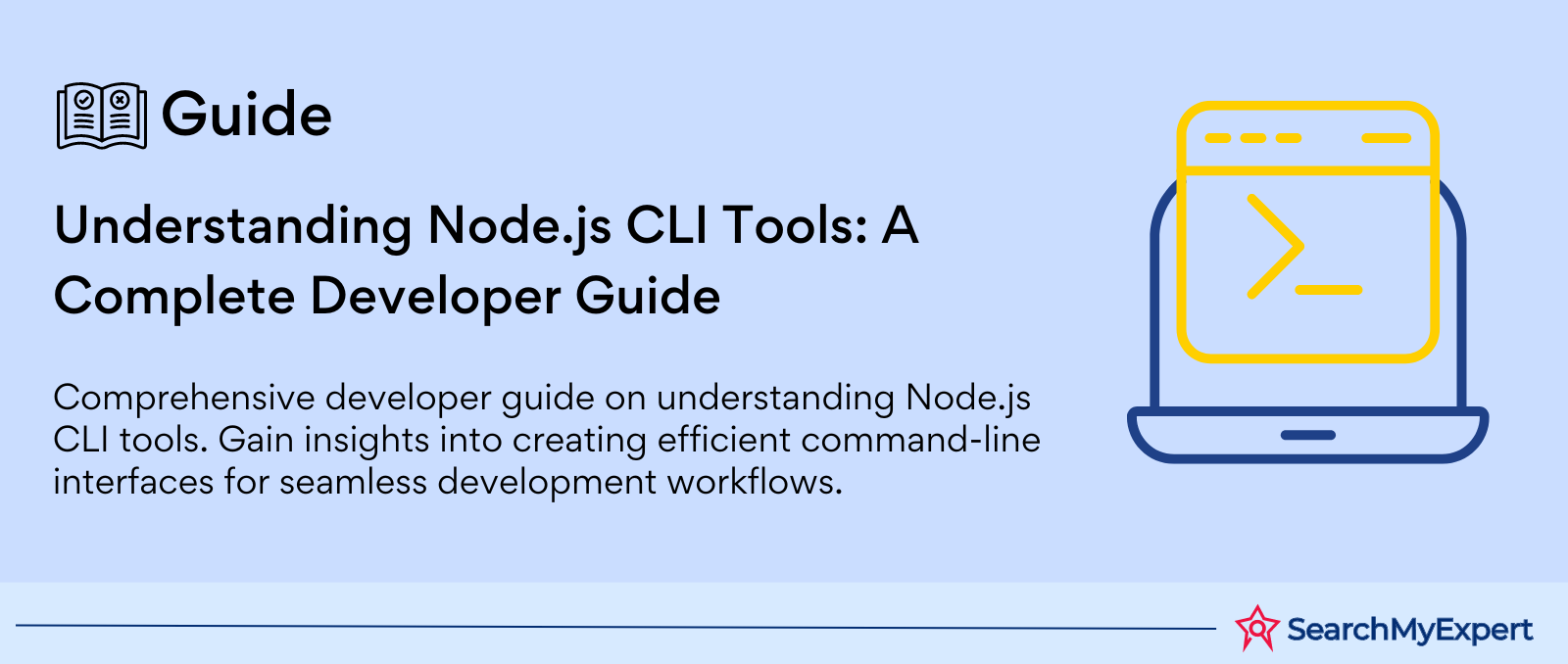
Node.js CLI Tools
In the evolving landscape of web development, Command Line Interface (CLI) tools have emerged as a cornerstone for enhancing productivity and streamlining workflows. CLI tools, essentially software applications designed to be used through a text interface, offer developers a direct way to interact with their operating systems or software applications by typing commands into a console or terminal. This article delves into the world of Node.js CLI tools, exploring their significance, the advantages of using Node.js for CLI development, and common use cases that benefit developers and organizations alike.
What are CLI Tools and Why Use Node.js for Them?
CLI tools represent a method of interaction with computer programs where the user issues text commands to perform specific tasks. This approach contrasts with the graphical user interface (GUI), which uses graphical elements for interaction. The choice of Node.js, an open-source, cross-platform JavaScript runtime environment, for developing CLI tools is not arbitrary. It stems from Node.js's ability to execute JavaScript code outside of a web browser, providing a robust and efficient environment for building command-line applications.
Node.js comes with a plethora of advantages for CLI development. Its cross-platform nature means that tools built with Node.js can run on various operating systems, including Windows, MacOS, and Linux, without modification. This universality eliminates the need for developers to create separate versions of their tools for different operating systems. Additionally, the vast majority of web developers are already familiar with JavaScript, the language used in Node.js. This familiarity reduces the learning curve, allowing developers to leverage their existing skills to create powerful CLI tools quickly.
Advantages of Node.js for CLI Development
Node.js offers several compelling advantages for CLI tool development, making it an attractive choice for developers:
- Cross-Platform Compatibility: Write once, run anywhere. Node.js CLI tools work seamlessly across all major operating systems, ensuring broad accessibility.
- JavaScript Familiarity: With JavaScript being one of the most popular programming languages, many developers already have the skills needed to create Node.js CLI tools.
- NPM Ecosystem: Node.js's package manager, npm, hosts a vast collection of libraries and tools, making it easy to find packages that can be integrated into CLI tools to extend their functionality.
- Asynchronous and Non-Blocking I/O: Node.js's event-driven architecture supports asynchronous operations, enabling the development of highly efficient and scalable CLI tools that can handle I/O-bound tasks effectively.
- Rapid Development and Deployment: The combination of JavaScript familiarity and the extensive npm ecosystem allows for quick development cycles and easy deployment of CLI tools.
Common Use Cases for Node.js CLI Tools
Node.js CLI tools find their application in a wide range of tasks, catering to the diverse needs of developers and organizations:
- Automation: Automate repetitive tasks such as code linting, compilation, and testing, enhancing development efficiency and consistency.
- Task Management: Create tools for managing project tasks, such as to-do lists, bug tracking, and project status updates.
- File Manipulation: Develop utilities for file creation, deletion, modification, and transfer, facilitating efficient file system management.
- Development Workflow Enhancement: Streamline development workflows with tools for version control, dependency management, and continuous integration/continuous deployment (CI/CD) processes.
- Data Processing and Analysis: Build command-line applications for processing, analyzing, and visualizing data, useful in data science and research fields.
Project Setup and Essential Dependencies
Embarking on the journey of creating a Node.js CLI tool requires a foundational setup that not only paves the way for a streamlined development process but also ensures that your tool is built with efficiency and user engagement in mind. This step-by-step guide will walk you through setting up your environment, initializing your project, and integrating essential dependencies that will empower your CLI tool.
Environment Setup: Node.js and npm Installation
The first step in our journey is to set up the environment by installing Node.js and npm, its package manager. Node.js is the backbone of your CLI tool, allowing you to execute JavaScript outside the confines of a web browser. npm, on the other hand, is the lifeline for managing packages that add functionality to your project.
- Download and Install Node.js: Begin by visiting the official Node.js website. Here, you will find installation packages tailored for different operating systems. Opting for the LTS (Long Term Support) version is recommended for stability and support.
- Verify Installation: To ensure that Node.js and npm are ready to use, open your terminal or command prompt and execute commands to check their versions. This verification process confirms that the installation was successful and that you are ready to proceed with your project development.
Project Creation and Initialization with npm init
With Node.js and npm in place, the next course of action is to carve out a space for your project:
- Create a Project Directory: Decide on a location for your project and create a new directory. This directory is the container for your project's files, including the source code, dependencies, and any other resources.
- Initialize Your Project: Navigate into your project directory. Using npm init, you will kickstart the process of creating a package.json file. This file is crucial as it holds metadata relevant to your project, such as its name, version, dependencies, and scripts. The initialization process prompts you with questions, shaping the package.json to fit your project's needs.
Choosing a Project Structure and Naming Conventions
A clear project structure and consistent naming conventions are essential for maintaining an organized and scalable project. Consider including directories for your source code (src), command-line executable files (bin), and possibly utilities or libraries (lib). Adopting descriptive names and sticking to a consistent case style, such as camelCase or kebab-case, enhances readability and maintainability.
Installing Essential Dependencies
To enrich your CLI tool's functionality and user experience, integrating certain npm packages is advisable. Here's a look at some essential dependencies:
- Commander: A library renowned for its capabilities in command parsing and option handling, making it easier to craft intuitive and powerful command-line interfaces.
- Inquirer: This package provides a seamless way to interact with users through the command line, offering prompts for input that guide users through your tool's functionality.
- Chalk: With Chalk, you can bring your CLI tool to life by adding color to the console output, improving readability, and enhancing the overall user experience.
- fs (File System module): For tools that involve file manipulation, Node.js's built-in fs module is indispensable. It allows you to perform operations such as reading, writing, and modifying files directly from your CLI tool.
Crafting Your Command Structure
Creating a Node.js CLI tool involves thoughtful organization and structuring of commands and subcommands to ensure a seamless user experience. A well-defined command structure not only makes your tool intuitive but also enhances its usability. This segment explores the process of crafting a coherent command structure, utilizing the commander package for command object creation, defining options, and managing argument parsing and validation.
Defining Commands and Their Subcommands
A CLI tool's functionality is exposed through commands and, optionally, subcommands. For instance, consider a CLI tool named myself. You might have a create command with a task subcommand (mycli create task) for task creation, and a list command with a tasks subcommand (mycli list tasks) to list all tasks. This hierarchical structure allows users to intuitively interact with your tool, executing specific operations with clarity and precision.
- Main Commands: Identify the primary actions your tool performs. These actions form the base commands.
- Subcommands: Determine if there are specific variations or categories of the main commands that can be classified as subcommands, providing a finer granularity of control.
Using Commander to Create Command Objects and Define Options
The commander package is instrumental in defining and parsing commands and options. It allows you to succinctly specify the syntax, description, and functionality of each command and subcommand in your CLI tool.
- Command Objects: With the commander, you create command objects by chaining methods that define the command's behavior. Each command can be associated with options (-f, --force), which further customize the command's execution.
- Defining Options: Options are defined using the .option() method on a command object, specifying the option's syntax and description. You can also define a callback function to process or validate the option's value.
Setting Up Argument Parsing and Validation
Argument parsing and validation are critical for ensuring that users provide valid inputs to your commands. commander handles parsing automatically and provides mechanisms for validation:
- Parsing: When you execute your CLI tool, the commander parses the command line arguments, associates them with the relevant commands and options, and triggers the appropriate functionality.
- Validation: You can implement validation logic in your command's action callback. Here, you can check for required arguments, validate their formats, or ensure that the provided values meet certain criteria.
Building Interactive Interfaces
Creating an engaging and user-friendly command-line interface (CLI) involves more than just processing commands and displaying outputs. An integral part of developing a sophisticated Node.js CLI tool is the incorporation of interactive prompts and menus that guide users through data input and command execution. This step focuses on leveraging the inquirer package to craft interactive interfaces, ensuring a smooth and intuitive user experience.
Incorporating Inquirer for Interactive Prompts and Menus
Inquirer.js is a powerful npm package that simplifies the creation of interactive command-line user interfaces. It offers a variety of prompt types (e.g., input, confirm, list, checkbox) that can be tailored to gather information from users effectively.
- Creating Prompts: Use inquirer to define a series of questions that capture user input. Each question is an object specifying the type of prompt, the name (to reference the answer), and a message to display. For instance, you might ask users to choose from a list of tasks to create or select options for task configuration.
- Executing Commands Based on User Input: Once you've gathered inputs, use the responses to execute specific commands or actions. This dynamic interaction creates a responsive tool that adapts to user needs and preferences.
Guiding Users Through Data Input and Command Execution
Interactive interfaces serve as a guide, leading users through the necessary steps to achieve their goals with your CLI tool. Here are some strategies to enhance this guidance:
- Step-by-Step Processes: Break down complex tasks into a series of simple steps, using prompts to collect necessary information incrementally.
- Conditional Prompts: Use the answers from previous questions to determine which prompts to display next, customizing the workflow based on user input.
Handling User Input Validation and Error Messages
Validating user input and providing clear error messages are crucial for a positive user experience. The inquirer supports validation directly in the question objects, allowing you to specify a validation function that can return true (valid) or an error message (invalid).
- Input Validation: Implement validation checks for each prompt to ensure the input meets your tool's requirements. For example, checking for non-empty inputs or verifying that a number falls within a certain range.
- Error Handling: Provide informative error messages when inputs fail validation. This guidance helps users correct their inputs without frustration or confusion.
Advanced Features and Best Practices
Elevating your Node.js CLI tool from functional to exceptional involves integrating advanced features and adhering to best practices. This not only enhances the user experience but also ensures the tool's reliability and maintainability. Let's explore how to implement progress indicators and spinners for long-running tasks, use color and formatting to improve output readability, manage configuration options and user preferences, and implement robust error handling and logging.
Implementing Progress Indicators and Spinners for Long-running Tasks
When executing tasks that take a significant amount of time, providing feedback to the user is crucial to prevent confusion or the impression that the tool has become unresponsive. Progress indicators and spinners are effective visual cues that a process is ongoing.
- Progress Indicators: Ideal for tasks where the progression can be measured or estimated. Displaying a progress bar gives users a visual representation of how much work has been completed and how much remains.
- Spinners: Best suited for tasks where the duration is unknown. A spinner rotates or animates to indicate activity, reassuring the user that the process is still running.
Adding Color and Formatting to Enhance Output Readability
The judicious use of color and formatting in your CLI tool's output can significantly improve its usability and readability.
- Color: Utilize libraries like chalk to add color to text output. Highlighting success messages in green, warnings in yellow, and errors in red can quickly convey the nature of the message to the user.
- Formatting: Bold or italicize important pieces of information to draw attention to them. Structuring output in tables or lists can also help in presenting data in a more organized and digestible format.
Managing Configuration Options and User Preferences
Many CLI tools benefit from allowing users to customize their experience according to their preferences or to save configurations for repeated use.
- Configuration Files: Implement support for configuration files, where users can specify default settings or preferences. This feature is particularly useful for complex tools with many options.
- User Preferences: Allow users to set and save their preferences, such as default output formats or commonly used flags, to streamline their workflow.
Testing and Deployment
The final steps in the development of a Node.js CLI tool involve testing its functionality and reliability, packaging it for distribution, and publishing it for community use. This phase is critical to ensure that your tool meets quality standards and is accessible to users. Let’s dive into the practices for writing tests, packaging your tool, and publishing it on npm.
Writing Unit and Integration Tests
Testing is an indispensable part of software development, ensuring that your CLI tool functions as intended and is free from defects.
- Unit Tests: Focus on testing individual components or functions in isolation. These tests verify that each part of your tool performs correctly under various conditions. Utilize testing frameworks like Jest or Mocha to automate your unit tests.
- Integration Tests: These tests assess how different parts of your application work together. In the context of CLI tools, integration tests can simulate real-world usage scenarios, including how your tool parses commands and options and interacts with the file system or external services.
Packaging Your Tool for Easy Distribution
Once your tool is tested and ready, packaging it properly ensures that it can be easily installed and used. Tools like pkg can be used to package your Node.js project into executable files for Windows, macOS, and Linux. This step simplifies distribution, allowing users to run your tool without installing Node.js.
- Using pkg for Packaging: pkg enables you to create a single executable that contains your Node.js application and the Node.js runtime. It’s a straightforward way to deliver your tool to end-users, enhancing the installation experience.
Publishing Your Tool on npm for Discoverability and Community Use
Publishing your CLI tool on npm not only makes it discoverable to the wider JavaScript community but also facilitates easy installation and updates.
- Preparing for Publication: Before publishing, make sure your package.json file is properly configured with your tool’s name, version, description, and entry point. Remember to include a bin field to specify the command name and associated executable file for your tool.
- Publishing: With your package ready, use the npm publish command to upload it to the npm registry. Ensure that you adhere to npm’s naming conventions and policies to avoid conflicts.
- Version Management and Updates: After publishing, maintain your tool by regularly updating it with new features and bug fixes. Use semantic versioning to manage version numbers, helping users understand the extent of changes in each update.
Conclusion
Developing Command Line Interface (CLI) tools with Node.js is a journey that combines creativity with technical proficiency, offering developers a unique opportunity to build efficient, scalable, and user-friendly applications. Throughout this guide, we've explored the essentials of creating Node.js CLI tools, from setting up your environment and structuring commands to building interactive interfaces and ensuring your tool is tested and ready for distribution. Let's recap the key takeaways and benefits, and look toward advancing your skills and engagement with the community.
Collaborate with leading Node JS Development Service Agencies for high-performance apps.
share this page if you liked it 😊
Other Related Blogs

Mastering Docker for App Development: A Comprehensive Guide to Benefits, Use-Cases, and Alternatives
STAY UP TO DATE
GET PATH'S LATEST
Receive bi-weekly updates from the SME, and get a heads up on upcoming events.
Contact Us











