Integrating Docker & Node.js to Increase Productivity
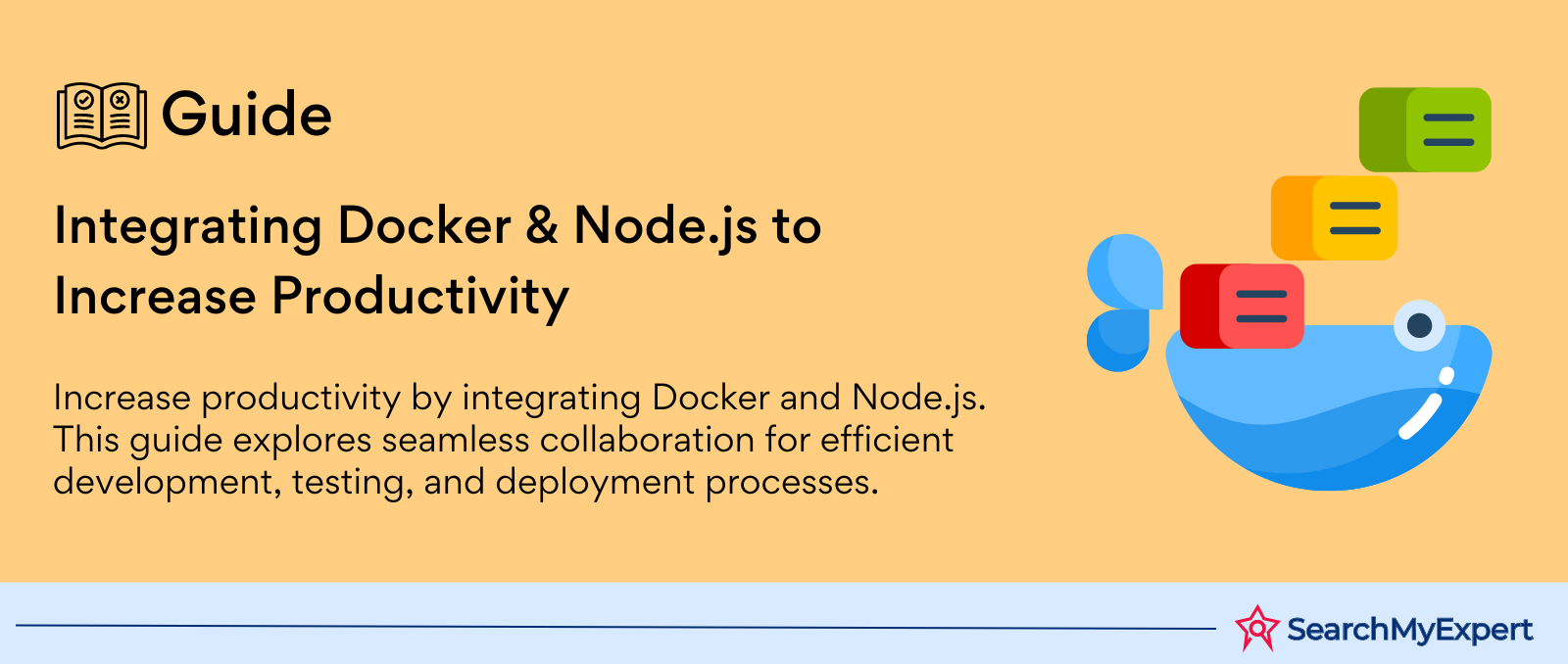
Integrating Node.js with Docker: A Modern Approach to Building and Deploying Applications
In today's fast-paced software development world, the need for technologies that offer consistency, portability, and easy deployment is more crucial than ever. This is where the integration of Node.js with Docker shines, providing developers with a robust framework for developing and deploying applications efficiently and reliably.
What is Node.js?
Node.js is a powerful, open-source, cross-platform JavaScript runtime environment that executes JavaScript code outside a web browser. Known for its non-blocking, event-driven architecture, Node.js enables developers to build scalable and efficient server-side applications and networking tools using JavaScript, which is traditionally a client-side scripting language. Key characteristics of Node.js include:
- Asynchronous and Event-Driven: Node.js uses non-blocking, event-driven I/O operations, making it lightweight and efficient for data-intensive real-time applications that run across distributed devices.
- Single Programming Language: It allows developers to use JavaScript for both client-side and server-side scripting, facilitating the development process by using a single language across the entire application stack.
- Vast NPM (Node Package Manager) Ecosystem: Node.js comes with access to a massive library of packages through NPM, making it easy to integrate various modules and tools for rapid application development.
What is Docker?
Docker is a leading platform for developing, shipping, and running applications through the use of containers. Containers package an application and its dependencies together into a single container image, which can then be promoted from development, to test, and into production without change. Docker's key characteristics include:
- Consistency and Isolation: Docker ensures that applications work the same way in different environments by providing a consistent runtime environment, isolating applications from their underlying infrastructure.
- Rapid Deployment: Containers can be quickly started and stopped, allowing for rapid deployment and scaling of applications.
- Portability: Since the container includes everything the application needs to run, it can be moved easily across different systems and cloud environments.
Combining Node.js and Docker: The Value Proposition
The integration of Node.js with Docker brings forth a compelling value proposition for developers and businesses alike. By containerizing Node.js applications with Docker, developers can enjoy:
- Consistent Environments: Eliminate the "it works on my machine" problem by ensuring that the application runs the same way in every environment, from development to production.
- Portability and Scalability: Easily move and scale applications across any environment that supports Docker, from local development machines to large-scale cloud platforms.
- Simplified Deployment Process: Streamline the deployment process with containers that are ready to run, reducing the time and effort required to get applications up and running.
Understanding Node.js: Architecture, Efficiency, and Application Structure
Node.js stands out in the development world for its unique approach to handling server-side tasks. Its architecture, reliance on JavaScript, and the npm ecosystem together create a powerful platform for building a wide range of applications. This section delves into the core aspects of Node.js, explaining its architecture, event-driven, non-blocking approach, and how it excels in handling I/O-intensive tasks. Additionally, we'll explore the JavaScript runtime environment, package management with npm, and common Node.js application structures.
Node.js Architecture: Event-Driven and Non-Blocking I/O
At the heart of Node.js is its event-driven, non-blocking I/O model, which is fundamentally different from traditional server-side languages that use multi-threading. This model allows Node.js to handle numerous connections simultaneously without incurring the overhead of thread context switching. The architecture is built around the Event Loop and Node's native libuv library, which facilitates asynchronous I/O operations.
- Event Loop: The event loop is the mechanism that enables Node.js to perform non-blocking I/O operations. Despite JavaScript being single-threaded, the event loop allows Node.js to offload operations like reading files or network requests to the system kernel whenever possible. Once an I/O operation is complete, the callback associated with it is added to a queue that will be executed by the Node.js runtime.
- libuv Library: libuv is a multi-platform support library with a focus on asynchronous I/O. It provides the event loop to Node.js and is responsible for handling file system, DNS, network, and threading operations in an efficient manner.
The JavaScript Runtime Environment
Node.js uses the V8 JavaScript engine, developed by Google for the Chrome browser, to execute JavaScript code. The V8 engine compiles JavaScript into native machine code, resulting in highly efficient execution of applications. This means developers can write server-side code in JavaScript, a language known for its simplicity and speed, which is executed with comparable performance to compiled languages.
Package Management with npm
npm (Node Package Manager) is an integral part of the Node.js ecosystem, providing a vast repository of libraries and tools. npm simplifies the process of sharing and reusing code, allowing developers to easily integrate external modules and packages into their projects. It also handles dependency management, ensuring that an application has all the necessary modules, in the correct versions, to run properly.
- Node_modules: A typical Node.js application structure includes a node_modules directory, where npm installs the packages required for the application. This modular approach encourages the development of small, reusable components that can be shared across projects.
Common Node.js Application Structures
Node.js applications are typically structured around the use of modules, which can be individual files or directories with multiple files that export functionality. A common pattern is to organize application logic into different modules based on functionality, such as database interactions, business logic, and API endpoints.
- Modular Design: This design promotes code reusability and ease of testing. Developers can isolate specific functionalities, making the codebase more manageable and easier to understand.
- Package.json: The package.json file is a key part of any Node.js application, defining its dependencies, scripts, and metadata. This file instructs npm on how to build and run the application
Introducing Docker: Revolutionizing Application Deployment and Management
Docker has transformed the landscape of application development and deployment by introducing an innovative approach to containerization. Its core concepts—containers, images, and registries—provide a foundation for developers to package, distribute, and manage applications in a way that ensures consistency, isolation, and portability. This section explores these key concepts and illustrates how Docker enhances application deployment and management, including a brief overview of Docker Compose for handling multi-container setups.
Containers: The Heart of Docker
A Docker container is a lightweight, standalone, executable package that includes everything needed to run a piece of software, including the code, runtime, system tools, system libraries, and settings. Containers are isolated from each other and the host system, yet they share the host system's kernel, which makes them more efficient and faster than traditional virtual machines (VMs).
- Isolation and Consistency: Docker containers ensure that applications work consistently across different environments by isolating them from their surroundings. This isolation reduces conflicts between applications and discrepancies between development, testing, and production environments.
Images: The Blueprint for Containers
A Docker image is a read-only template used to create containers. Images contain the application code, libraries, dependencies, tools, and other files needed for an application to run. When a container is started, Docker creates a writable layer over the image, allowing the application to run as if it were on a standard operating system.
- Build Once, Run Anywhere: Images can be built from a Dockerfile, a simple text file that specifies the steps needed to create the image. This approach ensures that an application can be reproduced with exactitude, eliminating the "it works on my machine" problem.
Registries: Storing and Sharing Docker Images
Docker registries are repositories for storing and sharing Docker images. Docker Hub, the public registry maintained by Docker, Inc., hosts tens of thousands of images for open-source projects, vendor-specific images, and individual user applications. Private registries can also be used to store images for internal use, enhancing security and control over distribution.
- Accessibility and Collaboration: Registries facilitate collaboration by allowing teams to push and pull images, making it easy to share applications and ensure that everyone is working with the same set of dependencies.
Docker Compose: Simplifying Multi-Container Applications
Docker Compose is a tool for defining and running multi-container Docker applications. With a single command, developers can create and start all the services defined in a docker-compose.yml file, a YAML file that configures application services, networks, and volumes.
- Streamlined Workflow: Docker Compose streamlines the development process by allowing developers to define a multi-service stack in a single file, automate the deployment of complex applications, and manage the lifecycle of an application with simple commands.
Building Node.js Applications with Docker
Building Node.js applications with Docker starts with a well-crafted Dockerfile. This file is the blueprint for your Docker images, telling Docker how to build the image of your application. The process involves several critical steps, ensuring your Dockerfile is clean, maintainable, and secure.
Selecting a Base Image
The first step is selecting a base image for your application. The base image is the foundation on which your application is built. For Node.js applications, it's common to use the official Node.js images, such as node:18-alpine. Alpine images are preferred for their small size and security benefits, providing a minimal environment with only the essentials required to run Node.js.
Installing Dependencies
After choosing your base image, the next step involves installing any necessary dependencies your application might need. This can be done in a couple of ways:
- Using package managers like apk (for Alpine Linux) to add system dependencies.
- Utilizing multi-stage builds to keep the final image as lean as possible. Multi-stage builds allow you to install build-time dependencies in an intermediate image, compile your app, and then copy the output to the final image without the extra baggage.
Copying Application Code and Configuration Files
With the environment set up, you'll need to copy your application code and any configuration files into the image. This step makes your application code and resources available inside the Docker container. It's crucial to carefully manage what gets copied to avoid including unnecessary files that can bloat your Docker image or pose security risks.
Setting Environment Variables
Environment variables are key to making your application flexible and adaptable to different deployment environments. They can be used to set database connection strings, API keys, and other sensitive information without hard-coding them into your application. When defining environment variables in your Dockerfile, ensure they are securely managed, especially when dealing with sensitive data.
Specifying the Starting Command
The final step in the Dockerfile is specifying the command that runs your application. This typically involves calling a package manager like npm to start your Node.js application. The starting command tells Docker how to run your application inside the created container, ensuring that your app starts correctly every time the container is launched.
Writing Clean, Maintainable, and Secure Dockerfiles
Throughout the process of creating a Dockerfile, it's vital to focus on writing clean, maintainable, and secure configurations. Here are some tips to achieve that:
- Minimize Layers: Combine commands where possible to reduce the number of layers in your Docker image, which can help in reducing the image size and build time.
- Use Specific Tags for Base Images: Instead of using the latest tag, specify a precise version of the base image to ensure consistency across builds.
- Leverage .dockerignore: Similar to .gitignore, use a .dockerignore file to prevent unnecessary or sensitive files from being added to your Docker image.
- Secure Secrets: Avoid embedding secrets or sensitive information in your Dockerfile. Instead, use Docker secrets or environment variables passed at runtime for a more secure approach.
Running Node.js Applications in Docker Containers
Running Node.js applications in Docker containers involves a two-step process: building a Docker image from your application's Dockerfile and then running this image as a container. This setup ensures your application is packaged with all its dependencies in a self-contained environment. Let's delve into how to build and run a Docker image for a Node.js application, manage data persistence, and touch on advanced container management topics like networking, scaling, and logging.
Building the Docker Image
The first step is to build a Docker image of your Node.js application. This is achieved by executing a command in your terminal that tells Docker to create an image based on the instructions in your Dockerfile. You'll specify a tag for this image to easily identify and manage it later on. The process involves Docker going through each instruction in the Dockerfile, creating a layer for each command, and assembling these layers into the final image.
Running Your Node.js Application as a Docker Container
After building your image, the next step is to run it as a container. This involves issuing a command that starts a container from your image. You'll need to map the application's ports to the host to make the application accessible outside the Docker environment. This mapping is crucial for web applications that listen on specific ports for incoming traffic.
Volume Mounting for Data Persistence
One of the challenges with Docker containers is persisting data across container restarts and rebuilds, as containers are inherently ephemeral. Volume mounting comes into play here, allowing you to persist data outside the containers. By specifying a volume mount when you run a container, you create a link between a directory on the host and a path inside the container. This means any data written to this path inside the container is actually stored on the host directory, ensuring it persists beyond the container's lifecycle.
Advanced Topics in Container Management
- Networking: Docker provides powerful networking capabilities that allow containers to communicate with each other and with the outside world. You can create isolated networks for your containers, specify network drivers, and manage port mapping and DNS for containers.
- Scaling: Scaling your Node.js application to handle increased load is another area where Docker excels. Using orchestration tools like Docker Swarm or Kubernetes, you can scale your application across multiple containers and hosts, balancing the load and ensuring high availability.
- Logging: Effective logging is crucial for monitoring and troubleshooting applications. Docker captures the stdout and stderr output from containers, allowing you to manage logs directly or use third-party tools and services to aggregate and analyze logs for deeper insights into your application's behavior.
Building and Sharing Docker Images: Leveraging Docker Hub and Private Registries
In the world of Docker, sharing and managing images is a critical aspect of the development and deployment process. Docker Hub and private registries play pivotal roles in facilitating the distribution and versioning of Docker images. Furthermore, the concept of multi-stage builds in Dockerfiles enhances both security and efficiency in building images. Let's explore these areas, along with a nod to integrating Docker into automated workflows and CI/CD pipelines.
Docker Hub and Private Registries
Docker Hub is the default public registry for Docker images and hosts a vast array of images from open-source projects, vendors, and individual developers. It serves as a central repository where you can push your Docker images and pull images created by others. Docker Hub simplifies the sharing of Docker images, making it easy for developers to distribute their applications worldwide.
However, when dealing with proprietary or sensitive applications, you might opt for private registries. A private registry offers controlled access, ensuring that only authorized users can pull or push images. This is crucial for organizations that need to safeguard their Docker images due to privacy concerns or regulatory compliance. Major cloud providers offer private registry services, and Docker Hub itself supports private repositories.
Multi-Stage Dockerfiles
Multi-stage builds are a powerful feature in Docker that allows you to create lean and secure images. The idea is to use multiple stages in a single Dockerfile, with each stage potentially using a different base image. The key advantage is that you can separate the build environment from the runtime environment. You can compile and build your application in an initial stage that includes all necessary build tools and dependencies. Then, only the compiled application and the runtime necessities are copied to the final stage. This results in smaller, more secure images, as the final image doesn't include unnecessary build tools or intermediate artifacts that could increase the attack surface.
Automated Workflows and CI/CD Integration
Integrating Docker with automated workflows and CI/CD (Continuous Integration/Continuous Deployment) pipelines enhances the efficiency and reliability of software development and deployment processes. By incorporating Docker into your CI/CD pipeline, you can automate the building, testing, and deployment of Docker images. This ensures that any code changes made by developers are automatically built into Docker images, tested in a consistent environment, and deployed to production with minimal manual intervention. Major CI/CD tools like Jenkins, GitLab CI, and GitHub Actions provide robust support for Docker, allowing developers to define pipeline steps that execute Docker commands for building and pushing images to Docker Hub or private registries.
Harnessing the Power of Node.js and Docker Together
The combination of Node.js and Docker offers a powerful paradigm for developing, deploying, and managing applications. This synergy not only streamlines workflows but also enhances the portability and consistency of Node.js applications across different environments. As we wrap up, let's summarize the key benefits, suggest avenues for further learning, and touch upon potential challenges and considerations.
Key Benefits
- Consistency Across Environments: Docker containers ensure that Node.js applications run the same way, regardless of where they are deployed. This eliminates the notorious "it works on my machine" problem, fostering smoother development and deployment processes.
- Efficiency and Speed: Node.js's event-driven architecture, combined with Docker's lightweight containerization technology, results in highly efficient and fast applications. This efficiency is especially noticeable in I/O-intensive applications that benefit from Node.js's non-blocking nature and Docker's rapid deployment capabilities.
- Scalability: Both Node.js and Docker facilitate easy scaling of applications. Node.js handles concurrent connections efficiently, while Docker enables quick scaling up or down with container orchestration tools like Kubernetes and Docker Swarm.
- Development and Deployment Simplification: Docker streamlines the setup process, making it easy to package Node.js applications with all their dependencies into containers. This simplifies the deployment to different stages of development and production environments.
Recommendations for Further Learning and Resources
To deepen your understanding and expertise in Node.js and Docker, consider exploring the following resources:
- Official Documentation: Both Node.js and Docker have extensive official documentation that covers basic to advanced topics.
- Online Courses and Tutorials: Platforms like Coursera, Udemy, and freeCodeCamp offer comprehensive courses on Node.js and Docker, ranging from beginner to advanced levels.
- Community Forums and Blogs: Engaging with communities on platforms like Stack Overflow, the Docker Community Forums, and the Node.js Foundation can provide valuable insights and help solve specific issues.
Potential Challenges and Considerations
While the combination of Node.js and Docker offers numerous benefits, there are potential challenges and considerations:
- Performance Implications: Although Docker's overhead is minimal, running applications in containers can introduce performance considerations, especially in terms of I/O operations and networking.
- Security Concerns: Ensuring the security of Docker containers and Node.js applications requires vigilance. This includes managing vulnerabilities in dependencies, securing container runtime environments, and following best practices for Dockerfile and application security.
- Learning Curve: The complexity of containerization and the asynchronous nature of Node.js can present a steep learning curve for new developers. Adequate training and practice are necessary to become proficient.
Conclusion:
The integration of Node.js and Docker represents a significant leap forward in the development and deployment of web applications. This combination brings together the best of both worlds: the efficiency and scalability of Node.js with the consistency and portability of Docker. By embracing these technologies, developers can not only streamline their workflows but also address common challenges associated with traditional development environments.
Bring your server-side vision to life with our Node JS Development Service.
share this page if you liked it 😊
Other Related Blogs

Mastering Docker for App Development: A Comprehensive Guide to Benefits, Use-Cases, and Alternatives
STAY UP TO DATE
GET PATH'S LATEST
Receive bi-weekly updates from the SME, and get a heads up on upcoming events.
Contact Us











