Node.js Streams: Best Practices and Optimisation Guide
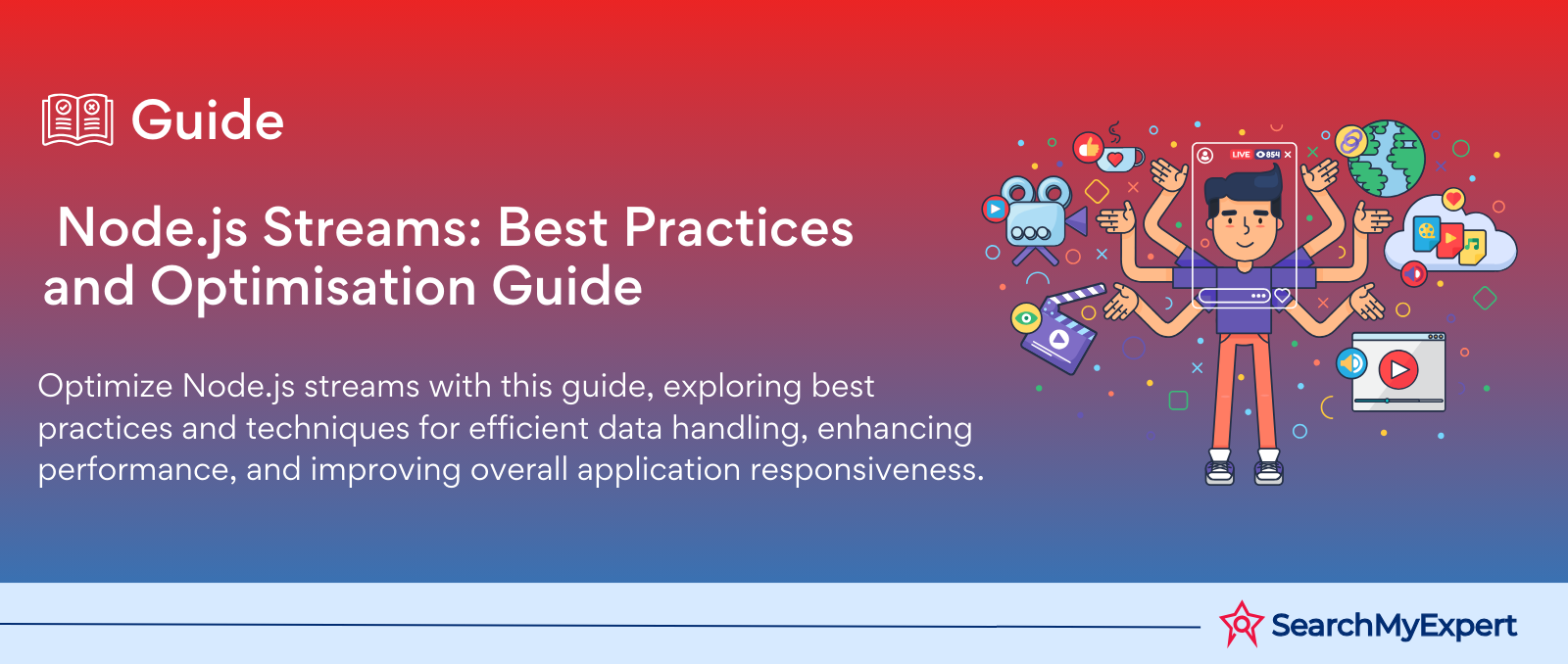
Streams in Node.js
Node.js, a powerful platform built on Chrome's V8 JavaScript engine, excels in building fast, scalable network applications. At the heart of its efficiency, especially in handling I/O operations, lies an elegant abstraction called streams. Streams are collections of data – just like arrays or strings – but they differ in how they allow data to be consumed and processed: piece by piece, over time. This approach is not only memory efficient but also optimizes data handling for scalability. Let's dive into the concept of streams, their importance, and the key benefits they offer.
What are Streams in Node.js?
In Node.js, streams are objects that enable you to read data from a source or write data to a destination in a continuous fashion. There are four types of streams:
- Readable streams allow you to read data from a source (e.g., reading from a file).
- Writable streams enable you to write data to a destination (e.g., writing to a file).
- Duplex streams are both readable and writable, allowing for bidirectional data flow (e.g., a network socket).
- Transform streams are a type of duplex stream that can modify or transform the data as it is written and read (e.g., a compression stream).
Streams work by emitting events, such as data for when a piece of data is available to be read, and end when there is no more data to be read. This event-driven nature allows for efficient data handling.
Importance of Streams in Efficient Data Handling
Streams are fundamentally important in Node.js for several reasons, especially when dealing with large volumes of data or data that come from an external source in chunks. Here's why:
- Handling Large Data Sets: Streams allow you to process data piece by piece without keeping the entire dataset in memory, which is crucial for handling large files or data streams efficiently.
- Time Efficiency: By processing data as soon as it becomes available, streams can significantly reduce the time it takes to start processing data, leading to faster execution of applications.
- Resource Management: Streams help in managing the resource usage of applications by ensuring that data chunks are processed sequentially, preventing memory overflow, and maintaining the application's responsiveness.
Key Benefits: Memory Efficiency, Scalability
Streams provide several benefits that make them an indispensable feature for Node.js developers:
- Memory Efficiency: By processing data in chunks, streams minimize the amount of memory used at any given time. This approach is especially beneficial for processing or transferring large files, as it prevents Node.js applications from consuming excessive memory.
- Scalability: Streams contribute to the scalability of Node.js applications by enabling them to handle multiple I/O operations concurrently. This is particularly useful for applications that require real-time data processing, such as video encoding or handling large volumes of log data.
- Flexibility and Composability: Streams can be piped together, allowing for flexible and modular application design. For example, you can easily pipe a readable stream to a transform stream and then to a writable stream, creating a pipeline that reads, transforms, and writes data with minimal code.
Exploring Different Stream Types in Node.js
Streams in Node.js are a powerful mechanism for handling data flows in your application. They come in various types, each designed to perform specific roles in the process of reading, writing, or transforming data. Understanding these different stream types is crucial for effectively managing data in Node.js applications, whether you're dealing with files, network communications, or complex data processing tasks. Let's delve into the four primary stream types: Readable, Writable, Duplex, and Transform streams.
Readable Streams
Readable streams are essentially data sources from which data can be read. This type of stream is used when you want to read data sequentially. Common examples include reading data from files, HTTP responses, or any other source of data that Node.js can consume.
- Usage Scenario: You might use a readable stream to process a large text file without loading the entire file into memory, thereby reducing memory usage and improving the application's performance.
- Key Methods: read(), pipe(), and events like data and end are commonly used with readable streams to manage data flow.
Writable Streams
Writable streams serve as data destinations, allowing you to write data to a specific location or process. This could be writing data to a file, sending data over a network socket, or any operation that involves outputting data from your application.
- Usage Scenario: A writable stream can be used for logging application data to a file, where data is continuously appended as the application runs.
- Key Methods: write(), end(), and events like finish and error are crucial for managing writable streams effectively.
Duplex Streams
Duplex streams are capable of both reading and writing data, acting as two-way channels. This makes them particularly useful for scenarios where data needs to flow in both directions, such as network communications via TCP sockets.
- Usage Scenario: In a chat application, a duplex stream can handle the continuous exchange of messages between the client and server, allowing both to send and receive data through the same stream.
- Key Methods: Inherits methods and events from both readable and writable streams, facilitating the bidirectional flow of data.
Understanding Stream Events in Node.js
Streams in Node.js are inherently event-driven, closely integrating with the EventEmitter class, which is part of the Node.js events module. This design allows streams to emit events at key points in the data handling process, enabling developers to write code that responds dynamically to changes in the data stream. Understanding these events and how to handle them is crucial for effective data processing and error management in Node.js applications. Let's explore the essential events associated with streams: data, end, and error, and their significance in stream operations.
The Event-Driven Nature of Streams
Streams inherit from the EventEmitter class, making them capable of emitting events that can be listened to and acted upon. This event-driven approach allows for asynchronous processing of data, where operations can be performed based on the occurrence of specific events. For instance, as data arrives in chunks, a readable stream emits data events, enabling the application to process each chunk sequentially without blocking the main thread.
Essential Stream Events
data
- Significance: The data event is emitted when a chunk of data is available to be read from the stream. It is crucial for readable streams, as it signals the arrival of new data that can be processed.
- Handling: Listeners for the data event typically involve functions that take the data chunk as an argument and perform operations such as processing or transforming the data.
end
- Significance: Emitted by readable streams when there is no more data to read. The end event signifies the completion of data reading operations.
- Handling: Handling the end event often involves cleaning up resources, finalizing processing, or signaling other parts of the application that data processing is complete.
error
- Significance: The error event is emitted in case of any errors during the stream operations. This can include file read/write errors, network errors, or any other exceptions encountered by the stream.
- Handling: Error handling is crucial for robust applications. Listeners for the error event should include logic to manage or recover from errors, such as logging the error, retrying operations, or gracefully shutting down the process.
Handling Events for Proper Data Processing and Error Management
Proper handling of stream events is key to building resilient Node.js applications. Here are some practices for effective event handling:
- Use on to Attach Event Listeners: The on method is used to add listeners for specific events emitted by the stream. For example, stream.on('data', (chunk) => {}) listens for data events.
- Streamline Flow Control: Pay attention to backpressure, especially in writable streams, to manage the flow of data and prevent overwhelming your application or system resources.
- Error Handling: Always implement an error listener to catch and handle errors. This prevents crashes and allows for more graceful error management.
- Combine Events and Promises: For scenarios requiring more complex control flow, consider wrapping stream events in promises or using async iterators introduced in newer versions of Node.js, which can simplify handling asynchronous stream operations.
Consuming Streams: Reading and Writing Data in Node.js
Streams in Node.js offer a powerful abstraction for working with data in a memory-efficient and scalable way. Consuming streams effectively—whether by reading data from readable streams or writing data to writable streams—is crucial for harnessing their full potential. This includes understanding the pipe method for seamlessly chaining streams together, as well as the mechanisms for reading and writing data. Let's delve into these aspects to provide clarity on how to efficiently work with streams in Node.js applications.
The pipe Method: Chaining Streams Together
The pipe method is a fundamental concept in stream handling, enabling the direct transfer of data from a readable stream to a writable stream. It simplifies the process of data flow management by automatically handling backpressure and ensuring that data chunks are transferred as soon as they are available, without overwhelming the system.
- Usage Scenario: Consider a scenario where you need to read a large file and compress it on the fly before writing it to another location. By using the pipe method, you can chain a readable stream (file read stream), a transform stream (compression stream), and a writable stream (file write stream) together, facilitating a smooth and efficient data flow from the source to the destination.
Reading Data from Readable Streams
Readable streams provide data in chunks, which can be consumed either by attaching a listener for the data event or by using the pipe method to send data directly to a writable stream.
Using Events
When using event listeners, the data event is emitted for each chunk of data that becomes available, allowing you to process data incrementally.
- Example: readableStream.on('data', (chunk) => { console.log('New chunk:', chunk); });
This approach gives you fine-grained control over data processing, such as performing operations on each chunk as it arrives.
Using pipe
The pipe method automates the process of reading data from the source and sending it to the destination, handling backpressure and stream errors gracefully.
- Example: readableStream.pipe(writableStream);
This method is ideal for scenarios where you need a straightforward transfer of data from a readable to a writable stream without modifying the data in between.
Building Custom Streams with the Stream Module in Node.js
The Node.js stream module not only provides the foundation for working with streams but also offers the capability to create custom stream instances. This flexibility is invaluable for implementing tailored read, write, and transform logic to meet specific application needs, such as custom parsers or encryption mechanisms. By extending the built-in stream classes, developers can craft streams that precisely control how data is consumed, processed, and outputted. Let's explore how to leverage the stream module for advanced stream creation and dive into some case studies.
Leveraging the stream Module for Advanced Stream Creation
The stream module in Node.js includes base classes for readable, writable, duplex, and transform streams. To create a custom stream, you extend one of these base classes and implement the necessary methods, such as _read for readable streams, _write (and optionally _writev) for writable streams, and _transform for transform streams.
Implementing Custom Read Logic
To create a custom readable stream, you would extend the Readable class and implement the _read method. This method is called automatically when the stream needs more data to emit. Inside _read, you push data chunks to the stream's internal buffer using this.push(dataChunk). When there's no more data to supply, you signal EOF (end-of-file) by calling this.push(null).
Implementing Custom Write Logic
For custom writable streams, extend the Writable class and implement the _write method, which is called with each chunk of data to be written. Here, you process the data chunk as needed and then call the callback function to indicate that the processing is complete. To handle errors or signal backpressure, you can pass an error object to the callback.
Case Studies
Creating Custom Parsers
Imagine you're dealing with a stream of CSV data and you need to parse each line into a JavaScript object. By creating a custom transform stream, you can implement _transform to split the incoming data by lines, parse each line into an object based on the CSV headers, and push each object downstream.
Encryption Streams
For applications requiring data encryption, a custom transform stream can encapsulate the encryption logic. Inside _transform, you would take each data chunk, apply the encryption algorithm, and then push the encrypted data out. This approach allows you to easily add encryption to any data flow by piping through the encryption stream.
Popular Stream Usage Examples in Node.js
Streams in Node.js are a cornerstone feature for efficiently handling I/O operations, making them a go-to solution for a variety of common tasks such as file manipulation, network communication, and processing large datasets. Their ability to handle data in chunks makes them ideal for optimizing memory usage and enhancing application performance. Below, we explore some popular use cases for streams within the Node.js ecosystem, illustrating their versatility and power.
Reading and Writing Files Efficiently with fs Module
One of the most frequent use cases for streams is interacting with the file system to read and write files. The Node.js fs (File System) module provides stream-based methods for these operations, offering a more efficient way to handle large files compared to traditional methods that require loading entire files into memory.
Reading Files
To read a large file without consuming excessive memory, you can create a readable stream with fs.createReadStream(path). This method allows you to process the file's contents piece by piece, making it feasible to work with very large files even in memory-constrained environments.
Writing Files
Similarly, fs.createWriteStream(path) creates a writable stream for efficiently writing data to a file. This method is particularly useful when generating large files or appending data to an existing file, as it ensures that only a small portion of the data is held in memory at any given time.
Handling Network Communication with http and https Modules
Streams play a crucial role in Node.js network operations, especially within the http and https modules. These modules use streams extensively for both sending and receiving data over the network, enabling efficient real-time communication.
Server Response
In an HTTP server created with Node.js, the response object is a writable stream. This allows you to pipe readable streams directly to the response, which is an elegant way to serve large files or data streams without overwhelming the server's memory.
Client Requests
Similarly, when making HTTP or HTTPS requests, the request body can be sent as a stream. This is useful for uploading large files or streaming data to an API, as it minimizes memory usage and allows for the data to be processed as it's received.
Best Practices and Tips for Working with Streams in Node.js
Working with streams in Node.js can significantly enhance your application's performance and efficiency, especially when dealing with large volumes of data. However, to fully leverage the power of streams, it's crucial to adopt best practices for error handling, performance optimization, and debugging. Here, we'll delve into strategies and tips that can help you work more effectively with streams, ensuring your applications are robust, performant, and easy to maintain.
Error Handling Strategies for Robust Applications
- Listen for 'error' Events: Always attach an error event listener to your streams. Unhandled stream errors can cause your application to crash. By listening for error events, you can gracefully handle these situations, log diagnostic information, and decide on a recovery strategy.
- Use the 'pipeline' and 'finished' Utilities: Node.js provides utilities like pipeline and finished from the stream module to handle the lifecycle of streams, including error propagation. These utilities automatically clean up streams, preventing memory leaks and ensuring errors are forwarded through the pipeline for centralized handling.
- Implement Error Propagation in Custom Streams: When creating custom streams, make sure to properly propagate errors by emitting an error event when an exception occurs within your stream implementation. This ensures consistent error handling across your application.
Performance Optimization Techniques for Large Data Streams
- Manage Backpressure: Backpressure occurs when a readable stream produces data faster than the downstream writable stream can handle. It's essential to monitor and manage backpressure to prevent memory issues and ensure smooth data flow. Use the pipe method or the pipeline utility, which automatically manage backpressure for you.
- Use Appropriate Chunk Sizes: When creating readable streams, consider the size of the data chunks you push into the stream. Smaller chunks may increase overhead, while larger chunks can lead to increased memory usage. Adjust chunk sizes based on your application's requirements and test for optimal performance.
- Leverage Stream Transformations: When processing data, use transform streams to perform operations like compression, encryption, or data transformation in-flight. This can reduce memory usage and improve performance by eliminating the need for intermediate storage of processed data.
Debugging and Troubleshooting Common Stream Issues
- Log Stream Events for Visibility: Logging key stream events (data, end, error, close) can provide insights into the stream's behavior and help identify where issues may be occurring. This is especially useful when debugging complex stream pipelines.
- Use Debugging Tools: Utilize Node.js debugging tools, such as the built-in debugger or external tools like Chrome DevTools, to inspect and step through stream operations. This can help identify bottlenecks or errors in your stream processing logic.
- Simplify to Identify Issues: When faced with a complex stream issue, try simplifying your stream setup by removing or isolating parts of the stream pipeline. This can help pinpoint the source of the problem, whether it's related to backpressure, data transformation errors, or stream event handling.
Conclusion
In this comprehensive guide, we've explored the intricacies of working with streams in Node.js, covering everything from the basics of different stream types to advanced topics like custom stream creation and popular usage examples. We delved into best practices for error handling, performance optimization, and debugging to ensure your applications are not only robust and efficient but also scalable and easy to maintain.
Unlock new efficiencies with top-tier Node JS Development Service Agencies.
share this page if you liked it 😊
Other Related Blogs

Mastering Docker for App Development: A Comprehensive Guide to Benefits, Use-Cases, and Alternatives
STAY UP TO DATE
GET PATH'S LATEST
Receive bi-weekly updates from the SME, and get a heads up on upcoming events.
Contact Us











