How to Build, Secure and Improve User Experience with PHP Web Forms
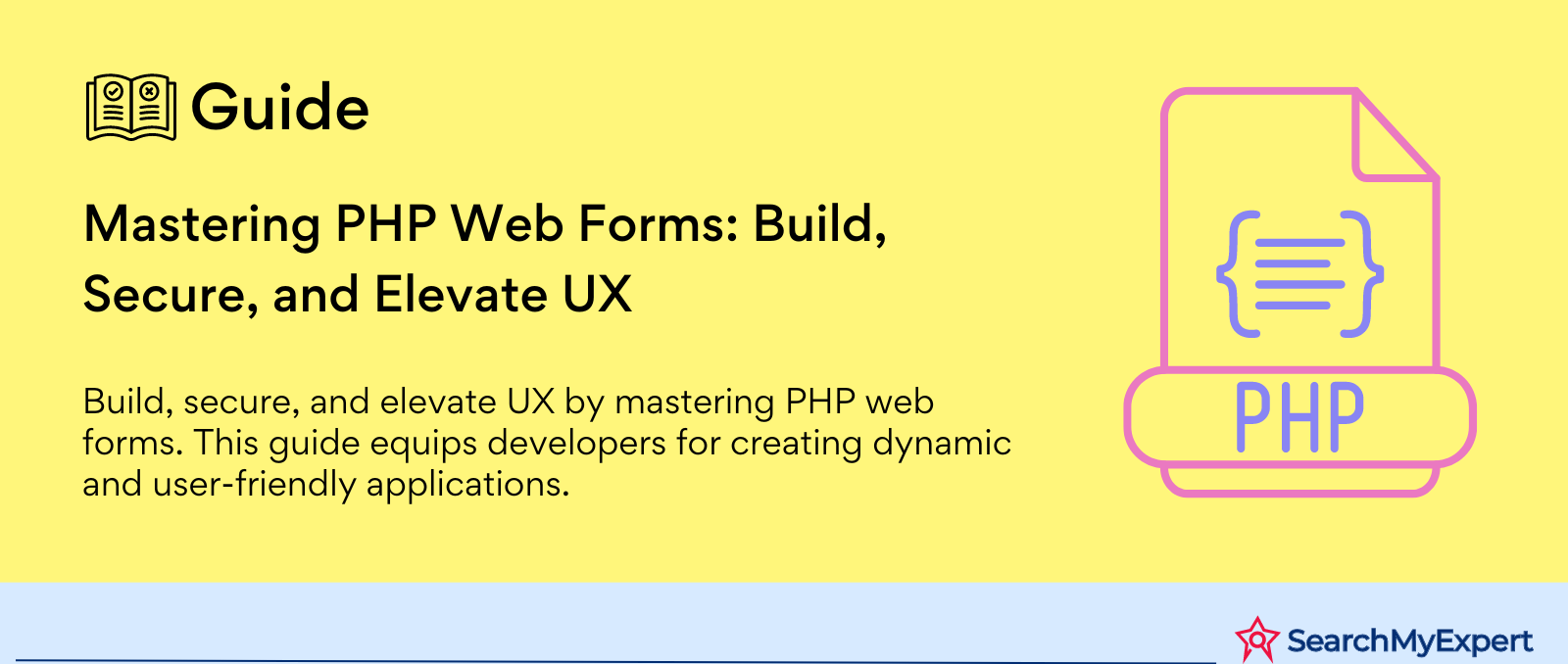
Web Forms and PHP
Understanding Web Forms: A Digital Interaction Tool
Web forms are a pivotal aspect of digital interactions, serving as the primary interface through which users communicate information to web applications. At their core, web forms are HTML-based structures that enable the collection of data from users. This data, which can range from simple text inputs like names and emails to more complex data types such as file uploads, is then processed and utilized for various purposes, such as user registration, feedback submission, and online transactions.
PHP: Powering Web Form Processing
Enter PHP, a robust server-side scripting language that excels in processing form data. PHP (Hypertext Preprocessor) is designed to seamlessly integrate with HTML, making it a top choice for web developers. When a user submits a form, PHP scripts on the server spring into action, processing the incoming data. This might include tasks like validating user input, storing information in a database, or sending automated emails.
Advantages of Using PHP in Form Development
PHP boasts several benefits that make it a preferred choice for form development:
- Ease of Integration: PHP effortlessly embeds into HTML, simplifying the process of combining client-side and server-side scripts.
- Open Source and Cost-Effective: Being open-source, PHP is free to use, reducing development costs without sacrificing functionality.
- Cross-Platform Compatibility: PHP runs on various platforms, offering flexibility in deployment.
- Database Connectivity: PHP offers excellent connectivity with many database types, essential for storing and retrieving form data.
- Rich Functionality: With its extensive built-in functions, PHP can handle a wide range of tasks from file manipulation to complex data encryption.
- Community Support: A large community of developers and extensive documentation enhances the PHP development experience, providing valuable resources and support.
Building the HTML Form Structure
Key Elements of an HTML Form
Creating an effective HTML form involves understanding its fundamental components. These elements work together to collect user inputs in a structured and user-friendly manner:
- Form Tag: This is the container that wraps around the entire form. It defines where the form data should be sent when submitted and the method of submission.
- Input Tag: The most versatile element of forms, the input tag creates various types of input fields. It can be tailored for text, passwords, email addresses, numbers, and more, depending on the specified type attribute.
- Label Tag: Labels are textual descriptions associated with input fields. They improve the form's readability and accessibility, making it clear what information is expected in each field.
- Radio Buttons: These allow users to select a single option from a group of choices. They are ideal for binary choices or situations where only one selection is valid.
- Checkboxes: Unlike radio buttons, checkboxes enable multiple selections from a set of options. They are perfect for lists where more than one choice can be applicable.
Crafting Various Types of Forms
Different forms serve different purposes. Here are examples of commonly used forms:
- Contact Forms: These are used for gathering basic information such as name, email, and message. They are straightforward and user-friendly, essential for businesses and personal websites.
- Login Forms: Critical for user authentication, these forms typically require a username and password. They are the gateway to user accounts and need to be secure and efficient.
- Surveys: Survey forms vary significantly in complexity, ranging from simple yes/no questions to intricate multi-page forms with various input types.
Implementing Basic Form Validation
HTML5 introduces simple yet effective validation techniques to ensure that the data collected is as error-free as possible:
- Required Attribute: This is a straightforward way to make sure a field is not left empty. When applied, the form cannot be submitted unless the field is filled out.
- Type-Specific Validation: By specifying the type of input (like email or number), the browser can automatically check if the entered data matches the expected format.
- Pattern Attribute: This allows the definition of a specific format that the input data must match, using regular expressions.
Processing Form Data with PHP
Utilizing PHP Superglobals: $_POST and $_GET
When a form is submitted, the data entered by the user needs to be processed. PHP provides two primary methods for accessing this data: $_POST and $_GET.
- $_POST Superglobal: This is used for reading form data sent via the POST method. It's ideal for forms that contain sensitive information, as the data isn't visible in the URL. $_POST is commonly used for login forms, data submissions, and any scenario where data privacy is crucial.
- $_GET Superglobal: In contrast, the GET method sends data through the URL. It's visible and can be bookmarked, making it suitable for non-sensitive data like search queries. However, due to URL length limitations and security concerns, it's less commonly used for form submissions.
Server-Side Form Validation with PHP
Validating form data on the server side is essential for security and data integrity. PHP offers various functions for this purpose:
- empty() Function: This checks whether a form field is empty. It's a basic but crucial step in validation, ensuring that required fields are not left blank.
- strlen() Function: This function determines the length of a string. It's useful for checking if the user input meets length requirements, such as a minimum password length.
- Regular Expressions: PHP can use regular expressions for complex validation tasks, such as verifying if an email address is in the correct format.
Data Filtering and Sanitization in PHP
Protecting your application from malicious input is critical. PHP offers methods for filtering and sanitizing data to prevent security vulnerabilities like SQL injection and cross-site scripting (XSS):
- Sanitizing Input: PHP's filter_var() function, with appropriate flags, can clean various types of data. For example, it can sanitize an email address, ensuring it contains only valid email characters.
- Validating Input: Beyond just sanitizing, filter_var() can also validate data. This means it checks if the data matches specific criteria, like a valid URL or IP address.
- Escaping Output: When displaying user-submitted data, it's essential to escape it to prevent XSS attacks. Functions like htmlspecialchars() convert special characters to HTML entities, making them safe to display in a browser.
ConneHandling User Input and Database Interactions
cting to a Database Using PHP
Interacting with a database is a common requirement for web applications. PHP, particularly with MySQL, provides a straightforward approach for database connectivity and manipulation.
Establishing a Connection:
To connect to a MySQL database, PHP offers several methods, with the most recommended being MySQLi (MySQL Improved) or PDO (PHP Data Objects). These methods ensure better security and offer object-oriented features.
- MySQLi: This extension allows both procedural and object-oriented approaches. It is simple to use and sufficient for most scenarios involving MySQL databases.
- PDO: PDO offers a database-agnostic approach, meaning the same code can work with different types of databases. It's a robust option for applications that may need to interact with multiple database types.
Database Operations Based on Form Submissions
Once a connection to the database is established, PHP can perform various operations like inserting, updating, and deleting data, which are often triggered by form submissions.
Inserting Data:
- After receiving and validating form data, it can be inserted into the database using SQL INSERT statements. Prepared statements or bound parameters should be used to avoid SQL injection attacks.
Updating Data:
- Updating existing records is done using SQL UPDATE statements. Identifying the correct record to update is typically based on a unique identifier, like a user ID.
Deleting Data:
- To remove a record, SQL DELETE statements are used. Caution must be exercised to ensure that only the intended records are deleted, often requiring confirmation mechanisms in the user interface.
Best Practices for Secure Data Storage
Handling data, especially sensitive information, requires adherence to security best practices to protect against vulnerabilities and data breaches.
- Use Prepared Statements: This is crucial for preventing SQL injection attacks. Prepared statements ensure that user input is treated strictly as data, not as part of the SQL command.
- Data Encryption: Sensitive data, like passwords, should never be stored in plain text. Using hashing algorithms (like bcrypt) for passwords is a standard security practice.
- Input Validation and Sanitization: As discussed earlier, validating and sanitizing user inputs on the server side is essential to prevent malicious data from being processed or stored.
- Error Handling: Avoid displaying detailed database error messages to the user. Such messages can reveal insights into the database structure, making it vulnerable to attacks.
- Regular Security Audits: Regularly review and update the security measures in place. This includes keeping PHP and the database management system updated to their latest versions.
Enhancing User Experience with PHP
- Introduce error-handling techniques to display user-friendly messages for invalid inputs.
- Explain sending confirmation emails or redirecting users after successful form submissions.
- Showcase advanced features like file uploads, multi-page forms, and dynamic content generation.
Security Considerations for Web Forms
Prioritizing Security in Web Form Development
In the digital age, security is paramount. Web forms, as a primary interface with users, can be vulnerable to various attacks. Understanding and mitigating these risks is crucial for any developer.
CSRF Protection: Safeguarding Against Unauthorized Actions
Cross-Site Request Forgery (CSRF) is an attack that tricks a user into submitting a form on another website, leading to unintended actions on a web application where they're authenticated.
Mitigation Techniques:
- Use of Anti-CSRF Tokens: Implement tokens that are unique to each user session and form. These tokens ensure that the form submission is intentional and legitimate.
- Checking Referer Headers: Validating the referer header can help ensure that requests are made from trusted domains.
- Using SameSite Cookies Attributes: Configuring cookies with the SameSite attribute can prevent the browser from sending these cookies along with requests initiated by third-party websites.
XSS Prevention: Blocking Malicious Code Injection
Cross-site scripting (XSS) occurs when attackers inject malicious scripts into web pages viewed by other users. These scripts can steal user data, hijack user sessions, or deface websites.
Prevention Strategies:
- Data Sanitization: Always sanitize user input to ensure that HTML, JavaScript, or SQL code cannot be executed. Functions like htmlspecialchars() in PHP convert special characters to HTML entities.
- Content Security Policy (CSP): Implementing CSP headers can restrict the browser from executing scripts not from trusted sources.
- Validating and Escaping Output: Always validate user input on the server side and escape output before rendering it to the browser.
Additional Security Best Practices
- HTTPS Protocol: Ensure your website uses HTTPS to encrypt data transmitted between the browser and the server, protecting sensitive information in forms.
- Regular Software Updates: Keep all platforms, scripts, and plugins up to date to protect against known vulnerabilities.
- Limiting File Uploads: If your form allows file uploads, rigorously check file types and sizes, and store them outside the web root directory.
- Session Management: Use secure, server-side session management and avoid storing sensitive data in browser cookies.
- Error Handling: Customize error messages to avoid revealing sensitive information about the server or database structure.
- Rate Limiting and Captchas: Implement measures to prevent automated submissions and brute-force attacks.
Testing and Deployment of Web Forms
The Crucial Role of Testing in Form Development
Testing is an integral part of web form development. It ensures that forms not only function as intended but also provide a seamless and intuitive user experience. Testing covers various aspects, from the technical performance of the form to its usability.
Testing Methods for Web Forms
Manual Testing:
- Functionality Testing: This involves manually interacting with the form to ensure that all elements work as expected. Check that data is correctly submitted and processed.
- Usability Testing: Focus on the user experience. Is the form easy to navigate? Are the instructions clear? This can involve testing with actual users to gather feedback.
Automated Testing:
- Unit Testing: Use tools to perform automated tests on individual components of the form. For instance, checking if validation rules are working correctly.
- Integration Testing: Here, the focus is on the interaction between the form and other systems, such as the database or email servers.
- Cross-Browser Testing: Ensure that the form works consistently across different web browsers and devices.
Deployment and Making Forms Live
Deploying a web form involves several key steps to ensure it functions properly in a live environment.
Choosing a Hosting Environment:
- Select a reliable web hosting service that matches the requirements of your web application. Consider factors like bandwidth, storage, and database support.
Configuring the Server:
- Set up the server environment. This includes configuring the database and ensuring that the server supports PHP and any other technologies used in the form.
Implementing Security Measures:
- Before going live, ensure all security aspects are in place. This includes setting up HTTPS, configuring firewalls, and applying any necessary security patches.
Upload and Test in the Live Environment:
- After uploading your form to the server, conduct thorough testing in this environment. Sometimes issues only appear under real-world conditions.
Monitoring and Maintenance:
- Once the form is live, continuously monitor its performance. Be prepared to quickly address any issues that users report. Regularly update the form and its environment for security and functionality.
Conclusion
Throughout this guide, we have navigated the essentials of creating and managing web forms with a keen focus on PHP. From the fundamental building blocks of HTML forms to the intricate aspects of PHP processing, we have covered a broad spectrum of topics crucial for any web developer. Key highlights included in-depth discussions on security practices, such as CSRF and XSS prevention, which are vital in today's digital landscape. Additionally, we delved into enhancing user experience through thoughtful error handling and feedback mechanisms.
Let our
PHP Development Service Company be your technology ally.
share this page if you liked it 😊
Other Related Blogs

Mastering Docker for App Development: A Comprehensive Guide to Benefits, Use-Cases, and Alternatives
STAY UP TO DATE
GET PATH'S LATEST
Receive bi-weekly updates from the SME, and get a heads up on upcoming events.
Contact Us











