Setting Up and Deploying Python Web Development
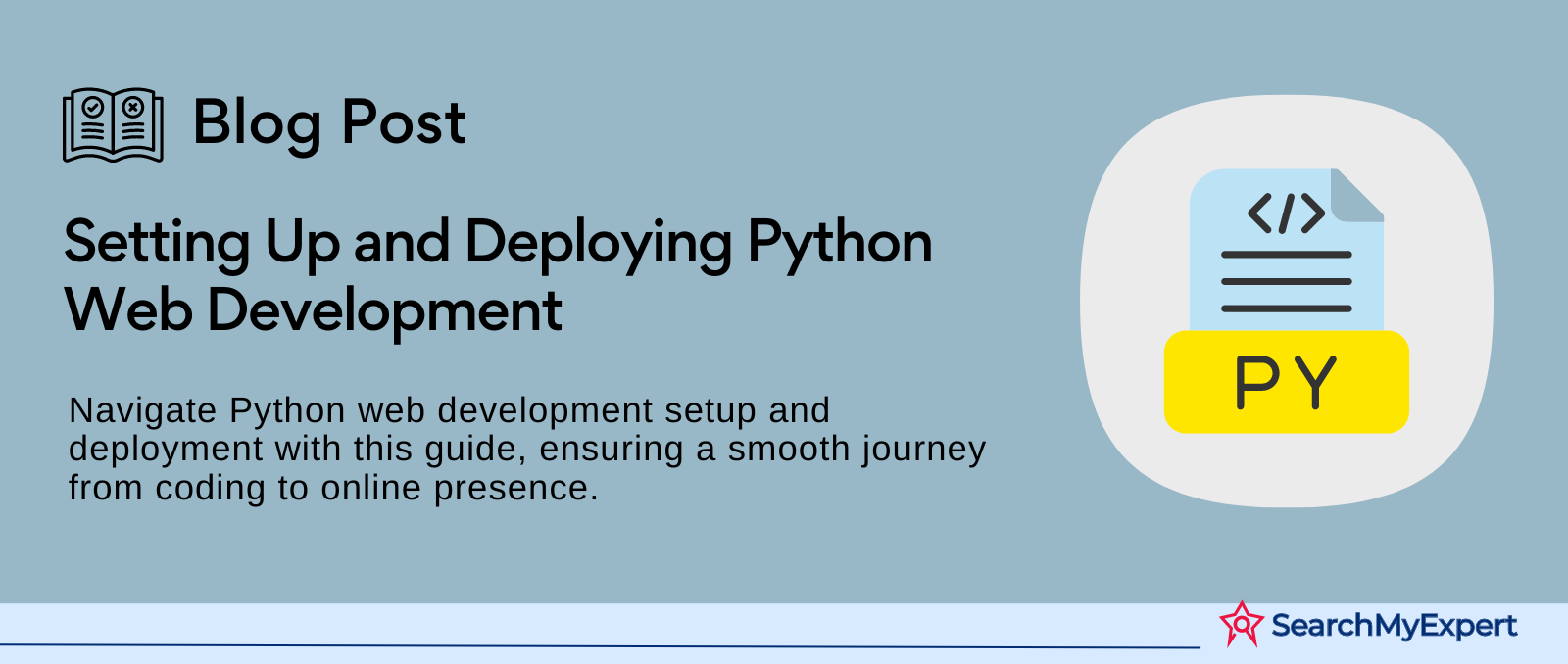
Web Development with Python: Embracing a Dedicated Environment
Web development has evolved into a multifaceted discipline, with Python emerging as a pivotal force in this domain. This dynamic programming language, known for its simplicity and versatility, stands as a cornerstone in the world of web development. In this introductory segment, we delve into the essence of web development with Python and underscore the significance of establishing a dedicated environment for your projects.
Understanding the Role of Python in Web Development
Python, with its clear syntax and readability, has become a go-to choice for developers globally. Whether you are building a simple website or a complex web application, Python's extensive libraries and frameworks, such as Django and Flask, offer robust solutions. This language not only accelerates development processes but also ensures maintainability and scalability, which are crucial for modern web applications.
Why a Dedicated Environment is Crucial
Setting up a dedicated environment for Python web development is akin to laying a strong foundation for a building. It involves creating an isolated workspace, where specific versions of Python, libraries, and tools are maintained. This approach offers several benefits:
- Consistency Across Development and Production: By mirroring the production environment, developers can significantly reduce the "it works on my machine" syndrome, ensuring that the application runs smoothly across different setups.
- Dependency Management: A dedicated environment allows for precise control over the versions of libraries and tools used, preventing conflicts and compatibility issues.
- Experimentation Without Risks: Developers can experiment with new packages or updates without the fear of disrupting the existing system.
- Simplified Collaboration: When multiple developers are involved, a dedicated environment ensures that everyone is working under the same conditions, leading to fewer integration headaches.
- Easier Debugging and Troubleshooting: With a controlled environment, pinpointing and resolving issues becomes more straightforward, as the number of varying factors is reduced.
Python Installation and Configuration: Laying the Groundwork for Web Development
Embarking on your web development journey with Python necessitates a fundamental step: installing and configuring Python on your system. This process, though straightforward, is critical to ensure a smooth development experience. Let’s walk through the steps to choose, download, install, and verify Python on your operating system, setting the stage for a productive development environment.
Choosing and Downloading the Right Python Version
- Assess Your Needs: Consider the requirements of your project or the frameworks you intend to use. Some frameworks might necessitate specific Python versions.
- Visit the Official Python Website: Head to Python.org, the official site for Python downloads. Here, you'll find various versions available for download.
- Selecting the Version: Usually, the latest stable version is recommended. However, ensure it aligns with your project's needs.
- Download: Choose the version compatible with your operating system (Windows, macOS, Linux/UNIX) and download the installer.
Installing Python on Your Operating System
For Windows Users:
- Run the Installer: Open the downloaded file. Ensure to check the box that says “Add Python to PATH” before installation. This step is crucial for ease of use.
- Follow the Setup Wizard: Proceed with the installation by following the on-screen instructions.
For macOS Users:
- Open the Installer: After downloading the Python installer, open it.
- Standard Installation: Follow the installation process, which is generally straightforward.
For Linux/UNIX Users:
- Using Package Managers: Most Linux distributions come with Python pre-installed. If not, you can easily install it using package managers like apt for Ubuntu or yum for Fedora.
Verifying Python Installation and Setting up the PATH Environment Variable
- Open the Command Line or Terminal: This can be done by searching for 'cmd' in Windows or 'Terminal' in macOS/Linux.
- Check the Python Version: Type python --version or python3 --version. This command should return the version number, confirming the installation.
- Setting Up PATH (If Not Done During Installation):
- Windows: If Python is not recognized, you might need to manually add it to your system's PATH. This can be done via the System Environment Variables in the Control Panel.
- macOS/Linux: Python should automatically be added to your PATH. If not, you can modify the PATH variable in your .bash_profile or .bashrc.
Harnessing the Power of Virtual Environments in Python Web Development
In the realm of Python web development, virtual environments play an indispensable role. They are the secret ingredient that streamlines project management and ensures a hassle-free development process. Let's explore the concept of virtual environments, their myriad benefits, and the approach to creating and managing them, focusing on popular tools like 'venv' and 'virtualenvwrapper'.
The Concept of Virtual Environments
At its core, a virtual environment is a self-contained directory tree that encompasses a Python installation for a particular version and additional packages. This concept is crucial in Python web development for several reasons:
- Isolation: Each virtual environment operates independently. Changes made in one environment do not affect others, or the global Python installation.
- Dependency Management: It's common for different projects to require different versions of the same package. Virtual environments keep these dependencies separate and organized.
- Experimentation Safeguard: They provide a safe sandbox for experimenting with new packages or updates, without risking your main Python installation.
Benefits of Virtual Environments
- Enhanced Project Organization: Each project can have its unique environment with specific dependencies, avoiding any clashes or conflicts.
- Reproducibility: Virtual environments make it easier to replicate your project’s setup on another machine, ensuring consistency across development and production.
- Simplified Dependency Management: They allow you to manage project-specific dependencies more easily, without polluting the global Python environment.
- Streamlined Collaboration: When working in a team, virtual environments ensure that all developers work with the same setup, reducing "it works on my machine" problems.
Creating and Managing Virtual Environments
Using 'venv'
- 'venv' is a module that comes bundled with Python 3.3 and later. It's used to create isolated Python environments. The process involves selecting a directory to house the virtual environment and using 'venv' to create a virtual environment in that directory.
Using 'virtualenvwrapper'
- 'virtualenvwrapper' is a set of extensions to 'virtualenv'. It provides additional commands making it easier to manage your virtual environments. For instance, it simplifies the process of creating, activating, and deleting virtual environments.
- Workflow with 'virtualenvwrapper': This tool enhances the workflow by streamlining the management of multiple environments. It provides a structured approach to handling various environments for different projects, making it a favorite among Python developers for larger projects.
Selecting the Perfect Text Editor or IDE for Python Development
In the journey of Python web development, selecting the right text editor or Integrated Development Environment (IDE) is a critical decision. This choice can significantly impact your productivity and ease of development. Let’s explore some of the most popular options like Visual Studio Code, PyCharm, and Sublime Text, focusing on their key features and what to consider when choosing the right tool for your needs.
Visual Studio Code (VS Code)
- Overview: A free, open-source editor from Microsoft, known for its versatility and rich set of features.
- Key Features:
- Extensibility: Offers a vast marketplace of extensions for Python, including linkers, debuggers, and more.
- Integrated Git Control: Streamlines version control workflows.
- Customizability: Highly customizable interface and functionality.
- Remote Development: Ability to develop directly on remote machines or containers.
- Ideal For: Developers who value a customizable and feature-rich environment that can be tailored to a wide range of development needs.
PyCharm
- Overview: A full-featured IDE specifically designed for Python development, offered in both a free Community version and a paid Professional edition.
- Key Features:
- Intelligent Code Completion: Offers smart code navigation and rapid error-fixing capabilities.
- Integrated Tools: Comes with an integrated debugger, test runner, and support for web frameworks like Django.
- Database Support: In the Professional version, there's added functionality for database management.
- Plugin Ecosystem: Access to a range of plugins for additional functionality.
- Ideal For: Developers looking for an all-in-one solution with comprehensive features dedicated to Python.
Sublime Text
- Overview: A lightweight, cross-platform text editor known for its speed, ease of use, and smooth user interface.
- Key Features:
- Goto Anything: Quick navigation to files, symbols, or lines.
- Multiple Selections: Edit multiple lines or variables simultaneously.
- Highly Customizable: Numerous packages and themes available for customization.
- Split Editing: Support for split editing, enhancing multitasking.
- Ideal For: Developers who prioritize speed, efficiency, and a distraction-free environment.
Choosing the Right Editor or IDE
When selecting an editor or IDE for Python development, consider the following:
- Project Requirements: The complexity of your project can dictate whether a simple text editor is sufficient or if a full-featured IDE is necessary.
- Learning Curve: Some IDEs have a steeper learning curve. Choose one that matches your comfort level and experience.
- Performance: Consider the performance and system resource requirements, especially if you're working on a less powerful machine.
- Customization and Extensibility: The ability to customize your environment and add extensions can greatly enhance productivity.
- Community and Support: A strong community and good support can be invaluable, especially for solving issues and learning new features.
Package and Dependency Management in Python: Mastering pip and pipenv
In Python web development, effective package and dependency management is crucial for the smooth functioning of projects. Python offers powerful tools like pip and pipenv for this purpose. Understanding how to use these tools to manage packages and dependencies is essential for any developer. Let’s explore pip, pipenv, and the role of a requirements.txt file in Python projects.
Introduction to pip
pip is the package installer for Python. It allows you to install and manage additional libraries and dependencies that are not distributed as part of the standard library.
Key Aspects of pip
- Functionality: Enables you to install, upgrade, and uninstall Python packages from the Python Package Index (PyPI) and other package indexes.
- Widespread Usage: pip is the most widely used tool for Python package management, recognized for its simplicity and effectiveness.
Using pipenv for Advanced Dependency Management
pipenv is a packaging tool for Python that simplifies package management and virtual environment management. It combines pip and virtualenv into one tool.
Benefits:
- Automated Virtual Environment Management: Automatically creates and manages a virtual environment for your projects.
- Clear Dependency Management: Uses the Pipfile and Pipfile.lock to keep track of dependencies, making it more robust than the traditional requirements.txt file.
- Improved Security: Generates a Pipfile.lock, which ensures that the environment is identical across installations.
Installing and Uninstalling Packages Using pip
- Installing Packages: To install a package from PyPI, use the command pip install package_name. This downloads and installs the package and its dependencies.
- Uninstalling Packages: To remove a package, use pip uninstall package_name. This command removes the package from your environment.
Managing Dependencies with a requirements.txt File
The requirements.txt file is a traditional way of managing dependencies in Python projects.
- Purpose: It lists all the packages and their specific versions required for a project.
- Creation: This file can be manually created, or you can generate it using pip freeze > requirements.txt. This command captures all the packages installed in the current environment and their versions.
- Using requirements.txt: To install all the packages listed in this file, use pip install -r requirements.txt.
Web Framework Selection and Installation: Flask, Django, and Pyramid
In Python web development, choosing the right web framework is pivotal to the success of your project. Frameworks like Flask, Django, and Pyramid each have unique features and cater to different needs. This step is about understanding these popular frameworks, guiding you in selecting the right one based on your project's requirements and complexity, and showing you how to install and configure them.
Flask: The Lightweight Contender
- Overview: Flask is a micro web framework. It is known for its simplicity and flexibility. Flask provides the essentials to build a web application but stays out of your way.
- Ideal for: Small to medium-sized projects, microservices, and when you need more control over the components used.
Django: The Full-Stack Powerhouse
- Overview: Django is a high-level web framework that encourages rapid development and pragmatic design. It includes an ORM (Object-Relational Mapping), a powerful admin interface, and a robust security model.
- Ideal for: Larger applications, projects requiring a content management system, or when you need an "out-of-the-box" solution.
Pyramid: The Flexible Option
- Overview: Pyramid is a lightweight, "start small, finish big" framework. It’s more flexible than Django and more feature-rich than Flask.
- Ideal for: Projects where you need the flexibility to start simple but the capability to scale up to complex applications.
Choosing the Right Framework
- Project Requirements and Complexity: Assess the size and complexity of your project. Flask is great for simpler, smaller applications. Django works well for larger, more feature-rich applications. The pyramid sits in the middle, offering flexibility.
- Learning Curve: Consider the learning curve. The flask is straightforward, making it beginner-friendly. Django, while more complex, has extensive documentation and a large community.
- Built-in Features: Django offers more out-of-the-box features (like an admin panel) compared to Flask and Pyramid.
- Flexibility: If you require a balance between minimalism (Flask) and full-fledged features (Django), Pyramid could be the choice.
Framework Installation and Configuration
- Installation via pip: Each of these frameworks can be installed using pip, Python’s package manager.
- For Flask: pip install Flask
- For Django: pip install Django
- For Pyramid: pip installs a pyramid
- Basic Configuration: After installation, each framework requires some initial setup to start a new project.
- Flask: Create a new Python file, import Flask, and define your views.
- Django: Use django-admin start project project name to create a new project and manage.py start app app name to add apps.
- Pyramid: Pyramid offers scaffolds to generate sample projects. Use pyramid-cookiecutter-starter for a basic setup.
Testing and Running Your Python Web Application: Ensuring Quality and Performance
In the world of Python web development, testing is not just a step but a vital component that ensures the quality, reliability, and performance of your application. This stage involves verifying that your application behaves as intended, identifying bugs, and ensuring that new features don't break existing functionality. Let’s discuss the importance of testing, how to run and test your Python web application locally, and briefly touch upon deployment options for production environments.
The Importance of Testing in Development
- Ensures Quality: Testing helps maintain a high standard of quality in your application by identifying bugs and issues before they reach production.
- Improves Reliability: Regular testing ensures that your application performs reliably under various circumstances and user inputs.
- Facilitates Maintenance: Well-tested applications are easier to maintain and update, as tests can quickly show if changes have unintended effects.
- Boosts Confidence: Knowing that your application has been thoroughly tested gives you confidence in its stability and performance.
Running and Testing Your Python Web Application Locally
Running the Application Locally:
- Most Python web frameworks provide a built-in development server. For instance, in Flask, you can run your application by executing Flask run in the terminal. Django applications can be started with python manage.py runserver.
- The development server allows you to view your application by navigating to a local address in your web browser, typically http://localhost:8000 or similar.
Testing Approaches:
- Unit Testing: This involves testing individual components of your application to ensure they work as expected.
- Integration Testing: This tests the interaction between different parts of your application.
- Functional Testing: Tests the complete functionality of the application, often using tools that simulate user interactions.
Automated Testing Tools:
- Python offers several frameworks for automated testing, such as unit test (part of the standard library), pytest, and nose2.
- These tools allow you to write test cases that can be automatically run to check for errors and issues.
Deployment Options for Production Environments
- Selecting a Hosting Service: When you’re ready to deploy your application to a production environment, you need to choose a hosting service. Options range from traditional web hosts to cloud-based platforms like AWS, Google Cloud, and Heroku.
- Using a WSGI Server: For production, you will typically use a WSGI server like Gunicorn or uWSGI, which is more robust and performant than the built-in development server.
Considerations for Deployment:
- Scalability: Choose a hosting solution that can scale as your user base grows.
- Security: Ensure that your deployment strategy includes robust security measures to protect your application and data.
- Continuous Integration/Continuous Deployment (CI/CD): Consider setting up CI/CD pipelines for automated testing and deployment.
Conclusion
Embarking on the journey of Python web development is an exciting endeavor that combines creativity with technical skills. Throughout this comprehensive guide, we've explored the critical steps needed to transform your concept into a fully functional web application. Starting with the initial setup of a dedicated environment, we've covered the installation and configuration of Python, the creation and management of virtual environments, and the careful selection of text editors or IDEs.
We delved into the nuances of package and dependency management using tools like pip and pipenv and discussed the importance of choosing the right web framework, whether it be Flask, Django, or Pyramid, based on your project's requirements. Moreover, we emphasized the crucial role of testing in the development process, detailing how to effectively run and test your application locally and concluding with insights into deployment options for production environments.
Revolutionize your digital strategy with our
Python Development Service.
share this page if you liked it 😊
Other Related Blogs

Mastering Docker for App Development: A Comprehensive Guide to Benefits, Use-Cases, and Alternatives
STAY UP TO DATE
GET PATH'S LATEST
Receive bi-weekly updates from the SME, and get a heads up on upcoming events.
Contact Us











