Using Framer Motion to Animate React: A Comprehensive Guide
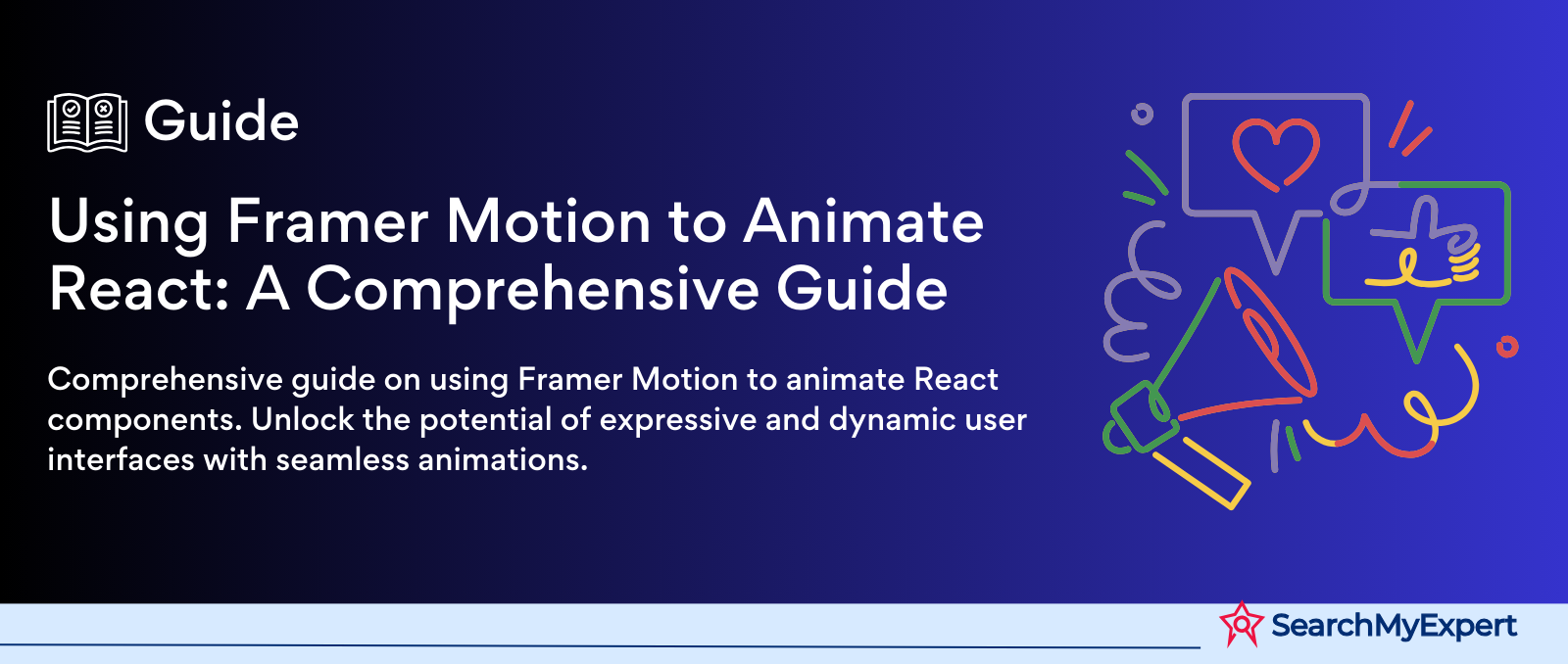
Animation in React with Framer Motion
The Spectacle of Web Animation: Bringing Interfaces to Life
Animations breathe life into web interfaces, transforming static pages into dynamic experiences that engage users. They guide attention, enhance interactions, and make navigation intuitive. In the bustling realm of web development, the allure of animation lies not just in aesthetics but in its ability to communicate complex ideas seamlessly.
Tackling the Traditional: The Hurdles of CSS and JavaScript Animations
Traditionally, animations on the web have leaned heavily on CSS and vanilla JavaScript. These approaches, while foundational, come with their share of challenges. CSS animations, for instance, are great for simple transitions but can quickly become unwieldy for more complex sequences. Vanilla JavaScript offers more control but at the cost of verbose code and potential performance bottlenecks. The quest for fluid, interactive animations often leads developers down a path of intricate timelines, compatibility concerns, and optimization headaches.
Embracing Elegance with Framer Motion: A Leap Forward
Enter Framer Motion, a dedicated animation library for React that promises to simplify the creation of animations while offering powerful, nuanced control. It serves as a beacon for developers navigating the choppy waters of web animation. Framer Motion abstracts the complexity of animation logic, allowing developers to implement sophisticated animations with minimal code. Its API is intuitive, harnessing the power of React's declarative nature to make animations a seamless part of the UI composition.
Advantages of Framer Motion:
- Simplicity: Write less code and achieve more. Framer Motion's simple syntax turns complex animations into manageable tasks.
- Performance: Engineered for efficiency, it leverages React's capabilities to optimize rendering, ensuring animations are smooth and responsive.
- Flexibility: From basic transitions to intricate draggable interfaces, Framer Motion supports a wide range of animation needs.
- Integration: Designed specifically for React, it integrates flawlessly with the component-based architecture, making animated components reusable and easy to manage.
In the landscape of web development, where user experience reigns supreme, Framer Motion stands out as a powerful ally. It not only addresses the common pitfalls of traditional animation techniques but also opens up a realm of possibilities for creative expression in web interfaces.
Unveiling the Power of Framer Motion: A New Era of Web Animations
Framer Motion stands as a testament to innovation in the realm of React animations, offering a suite of tools that elevate the animation game. It's not just an animation library; it's a bridge to a world where interfaces are fluid, responsive, and alive with motion.
Key Features and Capabilities: The Magic Behind the Motion
- Motion Components: Simplify the animation process with pre-built components that are easily animated with intuitive props.
- Variants: Streamline animation definitions and orchestrate complex sequences with ease, ensuring consistent animations across components.
- Drag Controls: Add interactive drag capabilities to your components, making for an immersive user experience.
- Animation Orchestration: Control the sequence, duration, and synchronization of animations with powerful orchestration features.
- Layout Animation: Effortlessly animate layout changes, making transitions between different states seamless and visually appealing.
- Server-Side Rendering (SSR) Support: Framer Motion is fully compatible with SSR, ensuring your animations work flawlessly in a server-rendered environment.
Beyond the Basics: How Framer Motion Stands Out
While there are several animation libraries in the React ecosystem, Framer Motion distinguishes itself with its blend of simplicity and power. Unlike traditional libraries that require manual tinkering for complex animations, Framer Motion offers a high-level API that abstracts away the intricacies, making sophisticated animations accessible and straightforward to implement.
The Framer Motion Advantage: Elevating Your Projects
- Enhanced User Experience: Engage your users with smooth, sophisticated animations that guide their journey through your application.
- Rapid Development: Reduce development time with intuitive syntax and a comprehensive set of features that cover a wide range of animation needs.
- Creative Freedom: With Framer Motion, the only limit is your imagination. It gives developers the tools to experiment and create unique animations that stand out.
- Performance Optimized: Enjoy smooth, jank-free animations. Framer Motion leverages React's capabilities to minimize performance hits, even in complex animations.
Incorporating Framer Motion into your projects means not just adding animations, but elevating the entire user experience. It's about making your applications not just functional, but memorable. Whether you're building a simple interactive element or an intricate animated sequence, Framer Motion provides the toolkit to bring your creative visions to life with ease and efficiency.
Setting Up Framer Motion in Your React Project
Diving into the realm of animations with Framer Motion in your React project is an exhilarating journey. Let's break down the initial steps, transitioning from installation to breathing life into your first animation, ensuring seamless embarkation into the world of animated interfaces.
The Gateway: Installing Framer Motion
The adventure begins with a simple command. Framer Motion is just a terminal command away; execute it to weave the library into the fabric of your project, laying the groundwork for animation alchemy.
Unleashing Potential: Key Imports
Once Framer Motion is part of your project, you introduce it into your React component. This is where the magic starts. Importing Framer Motion is like unlocking a treasure chest of animation tools, selecting only the jewels you need to adorn your project.
The Craft: Basic Animation Patterns
Animating with Framer Motion is akin to casting a spell. You wrap your component with Framer Motion's enchantments and with a flick, even the simplest element can dance to the rhythm of your intentions. It’s an elegant dance of syntax and creativity, transforming the mundane into the extraordinary.
The First Spell: Creating Simple Animations
Now, let's conjure our first animation—a button that grows with anticipation as you hover over it. It begins with a humble button, but with a touch of Framer Motion, it transforms, inviting interaction with a gentle swell. This initial foray into animation with Framer Motion showcases the library's power to turn simple interactions into moments of delight.
The Journey Ahead
With Framer Motion integrated into your project, you've set the stage for a journey filled with animated wonders. This is just the beginning. The realm of animation is vast and filled with potential. As you explore further, you'll discover the ability to craft experiences that captivate and engage, making every interaction a story worth telling.
Animating React Components with Framer Motion
Embarking on the journey of animating React components with Framer Motion opens up a world where elements gracefully transition, dance, and react to user interactions. This step-by-step guide will illuminate the fundamentals, ensuring your components come alive with motion.
The Essentials: Breathing Life into Components
At the heart of Framer Motion lies the ability to animate component properties such as opacity, scale, and rotation. These properties are the building blocks of motion, allowing elements to fade, grow, spin, and more. Animating these properties transforms static components into dynamic, interactive pieces of the user interface.
The Magic Wand: The Motion Component
The motion component is Framer Motion's spellbook. It empowers standard React components with the ability to animate by simply wrapping them in a motion tag. This tag comes equipped with props designed to control animations, such as animate, initial, and transition, making it easy to define how components move, appear, or disappear.
Choreographing the Dance: Animating Within Components
Animating elements within components involves a delicate balance of creativity and precision. By applying the motion component and its props to individual elements, you can orchestrate complex animations that respond to user inputs, guide attention, or simply add a touch of elegance to your interface.
The Library of Wonders: Leveraging Pre-built Animations
Framer Motion's library is a treasure trove of pre-built animations, offering a shortcut to sophisticated motion without the need to craft animations from scratch. These animations can be easily customized and integrated into your components, providing a quick and effective way to enhance your application's interactivity and visual appeal.
Putting It All Together
Animating React components with Framer Motion is like conducting an orchestra of visual elements, each playing its part in the symphony of your application. By understanding the fundamentals of animating properties, utilizing the motion component, and leveraging pre-built animations, you can create experiences that are not just seen but felt.
Fine-Tuning Your Animations with Framer Motion
Mastering the art of animation with Framer Motion is akin to perfecting a culinary recipe; it's all about the right ingredients and precise timing. Fine-tuning animations is crucial for crafting experiences that are not only visually appealing but also feel intuitive and natural to the user. Let's dive into the nuances of timing, easing, and coordinating multiple animations to elevate your React components to a new level of interactivity.
Mastering Timing and Duration
The transition prop in Framer Motion is the conductor of your animation orchestra, dictating the rhythm and flow of each movement. By adjusting timing and duration, you can control the speed and pacing of your animations, ensuring they complement the user experience rather than detract from it.
- Timing: Controls how long an animation takes from start to finish. A slower animation can emphasize a transition, while a quick one can keep the interface snappy.
- Duration: Sets the exact length of time an animation runs, allowing for precise control over how elements interact on the screen.
The Art of Easing
Easing functions breathe life into animations, transforming linear, mechanical movements into fluid, natural motions. Framer Motion offers a palette of easing options, enabling animations to mimic real-world physics and create a more engaging user interface.
- Ease-In: Starts the animation slowly and accelerates towards the end, perfect for drawing attention to a newly revealed element.
- Ease-Out: Begins quickly and decelerates, ideal for smoothly concluding an action.
- Custom Easing: For unique scenarios, custom bezier curves offer unlimited creativity, tailoring the acceleration patterns to fit the narrative of your animation.
Choreographing Multiple Animations
Coordinating multiple animations requires a keen sense of timing and harmony. Framer Motion's variants prop is the choreographer, enabling you to define animation states and control sequences of animations across multiple components. This feature is invaluable for synchronizing animations, ensuring a cohesive and unified experience.
- Sequential Animation: Use variants to stagger animations, creating a domino effect where each element animates in turn.
- Synchronized Animation: Variants can also synchronize animations, making multiple elements move in unison, and enhancing the visual impact.
The Symphony of Motion
Fine-tuning animations with Framer Motion is about crafting a symphony of motion that resonates with your users. By mastering timing, easing, and the coordination of multiple animations, you transform your application into an immersive, interactive masterpiece.
Experiment with different combinations of easing functions and timing to discover what best enhances the user experience. Remember, the goal is to complement the functionality of your application with animations that are meaningful and engaging, turning everyday interactions into memorable moments.
Advanced Techniques and Interactions with Framer Motion
Delving into the advanced capabilities of Framer Motion unlocks a realm where animations and user interactions intertwine, creating a deeply engaging user experience. This exploration reveals how to harness complex animations, integrate with React events, and leverage advanced features like layout animations and gestures. Let's embark on this journey to elevate your React projects with sophisticated and interactive animations.
React Events and Animations: A Dynamic Duo
Integrating animations with React events opens up a world of possibilities for interactive design. Framer Motion makes this integration seamless, allowing animations to respond to user actions such as clicks, hovers, and scrolls. By tying animations to events, you can create an intuitive and responsive interface that reacts in real time to user inputs.
- OnClick Animations: Trigger animations on button clicks, making interfaces dynamic and responsive.
- Hover Effects: Enhance user engagement with animations that activate on mouse hover, adding depth and interactivity to your design.
Crafting Complex Animations with Variants and States
Variants and states in Framer Motion are powerful tools for creating complex, multi-step animations. They allow you to define animation sequences that can be triggered by changes in component state or user actions, enabling detailed storytelling through motion.
- Sequential Animations: Use variants to outline a series of animations that play out in sequence, guiding the user's attention through a flow of actions.
- Responsive States: Tie animations to component states, creating an interface that morphs and reacts to changes, enriching the user experience.
Exploring Advanced Features: Layout Animations and Gestures
Framer Motion's advanced features, such as layout animations and gesture support, offer sophisticated ways to animate and interact with your components.
- Layout Animations: Automatically animate layout changes when elements shift positions on the screen. This feature is invaluable for list reordering, grid rearrangements, and responsive design adjustments, making transitions smooth and visually appealing.
- Gestures: Implement gesture-based interactions like drag and swipe to create an immersive experience. Framer Motion supports gestures out of the box, allowing for the creation of draggable elements and swipeable carousels that feel natural and intuitive.
Unleashing Creativity with Advanced Interactions
By mastering advanced techniques and interactions with Framer Motion, you transform your React applications into living entities that respond and adapt to user inputs. This journey into the depths of animation and interaction design not only enhances the aesthetic appeal of your projects but also their usability and engagement.
Experiment with integrating animations into React events, crafting complex animations with variants and states, and exploring the advanced features of layout animations and gestures. Each step forward unlocks new creative potentials, pushing the boundaries of what's possible in web design.
Best Practices and Performance Optimization in Framer Motion
As you weave animations into your React projects with Framer Motion, adhering to best practices ensures your code remains clean, maintainable, and performs at its peak. This guide offers insights into writing efficient animation code, optimizing performance, and troubleshooting common issues, ensuring your animations enhance the user experience without compromising on speed or responsiveness.
Writing Clean and Maintainable Animation Code
- Modularize Your Animations: Break down complex animations into smaller, reusable components or hooks. This approach not only makes your codebase more manageable but also encourages reuse across different parts of your application.
- Use Variants for Complex Sequences: Variants allow you to define animation states and sequences outside your components, making your code cleaner and more organized. This separation of concerns simplifies adjustments and enhances readability.
- Comment and Document: While Framer Motion makes animations intuitive, complex sequences can still benefit from clear documentation and comments, especially when working in teams or revisiting code after some time.
Optimizing Animation Performance
- Be Mindful of Over-Animating: Excessive animations can lead to performance degradation, especially on lower-powered devices. Focus on meaningful animations that enhance the user experience without overwhelming it.
- Optimize Asset Use: For animations involving images or external assets, ensure they are optimized in terms of size and format. This reduces load times and improves the overall animation smoothness.
- Leverage the will-change CSS Property: When applicable, use the will-change property to hint to the browser about elements that will be animated. This can help in optimizing rendering paths and improving performance.
Debugging and Troubleshooting Animation Issues
- Use Framer Motion's Debug Tools: Framer Motion provides utilities like useAnimationControls for programmatically controlling animations, which can be helpful in debugging complex sequences.
- Monitor Performance with Browser DevTools: Leverage the animation and performance panels in browser DevTools to identify bottlenecks or performance issues, enabling you to make informed optimizations.
- Simplify to Identify Issues: When faced with a problematic animation, simplify the sequence or component to isolate the issue. This can help in identifying whether the problem lies in the animation logic, performance bottlenecks, or elsewhere.
Conclusion
Following best practices in animation development and optimization is crucial for creating experiences that are not only visually appealing but also performant and user-friendly. By writing clean, maintainable code, strategically optimizing performance, and efficiently troubleshooting issues, you can ensure that your animations add value to your React projects without detracting from the user experience.
Collaborate with experienced React Development Service Agencies for impactful solutions.
share this page if you liked it 😊
Other Related Blogs

Mastering Docker for App Development: A Comprehensive Guide to Benefits, Use-Cases, and Alternatives
STAY UP TO DATE
GET PATH'S LATEST
Receive bi-weekly updates from the SME, and get a heads up on upcoming events.
Contact Us











