Hey there, awesome visitor! 👋 Our website is currently undergoing some nifty upgrades to serve you even better. But don't worry, we'll be back before you can say "SearchMyExpert rocks!"
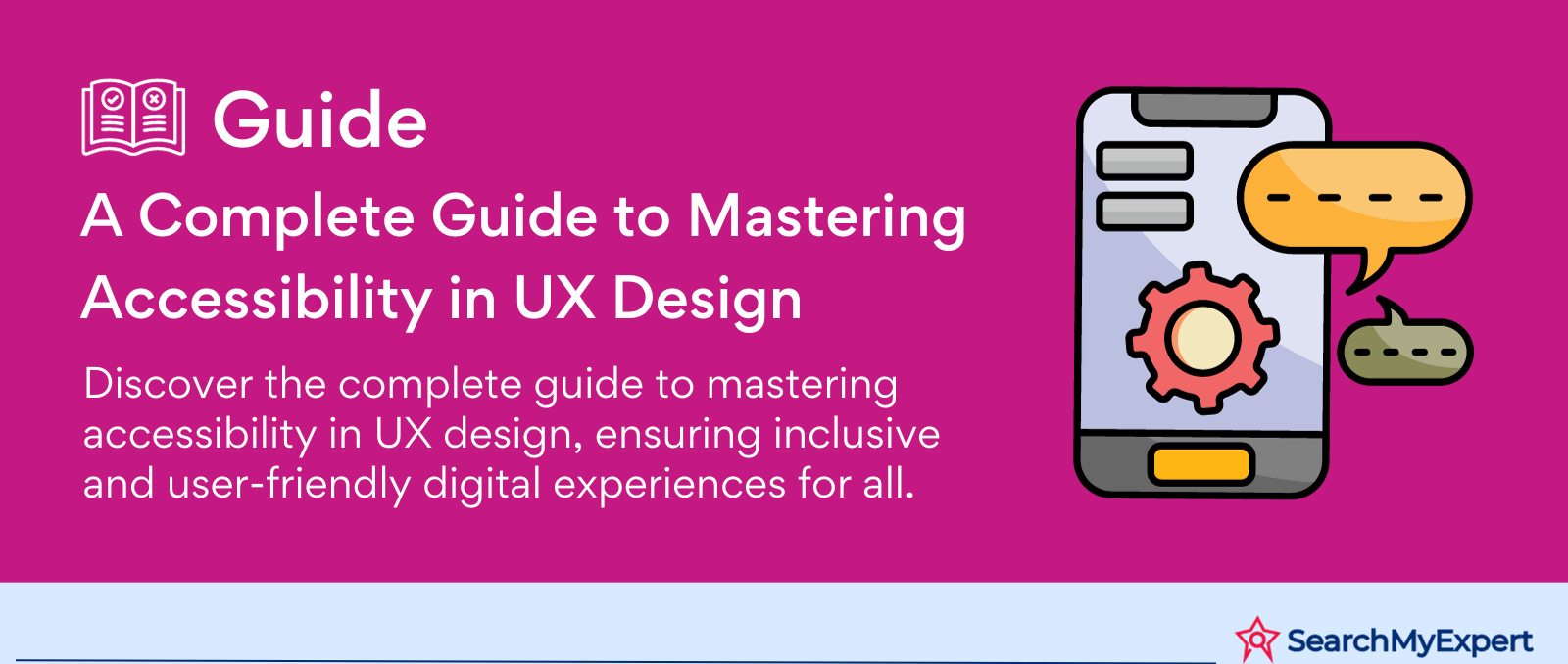
Embracing Accessibility in UX Design
Understanding Accessibility in UX Design
Accessibility, within the sphere of User Experience (UX) Design, is a critical concept that focuses on creating products, services, and environments that are usable by people with a wide array of abilities and disabilities. This concept extends beyond the physical realm to include digital interfaces, where accessibility ensures that websites, applications, and digital tools are designed in a way that everyone, including individuals with disabilities, can easily access and use them.
Accessibility in UX encompasses various aspects such as visual, auditory, motor, and cognitive abilities. It aims to provide an equal user experience for all, regardless of users' physical or cognitive capabilities. This includes designing interfaces that are navigable and understandable for individuals with impairments like vision loss, hearing difficulties, motor disabilities, or cognitive challenges.
The Importance of Accessible Design
Accessible design holds profound importance in the realm of UX for several reasons. Firstly, it's about inclusivity and equality. By integrating accessibility principles, designers ensure that their products are usable by a diverse range of people, thus fostering an inclusive digital environment. This approach not only widens the audience base but also aligns with the ethical responsibility of ensuring digital equality.
In many regions, accessibility is also a legal requirement. Laws such as the Americans with Disabilities Act (ADA) in the United States mandate certain accessibility standards to prevent discrimination against individuals with disabilities. Non-compliance can lead to legal repercussions and damage to a company’s reputation.
From a business perspective, accessible design can significantly expand market reach. When products cater to a wider audience, including those with disabilities, they tap into a larger consumer base, thereby increasing potential revenue and customer loyalty.
Impact on Inclusivity and Diverse Users
The impact of accessible design on inclusivity cannot be overstated. For individuals with disabilities, accessible design means the difference between being able to use a product or service and being excluded from it. It allows them to participate in everyday activities, access information, and use services that many take for granted. For example, screen readers help visually impaired users navigate websites while captioning services enable those with hearing impairments to consume video content.
Moreover, accessible design benefits all users, not just those with disabilities. Features that make a product accessible, like clear navigation and readable text, improve the overall user experience. This approach often leads to innovative solutions that enhance usability for everyone.
Purpose and Coverage of This Outline
This outline is designed to offer an in-depth understanding of accessibility in UX design. It aims to explore various facets of accessible design, including:
- Key Principles of Accessible Design: This section will delve into the fundamental principles that guide accessible UX design, such as the Web Content Accessibility Guidelines (WCAG).
- Strategies for Implementing Accessibility: Here, we'll discuss practical steps and strategies for integrating accessibility into the design process, including testing methods and user feedback mechanisms.
- Real-World Examples of Accessible Design: This part will showcase examples of successful accessible designs in various digital products, highlighting how these designs have improved user experience and inclusivity.
- Challenges and Solutions in Accessible UX Design: This section will address common challenges faced in creating accessible designs and propose solutions and best practices to overcome these hurdles.
- The Future of Accessibility in UX Design: Finally, we'll explore emerging trends and the future outlook of accessibility in UX design, considering technological advancements and evolving user needs.
Understanding Diverse Users in UX Design
User Disabilities and Their Impact on Experience
In the realm of UX design, understanding the diverse range of user disabilities is crucial for creating accessible and inclusive digital products. Disabilities can significantly affect a user's experience, often necessitating alternative ways to interact with digital content. Recognizing and accommodating these differences is key to designing products that are truly user-friendly for everyone.
Disabilities impacting digital experiences can be broadly categorized into five types: visual, auditory, motor, cognitive, and speech impairments. Each type poses unique challenges and requires specific design considerations to ensure accessibility and usability.
Visual Impairments
Visual impairments range from mild vision loss to total blindness. Users with visual impairments may rely on screen readers, text-to-speech software, and braille displays to interact with digital content. Design considerations for these users include ensuring high contrast between text and background, using alt text for images, and designing for screen reader compatibility.
Auditory Impairments
Auditory impairments include a range of hearing difficulties, from mild hearing loss to complete deafness. Users with hearing impairments may depend on visual or text-based alternatives to audio content. Closed captions, transcripts, and visual indicators for audio cues are essential design elements for accessibility.
Motor Impairments
Motor impairments affect a user's ability to perform physical tasks, including using a mouse or keyboard. This category includes conditions like muscular dystrophy, cerebral palsy, and arthritis. Designers must consider alternative navigation methods, such as keyboard-only navigation, voice commands, and touch-friendly interfaces.
Cognitive Impairments
Cognitive impairments encompass a variety of conditions that affect memory, attention, learning, and problem-solving abilities. This group includes users with dyslexia, autism, ADHD, and those experiencing cognitive decline due to aging. Simplified navigation, clear instructions, and consistent layout help make digital content more accessible to these users.
Speech Impairments
Speech impairments can impact a user’s ability to communicate verbally. Users with speech impairments might face challenges using voice-controlled interfaces. UX designers should provide alternative communication methods, like text input or gesture-based controls.
Temporary and Situational Disabilities
It’s crucial to consider users with temporary or situational disabilities. These are conditions that aren't permanent but still impact a user’s ability to interact with digital content. Examples include a broken arm, situational hearing loss in a noisy environment, or reduced attention span due to multitasking. Designing for these scenarios ensures a more universally accessible experience.
Temporary and situational disabilities underscore the principle of inclusive design – that designing for specific needs leads to improvements for all users. For instance, captions not only aid those with permanent hearing impairments but are also useful in loud or quiet environments where audio cannot be used.
Key Accessibility Principles in UX Design
Introduction to WCAG: The Global Standard for Accessible Design
The Web Content Accessibility Guidelines (WCAG) are a cornerstone of accessible UX design. Developed by the World Wide Web Consortium (W3C), WCAG serves as the global standard for creating digital content that's accessible to people with various disabilities. These guidelines are universally recognized and widely adopted by designers, developers, and organizations aiming to ensure their digital offerings are inclusive and accessible.
WCAG provides detailed recommendations on how to make web content more accessible. Its guidelines are designed to cater to individuals with visual, auditory, motor, cognitive, and speech disabilities. Adhering to these guidelines not only aids in compliance with legal standards like the ADA but also reflects a commitment to inclusivity.
Core Principles of WCAG
WCAG is built around four core principles, each critical to ensuring that web content is accessible to as broad a user base as possible. These are:
- Permeability: Information and user interface components must be presented in ways that users can perceive. This principle emphasizes the need for content to be accessible through multiple senses.
- Operability: User interface components and navigation must be operable. This means that users should be able to interact with all controls, buttons, and navigational elements, regardless of their physical abilities.
- Understandability: Information and the operation of the user interface must be understandable. This principle focuses on making content and interfaces clear and simple to comprehend.
- Robustness: Content must be robust enough to be interpreted reliably by a wide variety of user agents, including assistive technologies. This ensures compatibility with current and future user tools.
Applying WCAG Principles to Design Elements
To better understand how these principles translate into practical design decisions, let's explore how they apply to different elements of UX design:
- Permeability in UI Components: This involves ensuring that all information is available in multiple formats. For instance, providing alt text for images, transcripts for audio content, and captions for videos. Color should not be the sole method for conveying information, and text should have sufficient contrast against its background.
- Operability in Navigation: Navigation should be accessible through various means, like keyboard-only navigation, voice commands, or touch interfaces. It's essential to design interactive elements like buttons and links to be easily clickable or tapable, with a focus on size and spacing. Avoiding time-limited tasks or providing the ability to extend time limits is also crucial.
- Understandability in Content: Content should be clear and straightforward. This can be achieved by using simple language, providing clear instructions, and maintaining a consistent and predictable layout throughout the site. Error messages should be explanatory, guiding users to rectify issues effectively.
- Robustness in Design: Ensuring compatibility with current and future assistive technologies is vital. This includes using standard HTML elements, providing ARIA (Accessible Rich Internet Applications) labels where necessary, and regularly updating and testing the website with various tools and technologies.
Design Techniques for Enhanced Accessibility in UX Design
Creating accessible digital products requires a deep understanding of various disabilities and the implementation of specific design techniques to cater to these needs. This step explores practical design strategies to enhance accessibility for users with visual, auditory, and motor impairments.
Improving Visual Accessibility
- Color Contrast and Use: High color contrast is essential for users with visual impairments. Designers should ensure a significant contrast between text and its background, making it easier to read. Tools like WebAIM's Contrast Checker can be used to assess contrast levels. Additionally, relying solely on color to convey information should be avoided, as this can be problematic for color-blind users.
- Clear Typography: Readability is key in accessible design. This includes choosing fonts that are easy to read and ensuring adequate font size. Sans-serif fonts are generally more legible on digital screens. Providing options to increase text size or adjust font settings can greatly benefit users with low vision.
- Alternative Text for Images: Alt text for images is crucial for visually impaired users who rely on screen readers. This text should concisely describe the image's content and function. Decorative images that don't add informational value should be marked as such to avoid cluttering the screen reader experience.
Enhancing Auditory Accessibility
- Keyboard Navigation: Many users with auditory and motor impairments rely on keyboard navigation. Ensuring that all interactive elements are accessible via keyboard, including navigation menus, buttons, and form fields, is essential. Designers should implement a logical tab order and visible focus indicators.
- Audio Descriptions: Audio descriptions provide a verbal representation of visual information in videos. This is crucial for users who are blind or have low vision. Including audio descriptions ensures that all content conveyed through visual means is also accessible audibly.
- Text Alternatives for Audio Content: Providing transcripts for audio content, such as podcasts or audio clips, ensures that users with hearing impairments can access the information. This also benefits users in situations where audio playback is not feasible.
Improving Motor Accessibility
- Large Hit Areas: Designing large hit areas for clickable elements like buttons and links makes it easier for users with motor impairments to interact with them. This is particularly beneficial for users with limited fine motor control.
- Keyboard Shortcuts: Implementing keyboard shortcuts can significantly enhance the user experience for individuals with motor disabilities. Shortcuts can provide quick navigation options and reduce the reliance on precise mouse movements.
- Voice Control Options: Voice control can be a powerful tool for users with motor impairments. Providing voice navigation and control options can make it easier for these users to interact with digital content, especially for those who find using a keyboard or mouse challenging.
Accessibility Tools and Resources in UX Design
To ensure digital products meet accessibility standards, leveraging various tools and resources is essential. This step delves into the world of web accessibility testing tools, specialized resources, and the importance of expert collaboration in UX design.
Web Accessibility Testing Tools
Role of Testing Tools:
Web accessibility testing tools play a crucial role in identifying and resolving accessibility issues in digital products. These tools can automatically detect potential barriers for users with disabilities, providing insights into areas that need improvement. They assess various aspects of a website or application, such as color contrast, keyboard navigation compatibility, and screen reader friendliness.
Popular Testing Tools: Some of the widely used web accessibility testing tools include:
- WAVE (Web Accessibility Evaluation Tool): This tool evaluates web pages for accessibility issues, offering both visual feedback and a technical report.
- Axe Accessibility Checker: Axe is a browser extension that identifies accessibility issues with straightforward solutions and best practices.
- Lighthouse: Integrated into Google Chrome's DevTools, Lighthouse provides an accessibility score and actionable recommendations for improvement.
Resources for Accessibility
- Accessibility Guidelines and Standards: Resources like the WCAG provide comprehensive guidelines for accessible design. These guidelines are essential for understanding the requirements for various levels of accessibility compliance.
- Design Libraries and Frameworks: Many design libraries and frameworks are now focusing on accessibility. These include accessible component libraries and design systems that come with built-in accessibility features, making it easier for designers to implement best practices.
- User Testing Methods Focused on Accessibility: Conducting user testing with participants who have disabilities is crucial. This can include usability studies, interviews, and surveys. Feedback from actual users with disabilities provides invaluable insights into how accessible a product truly is.
Collaborating with Accessibility Experts
- Benefits of Expert Collaboration: Collaborating with accessibility experts can significantly enhance the accessibility of digital products. These experts bring specialized knowledge and experience in navigating the complex landscape of accessibility standards and best practices.
- Incorporating Expert Feedback: Accessibility experts can provide targeted feedback during various stages of the design process. This includes reviewing designs, auditing developed products, and suggesting improvements based on real-world experience and technical knowledge.
- Continuous Learning and Improvement: Working with experts also presents an opportunity for designers and developers to learn and stay updated with the latest in accessibility. This collaboration fosters a culture of continuous improvement and commitment to inclusive design.
Conclusion:
In the journey of creating accessible and inclusive digital experiences, understanding the diverse spectrum of user needs is just the beginning. By integrating the core principles of the Web Content Accessibility Guidelines (WCAG) and employing specific design techniques, designers can cater to users with visual, auditory, and motor impairments, enhancing the overall user experience.
The role of accessibility testing tools and resources cannot be overstated. These tools provide the necessary insights to identify and address potential barriers, ensuring compliance with accessibility standards. Moreover, resources like design libraries and user testing methods focused on accessibility offer invaluable support in this endeavor.
Elevate your UX with the expertise of UX Design Companies.
Other Related Blogs


Mastering Docker for App Development: A Comprehensive Guide to Benefits, Use-Cases, and Alternatives

STAY UP TO DATE
GET PATH'S LATEST
Receive bi-weekly updates from the SME, and get a heads up on upcoming events.
Contact Us
We will get back to you as soon as possible.
Please try again later.


Find The Right Agencies
SearchMyExpert is a B2B Marketplace for finding agencies. We help you to describe your needs, meet verified agencies, and hire the best one.
Get In Touch
WZ-113, 1st Floor, Opp. Metro Pillar No- 483, Subhash Nagar - New Delhi 110018
About Us
For Agencies
Benefits Of Listing With Us
Submit An Agency
Agency Selection Criteria
Sponsorship
For Businesses
Agencies Categories
Trends Articles
FAQs
Find The Right Agencies
SearchMyExpert is a B2B Marketplace for finding agencies. We help you to describe your needs, meet verified agencies, and hire the best one.
About Us
For Agencies
List Your Agency
Benefits Of Listing
Agency Selection Criteria
Sponsorship
Get In Touch
WZ-113, 1st Floor, Opp. Metro Pillar No- 483, Subhash Nagar - New Delhi 110018
contact@searchmyexpert.com
Copyright © 2023 · Skillpod Private Limited · All Rights Reserved - Terms of Use - Privacy Policy







