Hey there, awesome visitor! 👋 Our website is currently undergoing some nifty upgrades to serve you even better. But don't worry, we'll be back before you can say "SearchMyExpert rocks!"
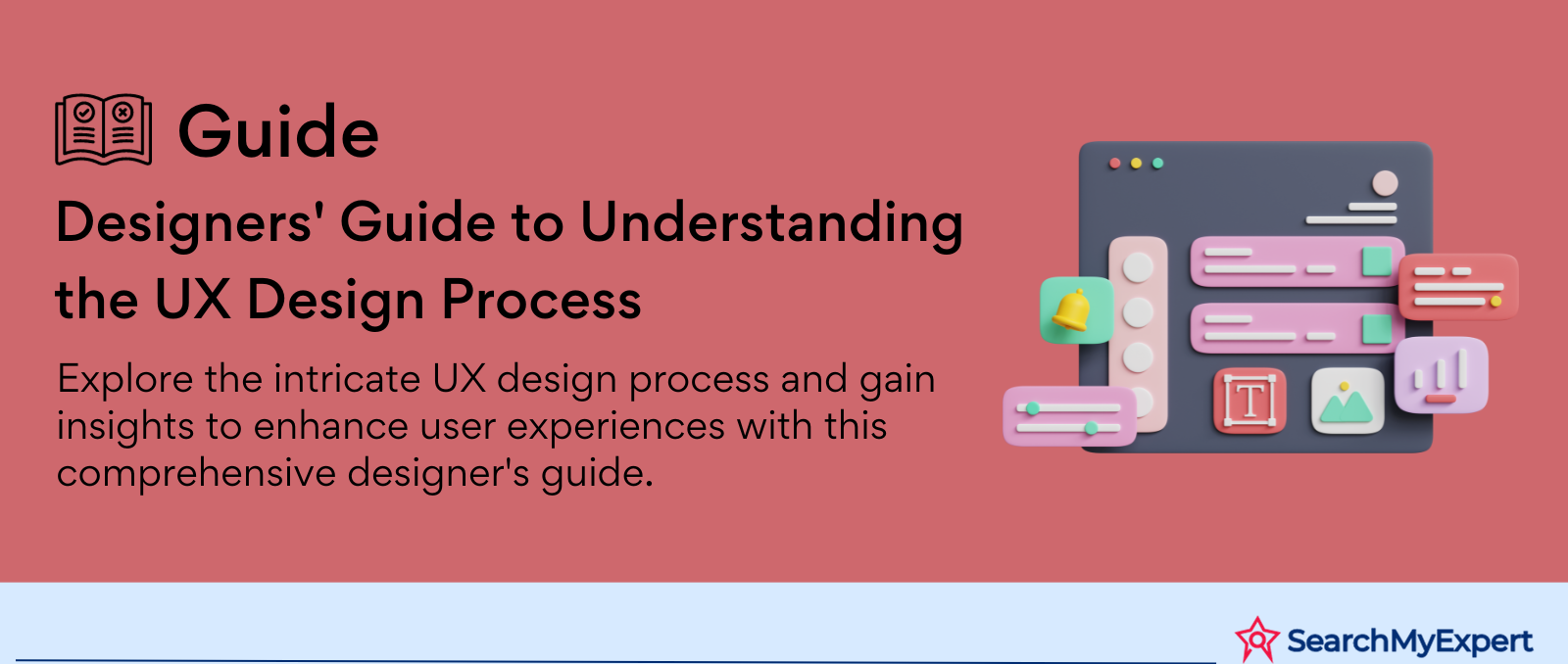
Project Understanding: Identifying Client Needs, Target Audience, and Project Goals
Understanding the unique requirements of a project is the cornerstone of any successful design journey. This phase revolves around three critical aspects: identifying client needs, understanding the target audience, and defining project goals.
Identifying Client Needs
Clients are the driving force behind every project. To fully grasp their needs, it's essential to engage in comprehensive dialogues. These conversations should aim to uncover the client's vision, the challenges they are facing, and their expectations from the project. For instance, a client in the e-commerce sector might need a website that not only looks aesthetically pleasing but also facilitates seamless user transactions.
Key Strategies:
- Conducting detailed interviews with clients.
- Utilizing questionnaires to gather specific requirements.
- Analyzing the client's current assets for insights.
Understanding the Target Audience
The target audience is the group of people who will ultimately interact with the design. A deep understanding of their preferences, behaviors, and pain points is crucial. This involves researching demographics, psychographics, and user behavior patterns. For example, a website designed for elderly users will need larger fonts and intuitive navigation as opposed to one aimed at tech-savvy teenagers.
Approaches to Consider:
- Creating user personas to represent different user types.
- Analyzing market trends and user feedback.
- Employing tools like Google Analytics for demographic insights.
Defining Project Goals
Project goals provide a roadmap for the design process. They should align with the client's vision and the needs of the target audience. Goals can be varied, such as increasing user engagement, boosting sales, or improving brand recognition. They must be SMART: Specific, Measurable, Achievable, Relevant, and Time-bound.
Effective Goal-Setting Techniques:
- Collaborating with clients to establish clear objectives.
- Setting benchmarks based on industry standards.
- Regularly reviewing and adjusting goals as needed.
Scope Defining: Establishing Boundaries and Limitations
Defining the scope of a project is about setting clear boundaries and limitations, which helps manage client expectations and focus the design efforts.
Scope Documentation
Creating a comprehensive scope document is vital. This document should outline the deliverables, timelines, budget constraints, and any limitations. For instance, a project might have a fixed deadline or a limited budget, which will influence the design choices.
Key Elements:
- A detailed list of deliverables.
- Timeline with milestones and deadlines.
- Budgetary constraints and resource allocation.
Managing Expectations
Aligning client expectations with what is practically achievable within the set scope is essential. This involves clear communication and sometimes negotiations to ensure that the client understands the implications of their requirements on the project's timeline and budget.
Strategies for Expectation Management:
- Regular meetings to discuss project progress.
- Setting realistic milestones and deliverables.
- Being transparent about constraints and potential risks.
Flexibility within Boundaries
While it's important to have a defined scope, flexibility is key to accommodating unforeseen changes without derailing the project. This could mean allocating a percentage of the budget for unexpected tasks or having contingency plans for potential delays.
Flexibility Tactics:
- Keeping a buffer in the timeline and budget.
- Prioritizing tasks to manage changes effectively.
- Regularly revisiting and adjusting the scope as needed.
Research Planning: Outlining Methods for User Understanding and Data Gathering
Effective research planning lays the foundation for a design that resonates with users. This phase involves selecting appropriate research methods and tools to gather relevant data.
Selecting Research Methods
Choosing the right research methods is critical. Qualitative methods like interviews and focus groups provide insights into user motivations, while quantitative methods like surveys and analytics offer data-driven insights.
Research Methods to Consider:
- User interviews and focus groups for qualitative insights.
- Surveys and questionnaires for quantitative data.
- A/B testing for comparing design variations.
Data Gathering and Analysis
Collecting data is just the first step; analyzing this data to extract actionable insights is what truly informs the design process. This involves identifying patterns, user preferences, and pain points.
Analytical Approaches:
- Using tools like Google Analytics for website data analysis.
- Conducting SWOT analysis (Strengths, Weaknesses, Opportunities, Threats).
- Utilizing data visualization tools for better understanding.
Incorporating User Feedback
Incorporating user feedback throughout the design process ensures that the final product aligns with user needs. This can be achieved through prototype testing, user surveys, and beta releases.
Effective Feedback Integration:
- Conducting usability testing with prototypes.
- Gathering feedback through beta releases.
- Regularly updating the design based on user input.
User Research: Conducting Interviews, Surveys, and Observations
User research is an essential step in understanding the people who will use your design. This stage involves employing various methods to gather insights into user behaviors, needs, and motivations.
Conducting User Interviews
User interviews are a powerful tool for gathering qualitative data. They involve direct interaction with users, offering deep insights into their experiences, attitudes, and desires. A well-structured interview can reveal not just what users do, but why they do it.
Key Strategies:
- Prepare open-ended questions to encourage detailed responses.
- Create a comfortable environment to make users feel at ease.
- Record and transcribe interviews for thorough analysis.
Implementing Surveys and Questionnaires
Surveys and questionnaires are efficient for collecting quantitative data from a large audience. They help in understanding common patterns and preferences among users. However, designing effective surveys requires careful consideration of the questions and response options.
Best Practices:
- Keep surveys concise to maintain user engagement.
- Use a mix of open-ended and multiple-choice questions.
- Utilize online tools like Google Forms for easy distribution and data collection.
Observational Studies
Observing users in their natural environment provides real-world context to their behaviors and interactions. This method can uncover issues and needs that users themselves may not be aware of.
Effective Observation Techniques:
- Conduct field studies to observe users in real-life scenarios.
- Employ usability testing to see how users interact with a product.
- Analyze user interactions for non-verbal cues and behaviors.
Pain Point Identification: Uncovering User Struggles and Frustrations
Identifying user pain points is critical for creating designs that solve real problems. This step involves analyzing the data gathered from user research to pinpoint areas where users face difficulties.
Analyzing User Feedback
Feedback from interviews, surveys, and observations should be thoroughly analyzed to identify common complaints, struggles, and areas of dissatisfaction. This can involve sifting through qualitative data to find recurring themes or analyzing quantitative data to spot trends.
Analysis Techniques:
- Utilize coding and thematic analysis for qualitative data.
- Employ statistical methods for quantitative data insights.
- Create affinity diagrams to categorize and identify common issues.
Direct Observation and User Testing
Observing users interacting with a product can highlight problems that users may not explicitly articulate. User testing sessions, where participants are asked to complete specific tasks, are particularly effective for this.
Observational Methods:
- Conduct usability testing sessions.
- Use eye-tracking software for understanding user focus.
- Record and review user sessions for detailed analysis.
Feedback Loop
Establishing a continuous feedback loop with users ensures that their current and evolving pain points are consistently addressed. This could involve regular surveys, follow-up interviews, or beta testing groups.
Feedback Loop Strategies:
- Set up regular check-ins with users for ongoing feedback.
- Utilize social media and forums for real-time user feedback.
- Implement beta testing groups for continuous product testing.
Persona Development: Building Representative User Profiles
Creating user personas is a key step in empathizing with your audience and guiding design decisions. Personas are fictional characters that represent different user types within your target audience.
Gathering Data for Personas
The creation of personas starts with gathering and synthesizing data from user research. This data should be comprehensive, covering demographics, behaviors, goals, and pain points.
Data Gathering for Personas:
- Analyze research data to identify common characteristics.
- Include demographic information, user goals, and preferences.
- Capture pain points and challenges faced by users.
Creating Detailed Personas
Once the data is gathered, it's time to create the personas. Each persona should have a name, a backstory, and specific characteristics that make them relatable and realistic. Personas should be diverse to cover the spectrum of your user base.
Persona Development Elements:
- Include demographic details, like age, occupation, and lifestyle.
- Describe goals, motivations, and pain points.
- Create a narrative that makes the persona relatable.
Utilizing Personas in Design
Personas should be used throughout the design process to guide decisions and ensure that the end product aligns with user needs. They serve as a constant reminder of who you are designing for.
Incorporating Personas in Design:
- Refer to personas when making key design decisions.
- Use personas to predict how different users might react to your design.
- Update personas regularly to reflect new research findings.
Data Synthesis: Organizing and Interpreting Research Findings
Data synthesis involves consolidating and interpreting the wealth of information gathered during the research phase to uncover key themes and patterns. This process is crucial for transforming raw data into actionable insights.
Organizing Research Data
The first step in data synthesis is to organize the gathered information systematically. This might involve categorizing data according to different user types, behaviors, or feedback themes.
Effective Organization Techniques:
- Create a comprehensive database of all research findings.
- Utilize data categorization tools like spreadsheets or specialized software.
- Develop visual aids like charts and graphs for better data visualization.
Interpreting Research Findings
Once the data is organized, the next step is to interpret it to understand what it means for your project. This involves looking for patterns, trends, and anomalies in the data.
Interpretation Strategies:
- Conduct thematic analysis to identify recurring themes.
- Look for correlations and patterns in user behaviors and feedback.
- Engage in brainstorming sessions with the team to discuss findings.
Uncovering Key Themes and Patterns
The ultimate goal of data synthesis is to uncover key themes and patterns that will inform the design process. These insights should reveal user needs, pain points, and preferences.
Key Insight Development:
- Identify and document major themes from the data.
- Recognize patterns that could influence design decisions.
- Highlight unique or surprising findings that could lead to innovative solutions.
Problem Definition: Refining and Articulating the Core User Challenge
Defining the problem is about refining and articulating the core challenge that your design project aims to address. It's a critical step in ensuring that the design solution is targeted and effective.
Refining the Problem Statement
A well-defined problem statement should be clear, concise, and focused. It should encapsulate the main challenge identified through the research and synthesis process.
Developing a Clear Problem Statement:
- Use insights from data synthesis to define the core problem.
- Make the problem statement specific and actionable.
- Ensure the problem statement is understandable and relatable.
Aligning with User Needs and Business Goals
The defined problem should align with both user needs and business goals. This ensures that the solution will be valuable to users while also meeting the objectives of the client or organization.
Alignment Techniques:
- Cross-reference the problem statement with user personas and client objectives.
- Ensure the problem statement addresses both user pain points and business requirements.
- Revise the statement as needed to ensure alignment.
Validating the Problem Definition
Before proceeding, it’s essential to validate the problem definition with stakeholders, including users, clients, and team members. This ensures that everyone has a shared understanding of the challenge at hand.
Validation Methods:
- Conduct feedback sessions with stakeholders.
- Use surveys or interviews to gauge stakeholder agreement with the problem statement.
- Be open to revising the problem definition based on feedback.
Opportunity Identification: Recognizing Potential Solutions and Areas for Improvement
Opportunity identification involves recognizing potential solutions and areas for improvement based on the defined problem. This phase is about translating challenges into actionable design opportunities.
Brainstorming Solution Ideas
Brainstorming sessions are an effective way to generate a wide range of potential solutions. Encourage creativity and open-mindedness to explore different avenues.
Brainstorming Best Practices:
- Create an open and inclusive environment for idea generation.
- Encourage divergent thinking to explore a wide range of solutions.
- Use techniques like mind mapping to visually organize ideas.
Evaluating Potential Solutions
Once a range of ideas has been generated, the next step is to evaluate their feasibility, impact, and alignment with user needs and business goals.
Evaluation Criteria:
- Assess the feasibility of each solution in terms of resources, time, and technology.
- Consider the potential impact of the solution on the user experience.
- Ensure solutions align with the defined problem and overall project objectives.
Identifying Key Opportunities for Improvement
The final step is to identify the most promising solutions that represent key opportunities for improvement. These should be solutions that effectively address the defined problem and have the potential to significantly enhance the user experience.
Opportunity Identification Strategies:
- Prioritize solutions based on their potential impact and feasibility.
- Look for solutions that offer innovative approaches to the problem.
- Consider solutions that could provide a competitive edge or unique user benefits.
Brainstorming Sessions: Generating a Multitude of Potential Solutions
Brainstorming sessions are pivotal in the ideation phase, serving as a platform to generate a plethora of creative solutions. These sessions thrive on collaboration, bringing together diverse perspectives and ideas.
Setting the Stage for Effective Brainstorming
A successful brainstorming session begins with a conducive environment that encourages free-flowing creativity and open communication. It's important to establish a non-judgmental space where all ideas are welcomed.
Key Elements for Successful Sessions:
- Create a comfortable and inspiring physical environment.
- Set clear guidelines to foster a non-critical atmosphere.
- Ensure participation from a diverse group for a wide range of ideas.
Techniques for Enhanced Ideation
Various techniques can be employed to stimulate creative thinking and generate a wide array of ideas. Techniques like mind mapping, SCAMPER (Substitute, Combine, Adapt, Modify, Put to another use, Eliminate, Reverse), and the Six Thinking Hats can offer structured ways to explore different aspects of the problem.
Brainstorming Techniques:
- Use mind mapping to visually organize thoughts.
- Implement SCAMPER for diverse perspective shifts.
- Utilize the Six Thinking Hats method for holistic thinking.
Documenting and Organizing Ideas
As ideas are generated, it’s crucial to document them effectively. This could involve note-taking, voice recording, or visual representations. Organizing these ideas post-session helps in identifying patterns and potential solutions.
Documentation Strategies:
- Assign a dedicated person for note-taking.
- Use whiteboards or digital tools for real-time visualization.
- Organize ideas into categories post-session for ease of analysis.
Concept Development: Refine and Elaborate on Promising Ideas
Once a wide range of ideas has been generated, the focus shifts to refining and elaborating on the most promising ones. This involves sketching, creating storyboards, and developing concepts in greater detail.
Sketching and Visual Representation
Sketching is a quick and effective way to bring abstract ideas to life. It helps in visualizing potential solutions and can be a powerful tool for communication within the team and with stakeholders.
Sketching Techniques:
- Use rapid sketching to visualize many ideas quickly.
- Develop detailed sketches for more promising concepts.
- Employ storyboards to depict user journeys and interactions.
Iterative Concept Development
Concept development should be an iterative process. This means continually refining ideas based on feedback and new insights. Each iteration should bring the concept closer to a viable solution.
Iteration Strategies:
- Regularly review and critique sketches and concepts.
- Encourage feedback from different team members and stakeholders.
- Be open to revising and improving concepts continuously.
Utilizing Digital Tools
In today's digital age, various tools can aid in concept development. Software for sketching, 3D modeling, or prototyping can bring a higher level of precision and realism to the concepts.
Digital Tools for Concept Development:
- Use digital sketching tools like Adobe Illustrator for refined visuals.
- Employ 3D modeling software for detailed representations.
- Explore prototyping tools for interactive concept models.
Prioritization & Selection: Evaluating and Choosing the Most Viable Concept
The final step in the ideation and sketching phase is to evaluate and select the most viable and impactful concepts. This involves a careful assessment of each concept’s feasibility, relevance, and potential impact.
Establishing Evaluation Criteria
To objectively assess each concept, it's essential to establish clear evaluation criteria. These criteria might include factors like user benefit, feasibility, innovation, and alignment with project goals.
Key Evaluation Criteria:
- Assess the potential user impact and benefit.
- Evaluate technical and resource feasibility.
- Consider the level of innovation and uniqueness.
Collaborative Decision-Making
Choosing the final concept should be a collaborative process, involving input from different stakeholders. This ensures that the decision is balanced and takes into account multiple perspectives.
Strategies for Collaborative Decision-Making:
- Organize a session to present and discuss each concept.
- Use scoring systems or voting to gauge collective opinion.
- Ensure that all voices are heard and considered in the decision.
Final Concept Selection
After evaluating each concept against the established criteria and through collaborative discussions, the final step is to select the most promising concept for further development.
Selection Best Practices:
- Choose a concept that best addresses the defined problem and user needs.
- Ensure the concept is aligned with business goals and project scope.
- Be prepared to justify the selection with rational and data-backed arguments.
Prototype & Refine - Seeing it Take Shape
Prototyping and refining are crucial steps in the design process, allowing teams to transform ideas into tangible solutions. This stage is about learning, adapting, and iterating rapidly.
Low-Fidelity Prototyping
Definition and Purpose:
Low-fidelity prototyping involves creating simple, often hand-drawn or digitally basic versions of a product. These prototypes are designed to be quick and inexpensive, focusing primarily on the functionality and basic layout rather than the detailed aesthetics of the final product. The goal is to test and communicate ideas quickly.
Key Characteristics:
- Speed and Cost-Effectiveness: Low-fidelity prototypes are fast to create and require minimal resources.
- Focus on Core Functionality: They emphasize the basic structure and user flow rather than detailed design elements.
- Collaborative Tool: Useful for brainstorming and involving different team members, stakeholders, or potential users.
Process:
- Identify Key Features: Start by outlining the essential features and functions that need testing.
- Choose a Medium: Decide whether to use paper sketches, digital wireframes, or other simple formats.
- Create the Prototype: Develop a series of screens or components that represent the user's journey.
- Review and Iterate: Discuss the prototype within the team, making quick modifications as needed.
Usability Testing
Definition and Purpose:
Usability testing is the process of evaluating a product by testing it with representative users. It aims to observe how real users interact with the prototype, identifying any usability problems and gathering qualitative and quantitative data.
Key Characteristics:
- User-Centered: Focuses on real user behavior and preferences.
- Observational: Involves watching users as they interact with the prototype.
- Feedback-Oriented: Gathers direct feedback from users on their experience.
Process:
- Plan the Test: Define objectives, select users, and prepare test scenarios.
- Conduct Sessions: Have users complete tasks while observers take notes.
- Gather Data: Collect both qualitative feedback and quantitative data (e.g., task completion time).
- Analyze Results: Look for patterns in user behavior and feedback to identify usability issues.
Iterative Improvement
Definition and Purpose:
Iterative improvement is the process of continuously refining a product based on feedback and test results. It involves making incremental changes rather than large-scale revisions, allowing for more focused and effective improvements.
Key Characteristics:
- Feedback-driven: Relies heavily on user and stakeholder feedback.
- Continuous: Involves multiple cycles of testing, feedback, and refinement.
- Efficient: Helps in identifying the most impactful changes to implement.
Process:
- Analyze Feedback: Review feedback from usability testing to identify issues and opportunities.
- Prioritize Changes: Decide which changes to implement first based on impact and feasibility.
- Implement Modifications: Update the prototype with the chosen improvements.
- Repeat: Conduct further rounds of testing and refinement as needed.
Design & Polish - Bringing it to Life
At this stage, the focus shifts from conceptualization and testing to finalizing the design. This involves enhancing the visual appeal, ensuring logical organization of content, and refining user interactions.
Visual Design
Definition and Purpose:
Visual design in product development is about incorporating aesthetics, branding, and graphical elements to improve the user experience. It goes beyond mere appearance, influencing how users perceive and interact with the product.
Key Characteristics:
- Aesthetic Appeal: Focus on color schemes, typography, imagery, and overall style.
- Brand Alignment: Ensuring the design aligns with and reinforces the brand identity.
- User-Centric: Tailored to appeal and be accessible to the target user base.
Process:
- Establish a Style Guide: Create or follow a style guide that includes colors, typography, and other design elements consistent with the brand.
- Design Layouts and Elements: Develop detailed designs for each page or screen, including buttons, icons, and other interactive elements.
- Incorporate Graphics and Media: Use images, illustrations, and videos that enhance the user experience and convey information effectively.
- Ensure Accessibility: The design keeps in mind different user abilities, ensuring the product is usable by people with various disabilities.
- Iterative Refinement: Continuously refine the design based on feedback and usability tests.
Information Architecture
Definition and Purpose:
Information architecture (IA) is the art and science of organizing and structuring content effectively and intuitively. It's about helping users find information and complete tasks efficiently.
Key Characteristics:
- Logical Structure: Involves creating a clear hierarchy and categorization of content.
- User-Friendly Navigation: Ensures users can navigate through the product intuitively.
- Content Findability: Focuses on making it easy for users to find what they are looking for.
Process:
- Understand User Needs and Content: Analyze user needs and the nature of the content to be organized.
- Create a Sitemap and Wireframes: Develop a visual representation of the structure and layout of the content.
- Test and Validate: Use techniques like card sorting and user testing to validate the IA.
- Implement and Refine: Continuously update the IA based on user feedback and changing content needs.
Interaction Design
Definition and Purpose:
Interaction design is about creating engaging interfaces with well-thought-out behaviors. It focuses on how users interact with the product, aiming to make these interactions intuitive, efficient, and pleasant.
Key Characteristics:
- User Engagement: Ensuring that the product is engaging and easy to use.
- Feedback and Response: Designing systems that provide clear and immediate feedback to user actions.
- Consistency: Maintaining consistent behaviors across the product to avoid user confusion.
Process:
- Define Interactive Elements: Identify elements like buttons, swipes, and gestures that users will interact with.
- Develop Interaction Models: Create models that define how each interaction behaves and responds.
- Prototype Interactions: Use tools to prototype these interactions and test them in real-world scenarios.
- Iterative Testing and Refinement: Continuously test and refine interactions based on user feedback and performance.
Launch & Monitor - Measuring Success and Growing
This final step in the design process involves bringing the product to the market, closely monitoring its performance, and continuously improving it based on real-world usage and feedback.
Implementation & Deployment
Definition and Purpose:
Implementation and deployment involve integrating the final design into the development environment and releasing it to users. This phase bridges the gap between design and real-world application, ensuring that the product functions as intended in a live setting.
Key Characteristics:
- Technical Integration: Ensuring that the design is accurately translated into functional code.
- Quality Assurance: Rigorous testing to ensure the product meets all technical and user requirements.
- Launch Preparation: Planning for the release, including marketing and user communication strategies.
Process:
- Integrate Design with Development: Collaborate closely with developers to ensure that the design is implemented correctly.
- Conduct Beta Testing: Release a beta version to a select group of users and gather feedback.
- Quality Assurance and Bug Fixing: Rigorously test for and fix any bugs or issues.
- Prepare for Launch: Develop a comprehensive launch plan, including marketing and support strategies.
- Go Live: Officially release the product to the public.
Usability Analytics & Testing
Definition and Purpose:
Post-launch, it’s essential to collect and analyze user data to understand how the product is being used and where improvements can be made. This involves both quantitative and qualitative analysis.
Key Characteristics:
- Data-Driven Insights: Using analytics tools to gather data on user behavior and interaction.
- User Feedback: Collecting direct feedback from users through surveys, interviews, or feedback tools.
- Performance Monitoring: Keeping an eye on key performance indicators (KPIs) like user retention, engagement, and conversion rates.
Process:
- Set Up Analytics Tools: Implement tools to track and analyze user interactions.
- Monitor User Behavior: Regularly review data to understand how users are interacting with the product.
- Conduct User Surveys and Interviews: Gather qualitative feedback directly from users.
- Analyze and Interpret Data: Look for trends, pain points, and opportunities for improvement.
- Report Findings: Share insights with the team to inform future decisions.
Continuous Improvement
Definition and Purpose:
Continuous improvement is an ongoing process of refining and enhancing the product based on user feedback and data. This iterative approach ensures that the product remains relevant and effective over time.
Key Characteristics:
- Iterative Development: Regularly updating the product in response to user needs and market changes.
- User-Centered Focus: Keeping user feedback and behavior at the forefront of decision-making.
- Adaptability: Being able to quickly respond to new insights or market trends.
Process:
- Gather Ongoing Feedback: Continuously collect user feedback through various channels.
- Regularly Review Analytics: Keep an eye on performance metrics and user behavior patterns.
- Prioritize Improvements: Identify which areas need the most attention and plan updates accordingly.
- Update and Test Changes: Implement changes and test them to ensure they meet user needs and improve the product.
- Release Updates: Regularly release updates and new features to the user base.
Conclusion
The Launch & Monitor phase is critical in ensuring the product not only reaches the market but also continues to evolve and improve over time. By carefully implementing and deploying the product, monitoring its usage through analytics, and committing to continuous improvement, the product can adapt and grow in response to real-world user needs and feedback, leading to sustained success and relevance in the market.
Take your UX to new heights with UX Design Companies.
Other Related Blogs


Mastering Docker for App Development: A Comprehensive Guide to Benefits, Use-Cases, and Alternatives

STAY UP TO DATE
GET PATH'S LATEST
Receive bi-weekly updates from the SME, and get a heads up on upcoming events.
Contact Us
We will get back to you as soon as possible.
Please try again later.


Find The Right Agencies
SearchMyExpert is a B2B Marketplace for finding agencies. We help you to describe your needs, meet verified agencies, and hire the best one.
Get In Touch
WZ-113, 1st Floor, Opp. Metro Pillar No- 483, Subhash Nagar - New Delhi 110018
About Us
For Agencies
Benefits Of Listing With Us
Submit An Agency
Agency Selection Criteria
Sponsorship
For Businesses
Agencies Categories
Trends Articles
FAQs
Find The Right Agencies
SearchMyExpert is a B2B Marketplace for finding agencies. We help you to describe your needs, meet verified agencies, and hire the best one.
About Us
For Agencies
List Your Agency
Benefits Of Listing
Agency Selection Criteria
Sponsorship
Get In Touch
WZ-113, 1st Floor, Opp. Metro Pillar No- 483, Subhash Nagar - New Delhi 110018
contact@searchmyexpert.com
Copyright © 2023 · Skillpod Private Limited · All Rights Reserved - Terms of Use - Privacy Policy







