Docker and Containerization: A Comprehensive Guide for Web Developers
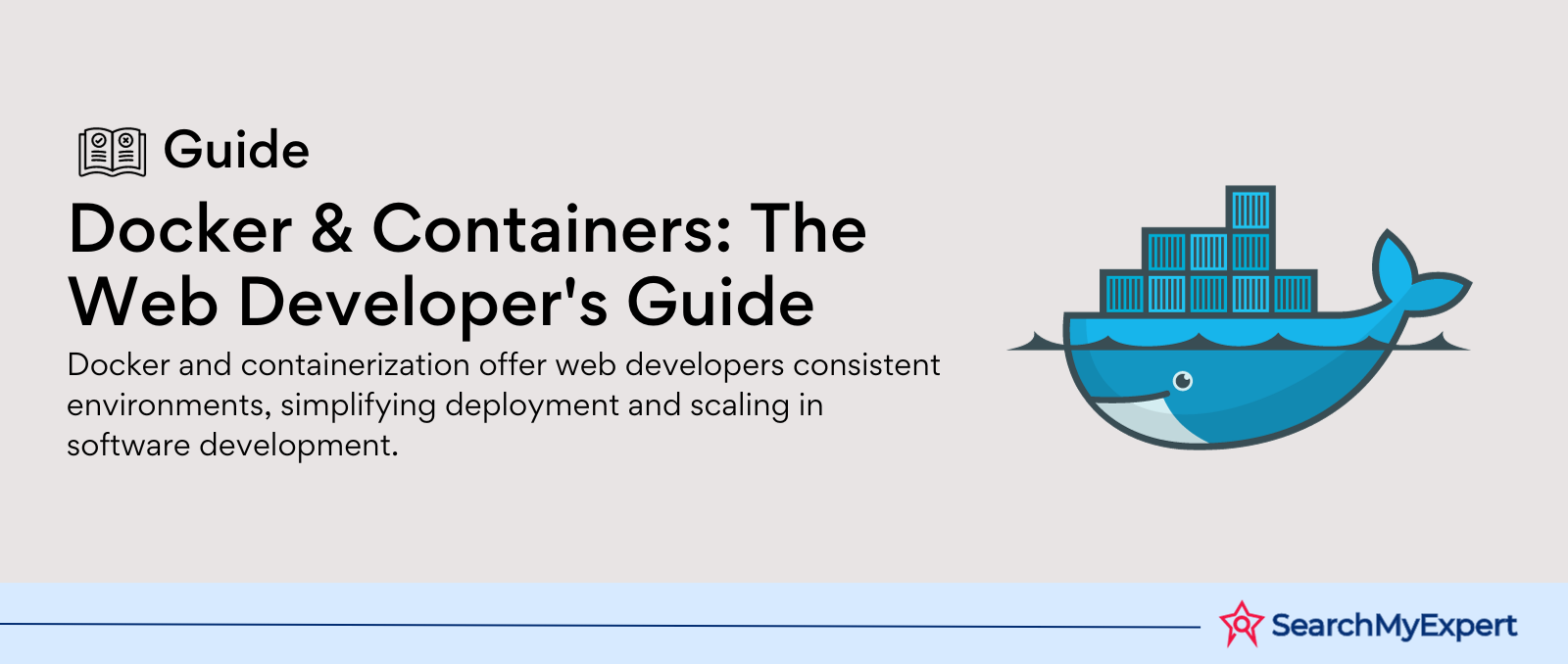
Defining Containerization and its Importance in Web Development
Containerization is a technique for packaging software and its dependencies into standardized units called containers. These containers are portable, lightweight, and can run on any system that has the appropriate virtualization technology. This makes them ideal for web development, as they allow developers to build and deploy applications consistently across different environments, including development, testing, staging, and production.
Highlighting the Advantages of Using Containers for Web Applications
There are several benefits to using containers for web applications, including:
- Portability and consistency across environments: Containers can run on any system that has the appropriate virtualization technology, which means that your applications will run consistently across different development, testing, staging, and production environments.
- Improved isolation and security: Containers are isolated from each other, which helps to prevent security vulnerabilities from spreading. This makes them more secure than traditional deployment methods, such as running applications on physical or virtual machines.
- Simplified deployment and management: Containers are easy to deploy and manage, which can save you time and effort. You can simply package your application and its dependencies into a container image, and then deploy the image to any system that has the appropriate virtualization technology.
- Enhanced resource utilization and scalability: Containers can be scaled up or down quickly and easily, which can help you to save money and improve performance. This is because containers consume resources only when they are running, and they can be started and stopped quickly.
Understanding Docker
Introducing Docker as a Leading Containerization Platform
Docker is a popular open-source containerization platform that simplifies the process of building, running, and managing containerized applications. It provides a high-level abstraction layer that allows developers to package their applications and dependencies into self-contained containers.
Understanding the Concept of Docker Images and Containers
Docker images are essentially templates that contain the instructions and files needed to create a running container. They are read-only, immutable snapshots of a software environment that can be shared and reused across different systems. When you run a Docker image, it creates a transient container, which is a lightweight, isolated execution environment that runs the specified application.
Delving into the Docker Workflow
The Docker workflow typically involves three main steps:
- Building a Docker image:
This involves creating a Dockerfile, which is a text file that specifies the steps necessary to build the Docker image. The Dockerfile can include commands for installing dependencies, copying files, and running scripts to configure the application.
- Running a Docker container:
Once the Docker image is built, you can run it using the docker run command. This will create a container instance from the image and start the specified application.
Managing and deploying Docker containers: Docker provides various tools for managing and deploying containers, such as docker-compose, which simplifies the process of running multiple containers together. You can also use Docker commands to stop, restart, and remove containers, as well as manage their storage and networking.
Benefits of Containerization for Web Development
Portability and Consistency Across Environments
Containers are inherently portable, meaning they can run on any system that supports the Docker engine, regardless of the underlying operating system or hardware. This ensures consistency across different environments, from development workstations to production servers. Developers can build and test applications locally in a consistent environment, and then deploy them seamlessly to production without worrying about compatibility issues.
Enhanced Isolation and Security
Docker containers provide strict isolation between applications, preventing conflicts or interference between different running processes. This isolation layer helps to enhance application security by preventing vulnerabilities in one container from affecting others. Additionally, containers can be sandboxed, limiting their access to system resources and preventing malicious code from gaining unauthorized access.
Simplified Deployment and Management
Docker simplifies the deployment process by packaging applications and their dependencies into self-contained containers. This eliminates the need to manually install and configure software dependencies on each deployment environment. Developers can simply push the container image to a registry and deploy it with a single command.
Improved Resource Utilization and Scalability
Containers are lightweight and resource-efficient, consuming only the resources required for the running application. This allows for efficient resource utilization and rapid scaling of applications up or down based on demand. Containers can be easily replicated to handle increased traffic or scaled down during periods of low activity, optimizing resource usage and cost-effectiveness.
Using Docker for Web Development
Crafting a Dockerfile for a Web Application
A Dockerfile is a text file that provides instructions for building a Docker image. It specifies the steps necessary to create a complete environment for running a web application, including installing dependencies, copying files, and configuring the application's runtime environment.
To create a Dockerfile for a web application, follow these steps:
- Start with a base image:
Begin by specifying the base image for your Dockerfile, which typically serves as the foundation for your application's environment. For instance, you might use a lightweight web server image like Ubuntu or Alpine Linux.
- Install dependencies: Add commands to install the necessary dependencies for your web application. This might include packages for the programming language, web framework, database driver, and any other required libraries.
- Copy application files:
Copy the application's source code, configuration files, and any other necessary files from your local repository into the Docker image.
- Expose application ports: Expose the ports that your web application uses to communicate with the outside world. This allows other containers or external services to access your application's services.
Run application commands: Specify any commands that need to be run to start or configure your web application. This might include running a startup script or launching the application using its executable.
Building and Running a Docker Container
Once you have created a Dockerfile, you can build a Docker image from it using the docker build command. This command will take the Dockerfile as input and create an image in your local Docker repository.
To build a Docker image, navigate to the directory containing your Dockerfile and execute the following command:
docker build -t <image-name> .
Replace <image-name> with the desired name for your Docker image.
After building the image, you can run it using the docker run command. This command will create a container instance from the image and start the specified application.
To run a Docker container, execute the following command:
docker run -d -p <host-port>:<container-port> <image-name>
Replace <host-port> with the port on your host machine where you want to access the application and <container-port> with the port exposed by the container.
Managing and Deploying Dockerized Web Applications
Docker provides various tools for managing and deploying Docker containers, including:
- Docker Compose:
Docker Compose is a tool for defining and running multi-container applications. It simplifies the configuration and deployment of applications that consist of multiple containers, such as web applications running alongside databases or other services.
- Docker Hub: Docker Hub is a public registry for sharing Docker images. You can upload your Docker images to Docker Hub and then pull them down to other machines using the docker pull command.
- Continuous integration and continuous delivery (CI/CD) pipelines:
CI/CD pipelines automate the process of building, testing, and deploying Dockerized applications. This can help to ensure that applications are deployed to production with high quality and consistency.
Advanced Docker Concepts for Web Development
Utilizing Docker Compose for Multi-Container Applications
Docker Compose is a tool for defining and running multi-container applications. It simplifies the configuration and deployment of applications that consist of multiple containers, such as web applications running alongside databases or other services.
To use Docker Compose, you create a YAML file called a docker-compose.yml file. This file specifies the applications and services you want to run, along with their dependencies and configurations. You can then use the docker-compose up command to start all the containers defined in the file.
Orchestrating Containers with Kubernetes
Kubernetes is an open-source container orchestration platform that manages the deployment, scaling, and networking of containerized applications. It is a powerful tool for managing complex applications that require multiple containers and dynamic scaling.
With Kubernetes, you can define your application's desired state and Kubernetes will automatically manage the infrastructure to achieve that state. This includes provisioning and managing worker nodes, scheduling containers onto those nodes, and handling container restarts and failures.
Implementing Continuous Integration and Continuous Delivery (CI/CD) Pipelines with Docker
CI/CD pipelines automate the process of building, testing, and deploying Dockerized applications. This can help to ensure that applications are deployed to production with high quality and consistency.
A CI/CD pipeline typically consists of the following stages:
- Source code checkout:
The source code of the application is checked out from a version control system, such as Git.
- Build: The source code is compiled and built into a Docker image.
- Testing: The Docker image is tested to ensure that it meets the required quality standards.
- Deployment:
The Docker image is deployed to production.
Docker can be integrated with CI/CD tools such as Jenkins and GitLab CI/CD to automate these steps. This can help to streamline the software development lifecycle and improve the overall quality of the application.
Conclusion
Summarizing the Key Takeaways
Containerization has revolutionized web development by providing a standardized and portable way to package applications and their dependencies. Docker, a leading containerization platform, has simplified the process of building, running, and managing containers, making it a valuable tool for developers and DevOps teams.
Emphasizing the Transformative Impact of Containerization
Docker has transformed web development by enabling:
- Consistent Deployments:
Containers ensure consistent application deployments across different environments, from development to production.
- Enhanced Security:
Isolated containers mitigate security risks by preventing vulnerabilities from spreading across applications.
- Simplified Management:
Containers streamline application management by providing a self-contained deployment model.
- Scalability and Agility:
Containers enable rapid scaling of applications to meet changing demands.
Reveal the power of cutting-edge web design with our Web developers.
share this page if you liked it 😊
Other Related Blogs

Mastering Docker for App Development: A Comprehensive Guide to Benefits, Use-Cases, and Alternatives
STAY UP TO DATE
GET PATH'S LATEST
Receive bi-weekly updates from the SME, and get a heads up on upcoming events.
Contact Us











